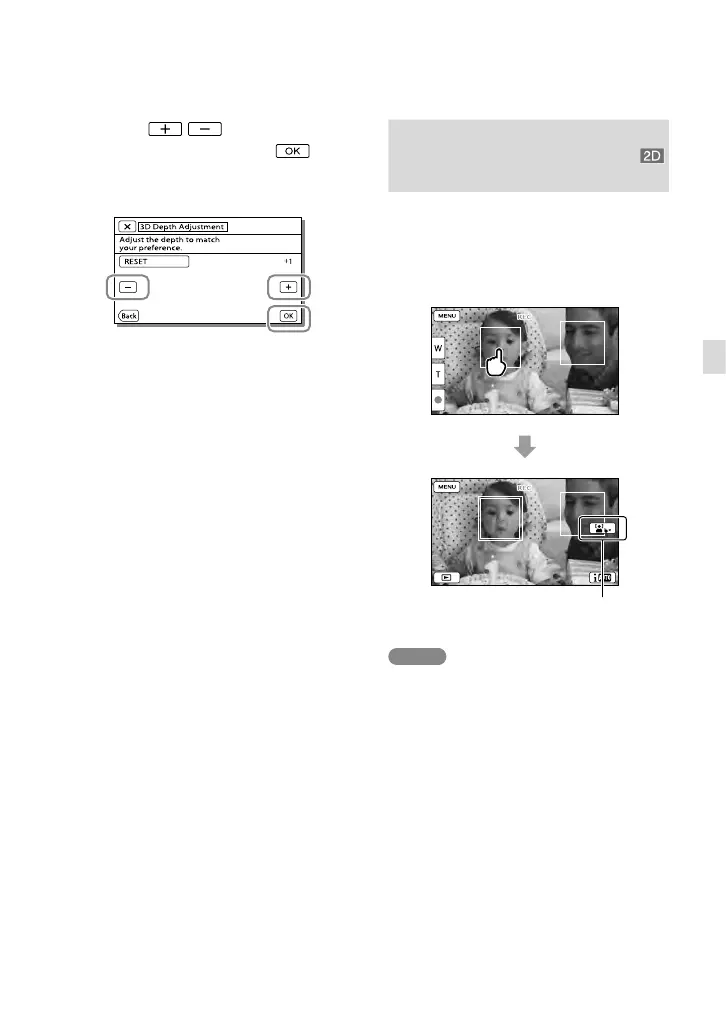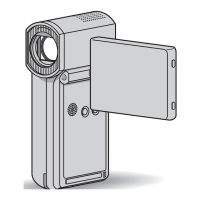41
US
Advanced operations
3
Select / to adjust the
horizontal direction
.
The screen used to adjust the horizontal
direction appears in 3D.
Recording people
clearly
Recording the selected
subject clearly (Face
Priority)
Your camcorder can track a face you select
and adjust the focus, exposure, and skin
tone of the face automatically.
Touch one of the faces targeted.
Notes
The subject you touched may not be detected,
depending on the surrounding brightness or
hairstyle of the subject.
Make sure to set the [Face Detection] setting to
other than [Off] ([Auto] is the default setting).
Release selectionThe double-lined frame
is displayed.
