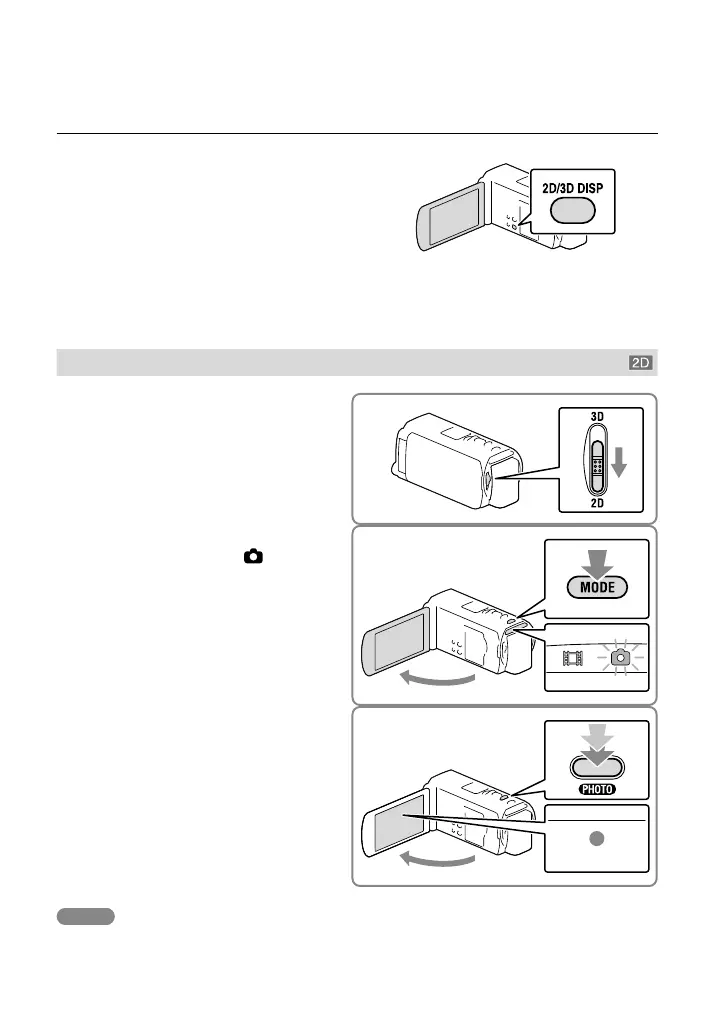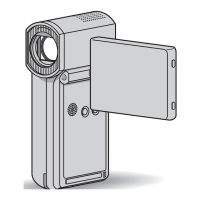If you feel uncomfortable with 3D movies
If you feel uncomfortable while viewing 3D
movies on the LCD screen for a long time, press
the 2D/3D DISP button to switch the image
from 3D to 2D.
The image appears in 2D, but the camcorder
continues recording in 3D.
When the screen is switched from 2D to 3D, the
screen becomes darker. This is not a malfunction.
Shooting photos
1
Set the 2D/3D switch to 2D.
2
Open the LCD screen and press
MODE to turn on the
(Photo)
lamp.
3
Press PHOTO lightly to adjust the
focus, then press it fully.
When the focus is adjusted properly,
AE/AF lock indicator appears on the LCD
screen.
Notes
You cannot shoot photos in 3D.
