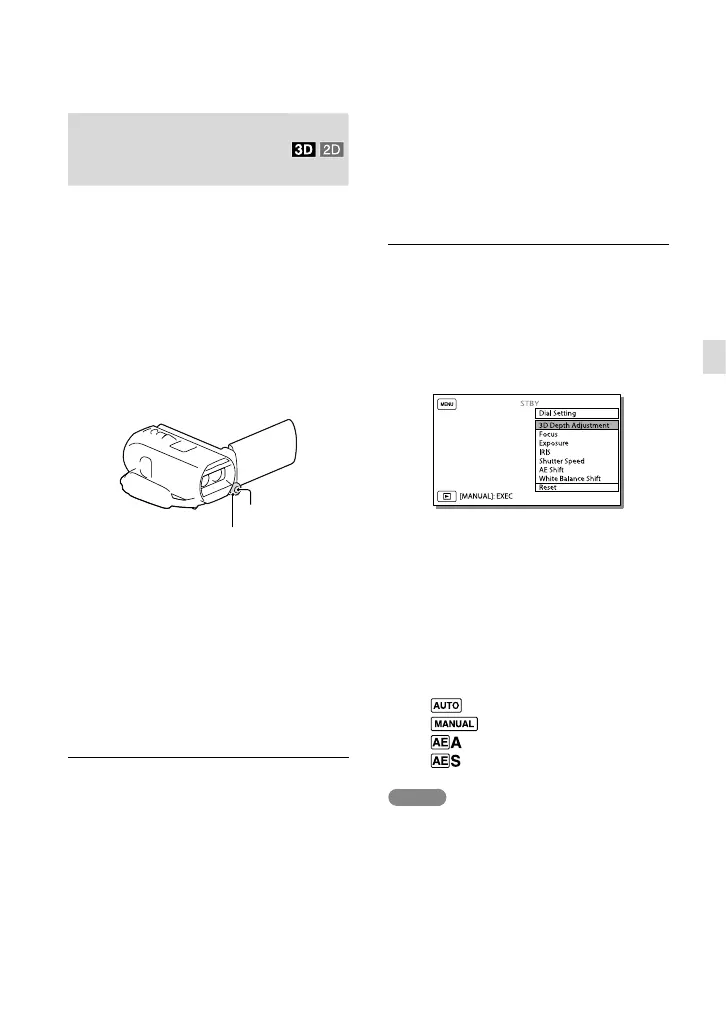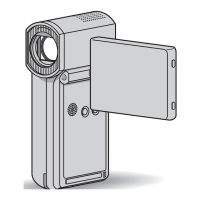47
US
Advanced operations
Controlling the image
settings manually with
the MANUAL dial
You can assign 1 menu item you use often
to the MANUAL dial. Since [3D Depth
Adjustment] is assigned to the MANUAL
dial in the default setting, the operation
below is described as adjusting the 3D
depth using the dial.
1
Press MANUAL to make the
camcorder adjust the depth of
the 3D images.
Pressing MANUAL repeatedly toggles
between enabling and disabling the
manual adjustment.
2
Rotate the MANUAL dial to
adjust the 3D depth.
Items you can control with the
MANUAL dial
3D recording
[3D Depth Adjustment] (p. 40)
[Focus] (p. 72)
[Exposure] (p. 72)
[AE Shift] (p. 72)
[White Balance Shift] (p. 72)
2D recording
[Focus] (p. 72)
[Exposure] (p. 72)
[IRIS] (p. 72)
[Shutter Speed] (p. 72)
[AE Shift] (p. 72)
[White Balance Shift] (p. 72)
To assign the menu item to the
MANUAL dial
1
Press and hold MANUAL down
for a few seconds.
2
Rotate the MANUAL dial and
select the item to be assigned.
Select [Reset] to reset the items adjusted
manually to the default settings.
3
Press MANUAL.
The camera data that appear on the
LCD screen will differ, depending on
the recording settings of the camcorder.
The settings will be displayed with the
following icons.
: Automatic
: Exposure is set manually.
: IRIS priority
: Shutter speed priority
Notes
Manual settings will be retained even if you
change the assigned item of the MANUAL dial.
However, if you set [Exposure] after setting
[AE Shift] manually, [Exposure] will override
[AE Shift].
If you set either one of [Exposure], [IRIS], or
[Shutter Speed], the settings of other 2 items
are canceled.
[Data Code] (p. 74)
MANUAL dial
MANUAL button
