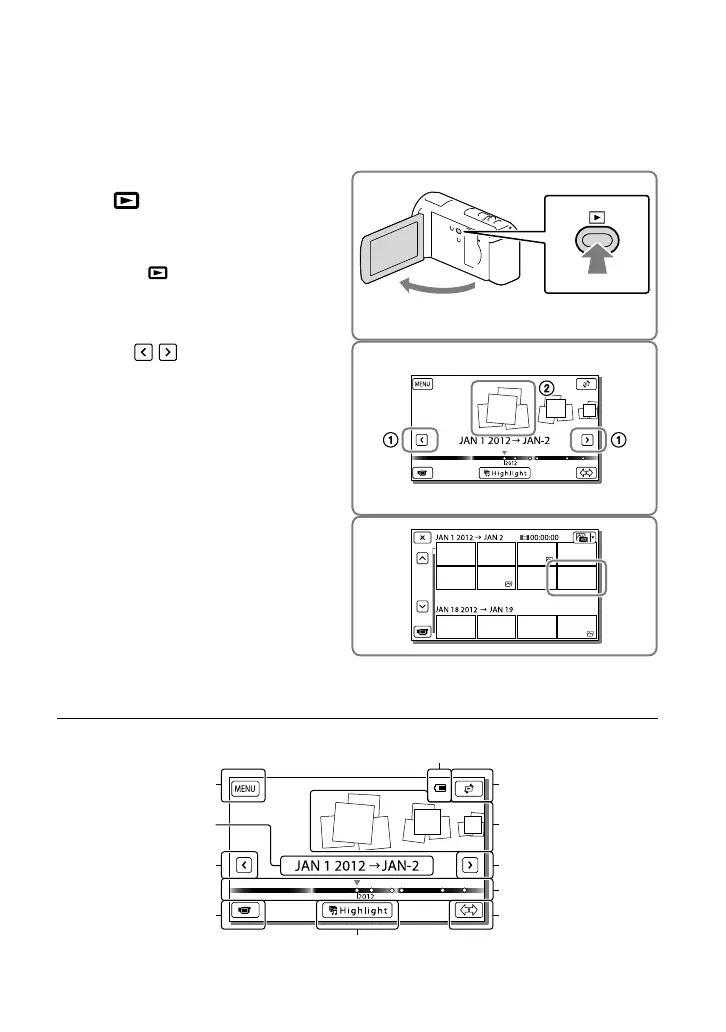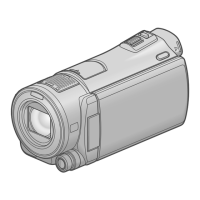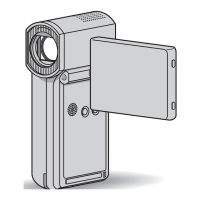Playback
You can search for recorded images by date and time of recording (Event view) or location of
recording (Map view) (HDR-CX260V/CX580V/PJ260V/PJ580V/PJ600V/XR260V).
1
Open the LCD screen and press
the
button on the camcorder
to enter the playback mode.
You can enter the playback mode by
selecting
on the LCD screen (p. 28).
2
Select / to move the desired
event to the center () and then
select it ().
The camcorder displays recorded images as
an event automatically, based on the date
and time.
3
Select the image.
The camcorder plays from the selected
image to the last image in the event.
Screen display on the Event View screen
* HDR-CX260V/CX580V/PJ260V/PJ580V/PJ600V/XR260V
To the MENU screen
Event name
To the previous event
Change to the movie/
photo recording mode
To the Map View screen
*
Events
To the next event
Time-line bar
Change Event Scale button
To play back short movies (p.
44)
Remaining battery
