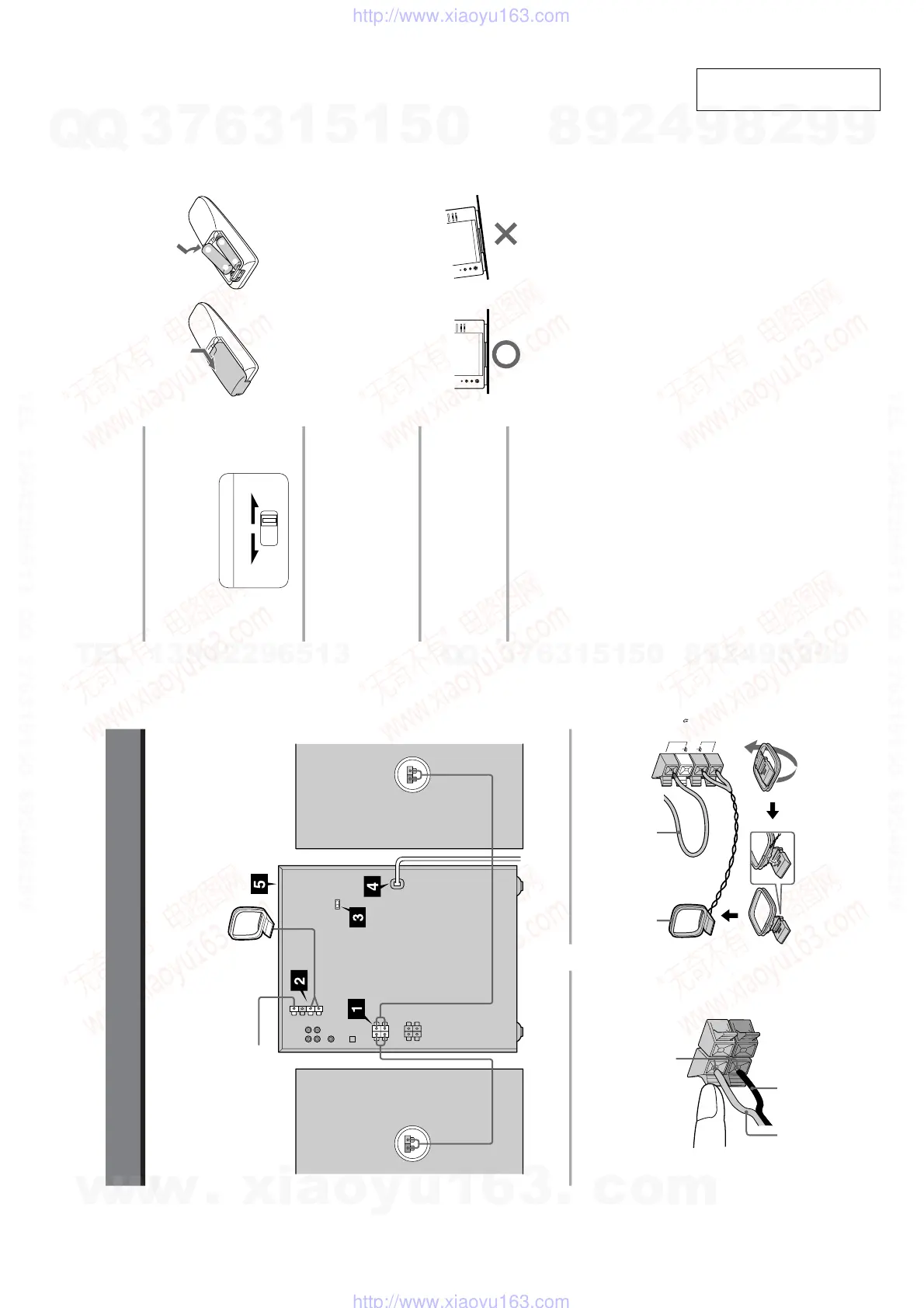from instruction manual.
4
F
M
7
5
A
M
R
+
L
+
–
Step 1: Hooking up the system
Connect the FM/AM antennas.
Set up the AM loop antenna, then
connect it.
Connect the speakers.
Connect the speaker cords to the
SPEAKER jacks of the same color.
Keep the speaker cords away from the
antennas to prevent noise.
1
Getting Started
2
AM loop antenna
Extend the FM lead
antenna
horizontally.
AM loop antenna
FM antenna
Left speaker
Right speaker
Do the following procedure 1 to 5 to hook up your system using the supplied cords and
accessories. To complete the setup, do steps 2 and 3 also.
Insert only the stripped portion.
Black (’)Red (‘)
MHC-FR1 is used for illustration purpose.
5
Inserting two size AA (R6)
batteries into the remote
Tip
With normal use, the batteries should last for about
six months. When the remote no longer operates
the system, replace both batteries with new ones.
Note
If you do not use the remote for a long period of
time, remove the batteries to avoid possible damage
from battery leakage.
Note on placement
Be sure to place this system on a horizontal place.
If the system is slanted, it may cause malfunction or
damage the system.
Set VOLTAGE SELECTOR to
position of your local power line
voltage (except for North American,
and Australian models).
Connect the power cord to a wall
outlet.
Demo mode appears in the display.
If the plug on this unit does not fit
your wall outlet, detach the supplied
adapter from the plug (only for
Singapore).
Deactivate the demo mode by
pressing DISPLAY/DEMO when
the system power is turned off.
The demo mode is also deactivated
when you set the time.
3
5
4
VOLTAGE SELECTOR
110-120V 220-240V
}
}
]
]
