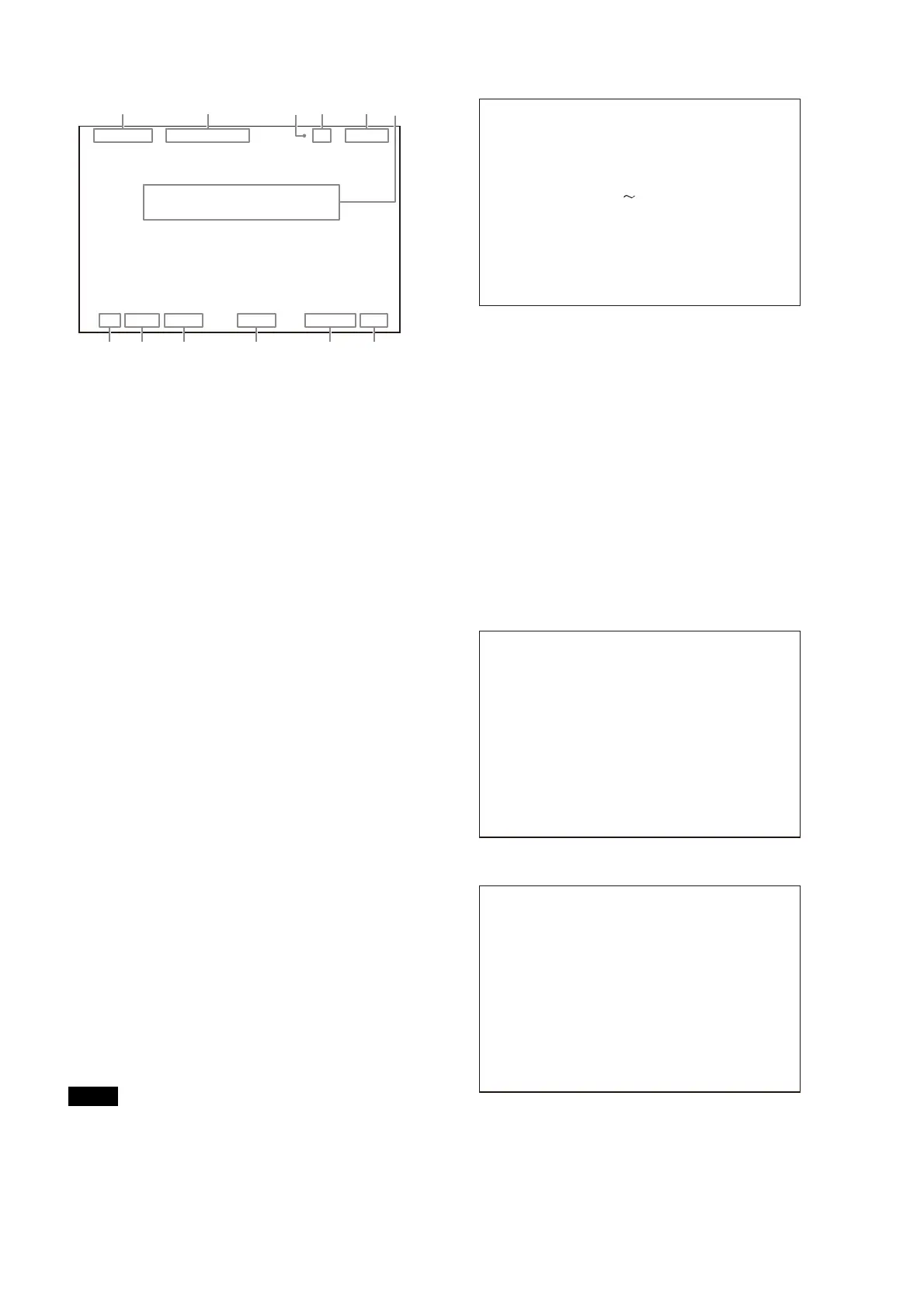17
Camera settings
a Camera name indication
Displays the name of the connected camera.
b Lens file name indication
Displays the lens file name.
c F drop indication
Displayed when an F drop occurs.
d EX (lens extender) indication
Displayed during use of the lens extender.
e F-stop value indication
Displays the lens F-stop value (iris value).
f Camera auto control information area
Top: Displays the Auto Setup type and execution status.
Bottom: Displays the execution item.
g Gain value indication
Displays the video output signal gain setting value (dB).
h ND filter indication
Displays the currently selected ND filter type.
i CC filter indication
Displays the currently selected CC filter type.
j Camera microphone status indication
Displayed when the camera microphone is on.
k Shutter speed/Clear scan frequency indication
Displays the shutter speed. When ECS is on, displays the
clear scan frequency.
l Shutter/ECS indication
Displays the on/off state of the shutter/ECS.
• Items that are turned off using the <DISPLAY> page
settings of the VIDEO/MONITOR menu are not displayed.
• A “-” mark is displayed for each item when a camera is not
connected.
System status
Camera Format: Signal format of connected camera
Camera Cable: Camera cable connection status
Camera Type: Camera cable type
Power Supply: Camera power supply status
Cable Length: Cable length
CAM: Camera light sensor level
CCU: Control unit light sensor level
Reference: Reference signal format used and genlock status
(“Not Detected” is displayed when a reference signal is
not input.)
CCU No.: CCU number setting status
RCP/MSU: RCP/MSU connection status
Input/output signal format status of SDI
connectors
SDI-OUT connectors
SDI-I/O connectors
Notes
HDC5500 HJ22eX7.6B *EX F:4.7
6
dB
ND:1 CC:A TALK 1/2000 OFF
78 9 0 qa qs
*System Status* 01/11
Camera Format :1080/59.94P
Camera Cable :Connected
Cable Type :Fiber Camera Cable
Power Supply :On
Cable Length : 100m
CAM OK
CCU OK
Reference :Not Detected
Unlock
CCU No.:96 RCP/MSU:Connected
ssxxxxxxg
ssxxxxxxg
*Multi Format1* 02/11
SDI-OUT
1:1080/59.94P/3G-A
0ETF:HLG_BT.2100 Color:BT.2020
2:1080/59.94P/3G-A
0ETF:HLG_BT.2100 Color:BT.2020
3:1080/59.94P/3G-A
0ETF:HLG_BT.2100 Color:BT.2020
4:1080/59.94P/3G-A
0ETF:HLG_BT.2100 Color:BT.2020
*Multi Format2* 03/11
SDI-I/O
1:1080/59.94P/3G-A
0ETF:HLG_BT.2100 Color:BT.2020
2:1080/59.94P/3G-A
0ETF:HLG_BT.2100 Color:BT.2020
3:(HD Trunk)
4:(Disable)
