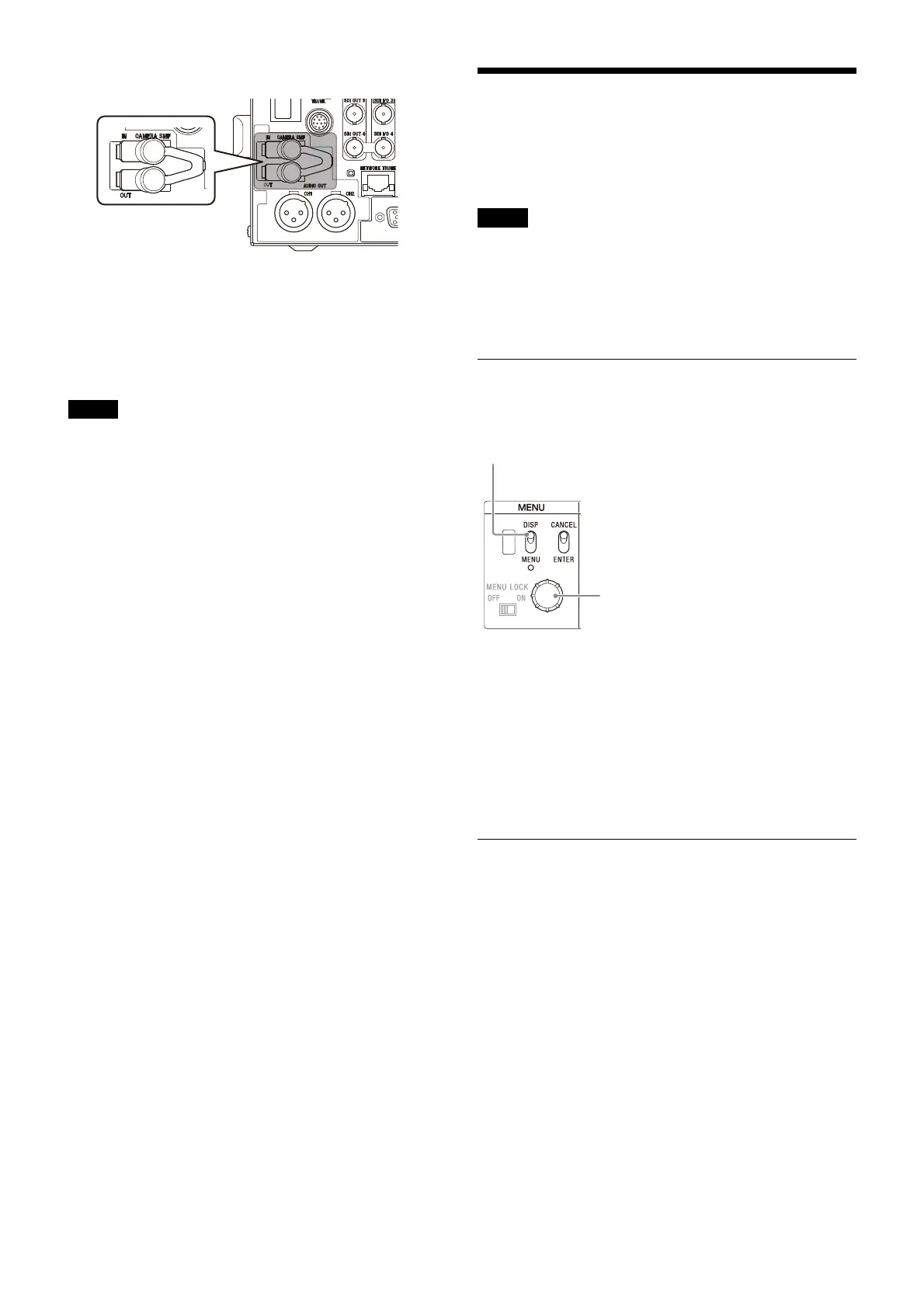16
For HDCU5500/3500
The CAMERA SMF IN connector inputs the video signal from
the camera, audio (microphone) signal, HD-TRUNK signal,
and NETWORK TRUNK signal.
The CAMERA SMF OUT connector outputs the return video
signal to the camera, prompter video signal, program audio
signal, and NETWORK TRUNK signal. The RS-422A and
RS-232C interfaces are also supported.
Dust on the connection surface of the connector may result in
transmission errors. When not connected, always cover the
end of the connector with a cap.
Status Display
The CCU system status can be monitored using a video
monitor connected to the CHARACTER, SDI OUT 3, or SDI
OUT 4 connector.
To use the SDI OUT 3 or SDI OUT 4 connector, set SYSTEM
CONFIG t <OUTPUT FORMAT1> t SDI-OUT3 or
SDI-OUT4 t MONITOR in the setup menu to M.
For information on monitoring and changing settings, see
“Settings Using the Menu of the Unit” (page 19).
Displaying the Status Screen
The menu screen is controlled using the knob and levers in the
MENU control block on the front panel.
To display the status screen
Set the DISP/MENU lever to the DISP position. The most
recently viewed status screen page is displayed (when first
powered on, the camera settings page is displayed). Turning
the CONTROL knob changes the displayed page.
To exit the status screen display
In status screen display mode, set the DISP/MENU lever to
the DISP position.
Status Display Screen
The following information is displayed on the status display
screen.
•System status
• Input/output signal format information of each SDI
connector
• Camera and unit audio status
• Camera and unit intercom status
• Warning display
Note
Note
DISP/MENU lever
CONTROL knob
