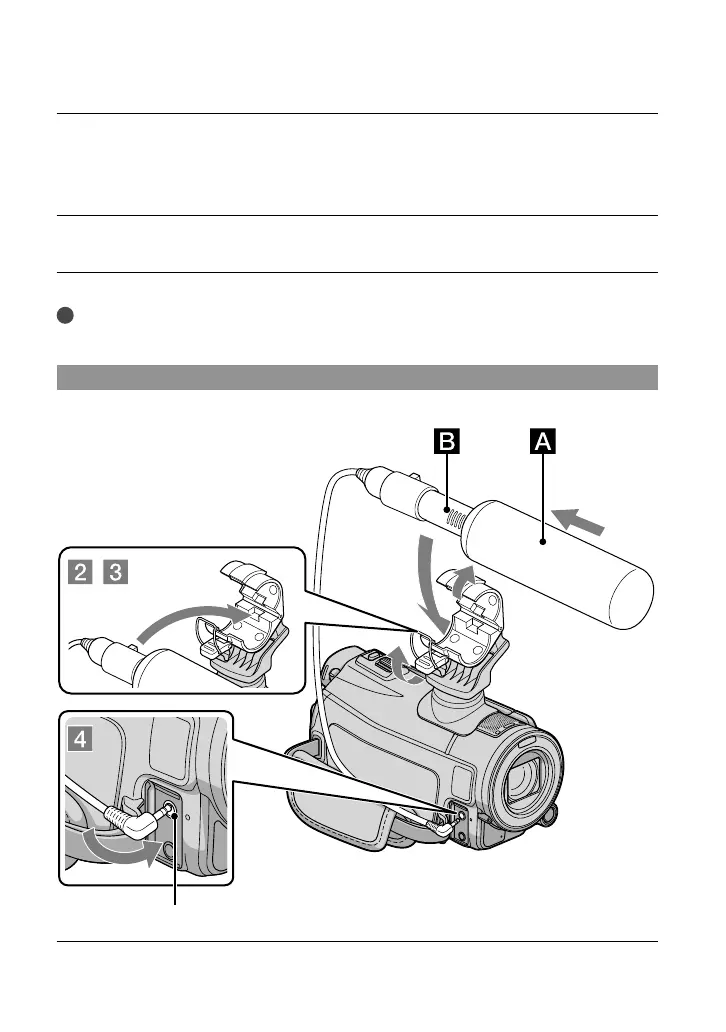Fix the microphone holder by turning the fixing lever clockwise until it
clicks.
If the microphone holder is turned, orient it in the direction shown in the illustration.
Return the cover of the fixing lever to its original position.
Notes
If you use the built-in microphone, remove the microphone holder.
Attach the microphone to the microphone holder
When you use the supplied microphone for recording sound, do the following steps.
Attach the wind screen to the supplied microphone .
MIC (PLUG IN POWER) jack