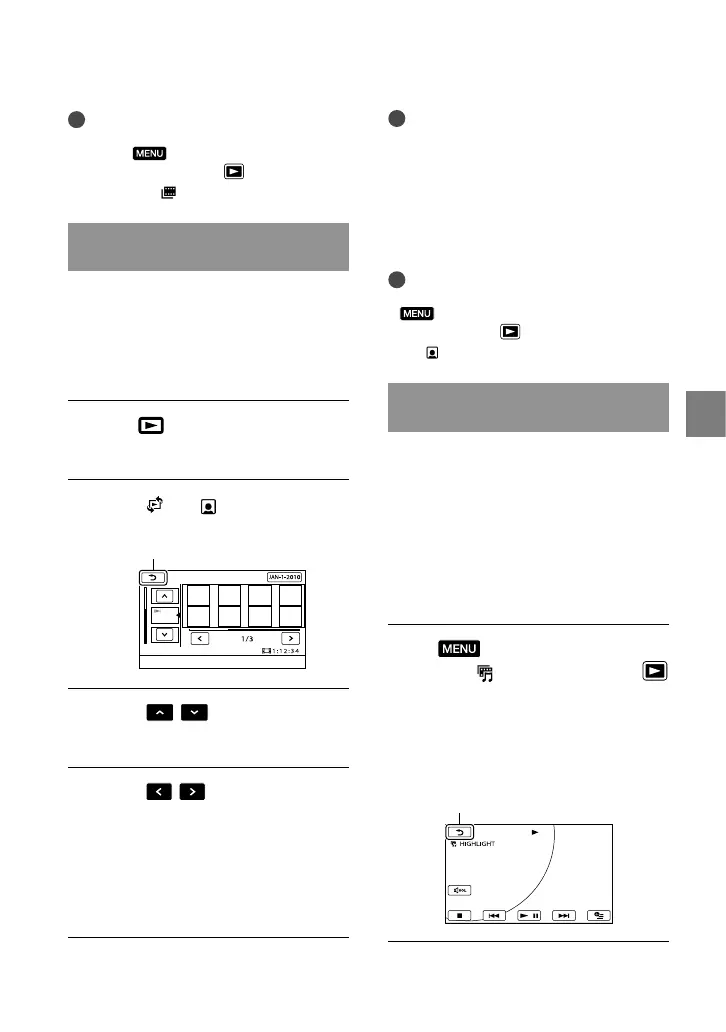39
Recording/Playback
US
Tips
You can also display the Film Roll Index by
touching
(MENU) [Show others]
[VIEW IMAGES] (under
[PLAYBACK]
category) [
FILM ROLL].
Searching for desired scene by face
(Face Index)
The face images detected or touched during
movie recording are displayed on the
INDEX screen.
You can play back the movie from the
selected face image.
Press
(VIEW IMAGES).
The VISUAL INDEX screen appears.
Touch
[ FACE].
Touch
/ to select the
desired movie.
Touch
/ to search for the
desired face image, then touch
the desired face image to view
the scene.
Playback starts from the beginning of
the scene with the selected face image.
Notes
Faces may not be detected depending on
recording conditions.
Example: People wearing glasses or hats, or who
do not face towards the camera.
Make sure that you set [FACE DETECTION]
to [ON] (p
. 90) (the default setting) prior to
recording, to search movies on the Face Index.
Tips
You can also display the Face Index by touching
(MENU) [Show others] [VIEW
IMAGES] (under
[PLAYBACK] category)
[
FACE].
Playing back a digest of your
movies (Highlight Playback)
Your camcorder selects Highlight Playback
scenes at random, puts them together, and
plays them back as a digest of your high
definition image quality (HD) movies
with music and visual effects. Scenes
for Highlight Playback differ each time
Highlight Playback is selected. You can save
the desired Highlight Playback scenario.
Touch (MENU) [Show
others] [ HIGHLIGHT] (under
[PLAYBACK] category).
The settings for Highlight Playback appear.
The Highlight Playback starts after several
seconds.
Returns to the VISUAL INDEX screen
Returns to the VISUAL INDEX screen
