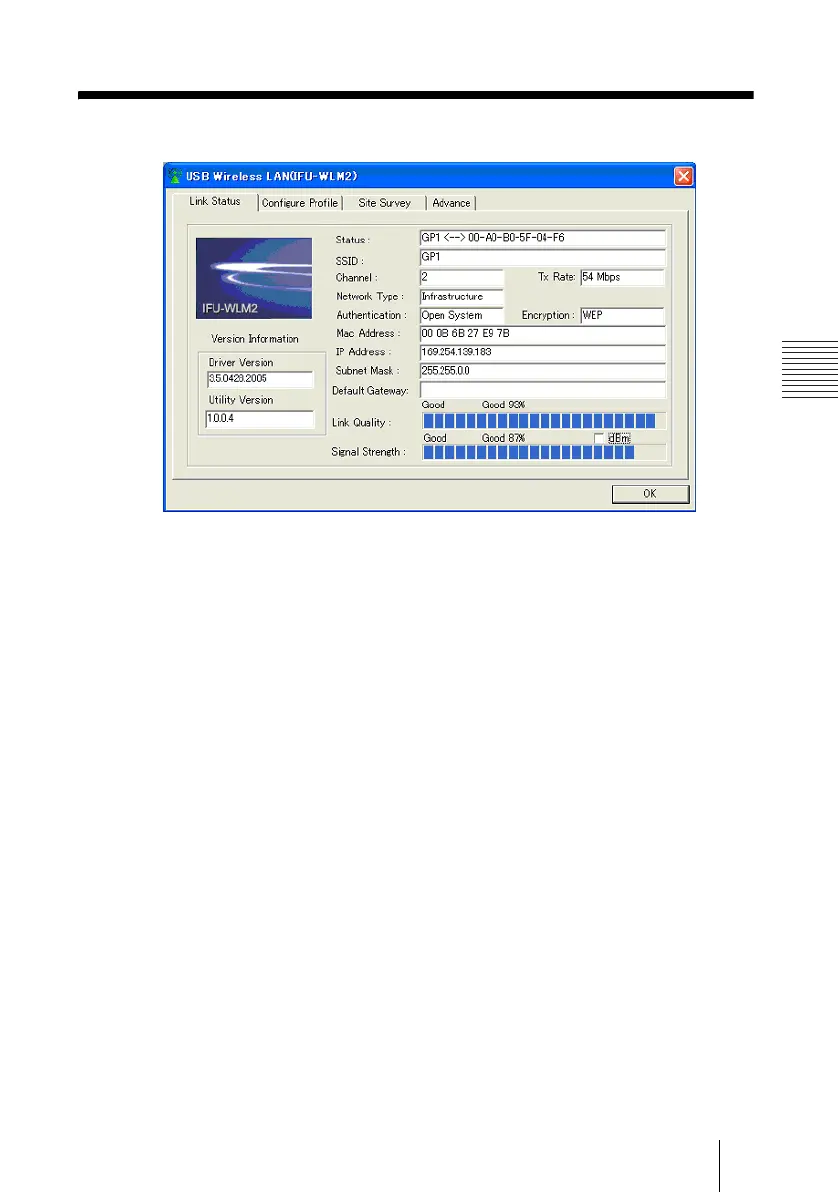IFU-WLM1
4-103-420-12 (1)
C:\data\Projector\LanModule\2635317112\2635317112_IFUWLM2\GB
05UTILITY.fm
masterpage:Left
11
Link Status Tab
Using the Utility
B Using the Utility
Link Status Tab
The Link Status tab shows information on the current wireless connection,
such as the status, signal strength, and SSID.
Status: Displays the current wireless network communication status.
SSID: Displays the SSID of the currently connected network.
Channel: Displays the channel used.
Tx Rate: Displays the current transmission rate.
Network Type: Displays the currently set network type.
Authentication: Displays the current authentication type.
Encryption: Displays whether the encryption function is enabled. If enabled,
the encryption type is displayed.
MAC Address: Displays the MAC address of the USB Wireless LAN
Module.
IP Address: Displays the IP address.
Subnet Mask: Displays the subnet mask.
Default Gateway: Displays the default gateway.
Link Quality: Displays the current signal condition.
Signal Strength: Displays the current signal strength.
