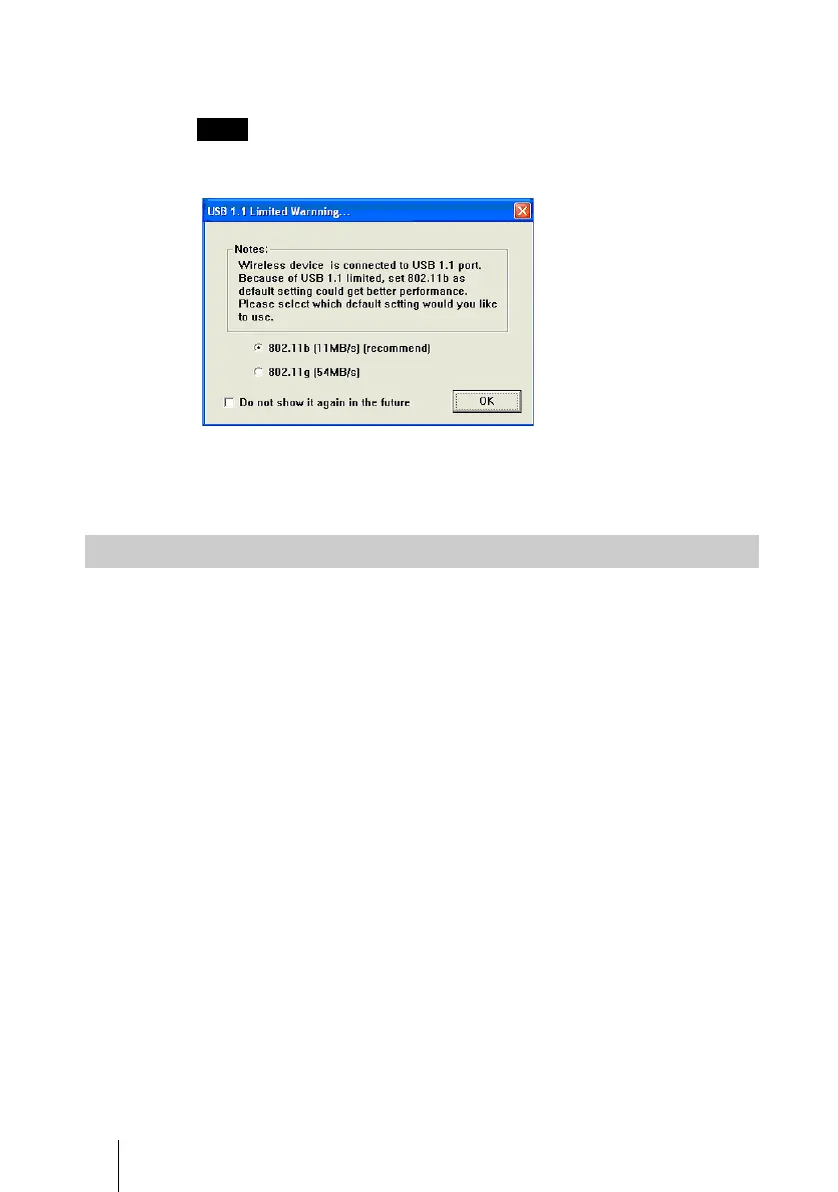6
Utility Software Installation
IFU-WLM1
4-103-420-12 (1)
C:\data\Projector\LanModule\2635317112\2635317112_IFUWLM2\GB
04INSTALL.fm
masterpage:Left
4 Slide the switch of the USB Wireless LAN Module to WIRELESS
LAN, and then connect the module to your computer.
If the USB port only supports USB 1.1, the following warning appears.
Select “802.11b” and click “OK.”
Your operation system will detect the new device and install the driver
automatically.
During the installation procedure, each operating system may prompt for
different specific options:
Windows 98SE
• The system may request the original Windows CD during the installation
process.
• When the installation is finished, you may have to restart your computer.
Windows Me
You have to restart your computer when the installation is finished.
Note
Additional Setup Processes