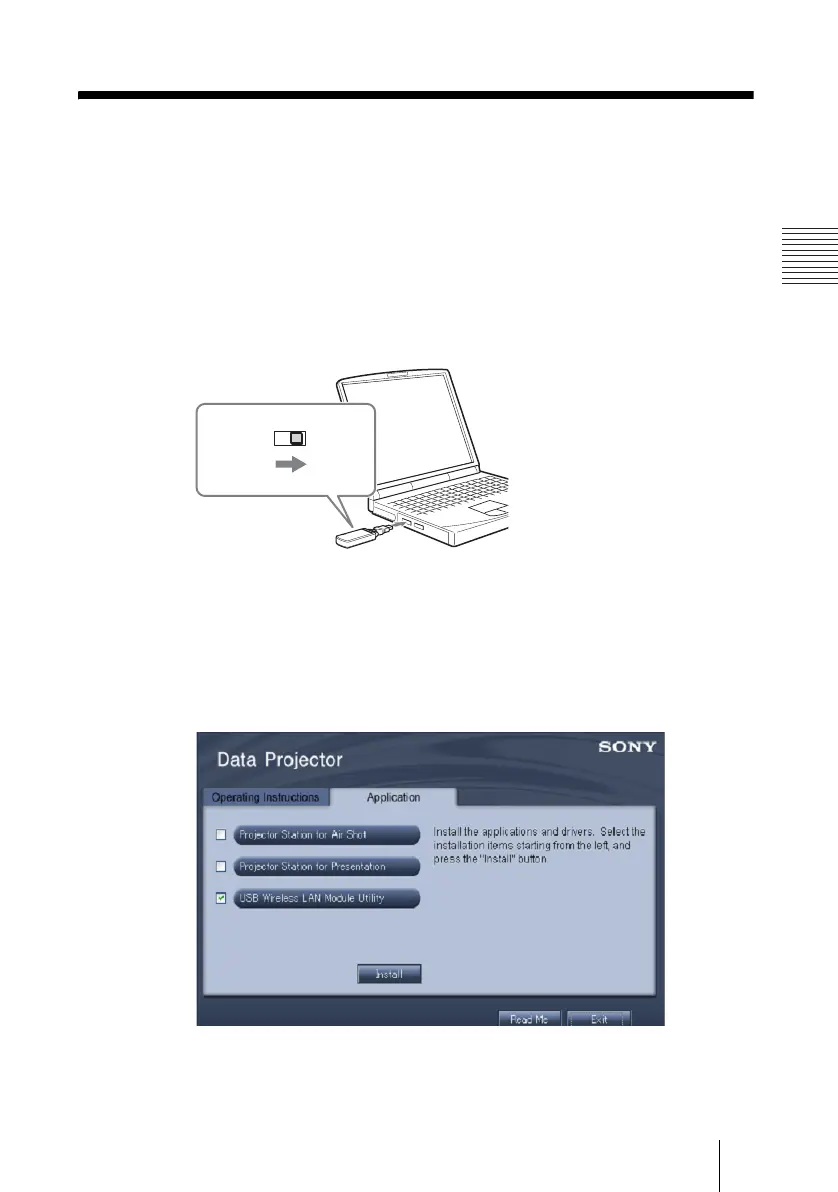IFU-WLM1
4-103-420-12 (1)
C:\data\Projector\LanModule\2635317112\2635317112_IFUWLM2\GB
04INSTALL.fm
masterpage:Left
5
Utility Software Installation
Installation
B Installation
Utility Software Installation
The product is designed to operate under Windows 98 SE, Me, 2000, and XP.
You can install the utility software on your computer either from the supplied
CD-ROM or from the built-in flash memory.
Please follow the on-screen instructions of the installation wizard provided
with your system to install the software.
1 Insert the supplied CD-ROM into your computer, or connect the
USB Wireless LAN Module to a USB port of your computer.
The installation screen appears.
2 Select [USB Wireless LAN Module Utility] to go on with the
installation.
3 Follow the instructions given by the installation wizard to
complete the software installation process.
WIRELESS
LAN
MEMORY
Slide the switch to MEMORY to install the
software from the USB Wireless LAN Module.
