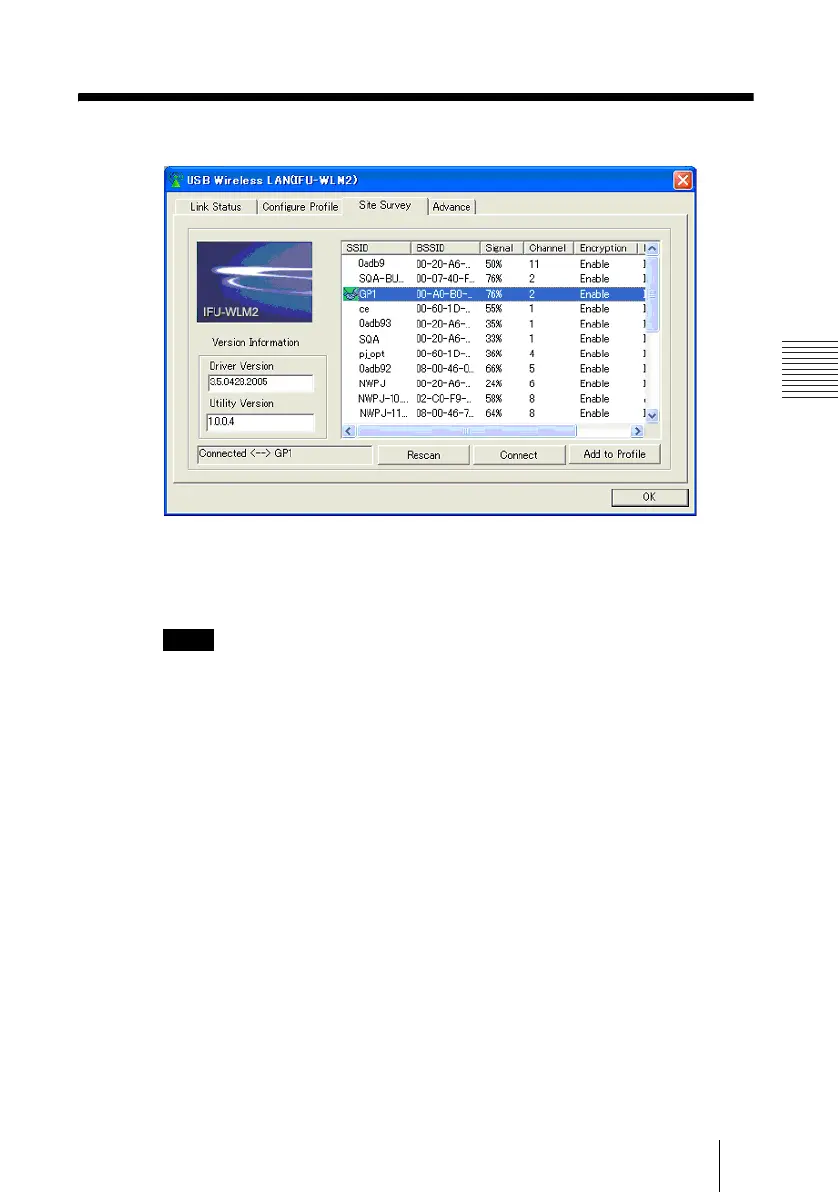IFU-WLM1
4-103-420-12 (1)
C:\data\Projector\LanModule\2635317112\2635317112_IFUWLM2\GB
05UTILITY.fm
masterpage:Left
13
Site Survey Tab
Using the Utility
Site Survey Tab
This tab gives you information on all of the networks within the
communication range, so that you can select the desired access point.
When switching to an encryption-enabled network, a message will appear asking if you
want to use the previous WEP key or WPA settings for connection. Click the [Yes]
button to use the previous settings. Click the [No] button if you choose not to use the
previous settings, then make the encryption setup.
[Rescan] button: Scans the accessible networks within the communication
range.
[Connect] button: Switches the wireless connection to the selected network.
[Add to Profile] button: Registers a connection profile for the selected
network.
Note
