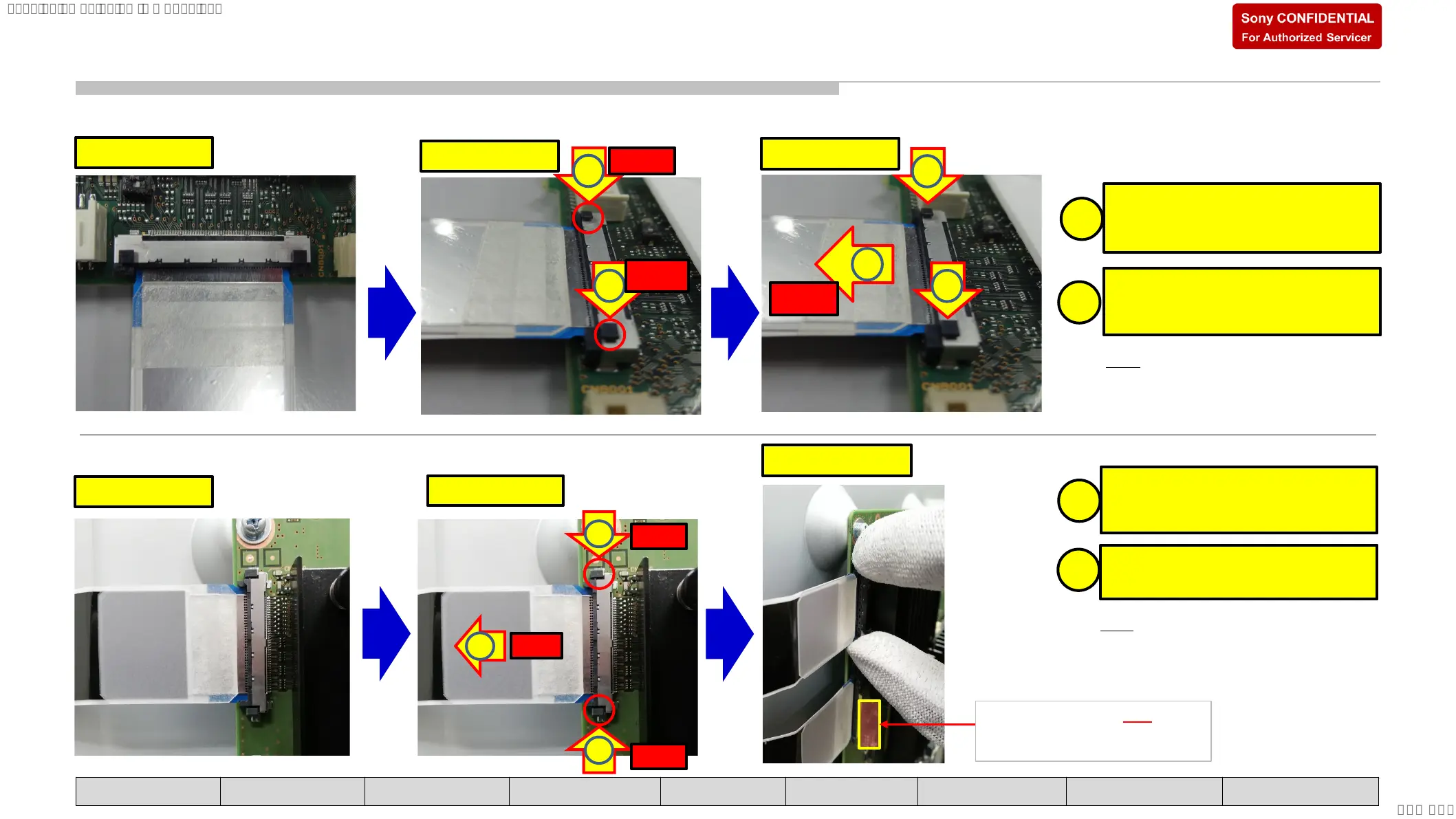Withdrawal of 41P/51P FFC using Non-ZIF (IPEX connector)
Initial condition
Step 1
1
1
PRESS
PRESS
Step 2
1
1
2
PULL
Press the release lock button downward
at same time (highlighted in red).
Pull FFC in straight direction while
pressing
both release lock button at the same time.
Note: FFC as in image is only for
reference purpose. Actual FFC outlook
may vary by each vendor.
Withdrawal of 41P/51P FFC using Non-ZIF (Molex connector)
Initial condition
Step 1 & 2
Caution
1
PUSH
1
2
PULL
PUSH
Ensure fingers does NOT touch
parts on board and tuner connector
when pushing the side locks.
Push the side-release lock buttons inward
(highlighted in red).
Pull-out FFC in straight direction while
pushing side-release lock buttons at the
same time.
2
1
2
1
Note: FFC as in image is only for reference
purpose. Actual FFC outlook may vary by
each vendor.
APPENDIX
FFC REPLACEMENT CAUTIONS
TOOLS & EQUIPMENTS FFC PRECAUTIONS SECTION 1 SECTION 2 SECTION 3 SECTION 4 SECTION 5 SMART CORE APPENDIX
SYSSET
2022/02/2522:04:10(GMT+09:00)