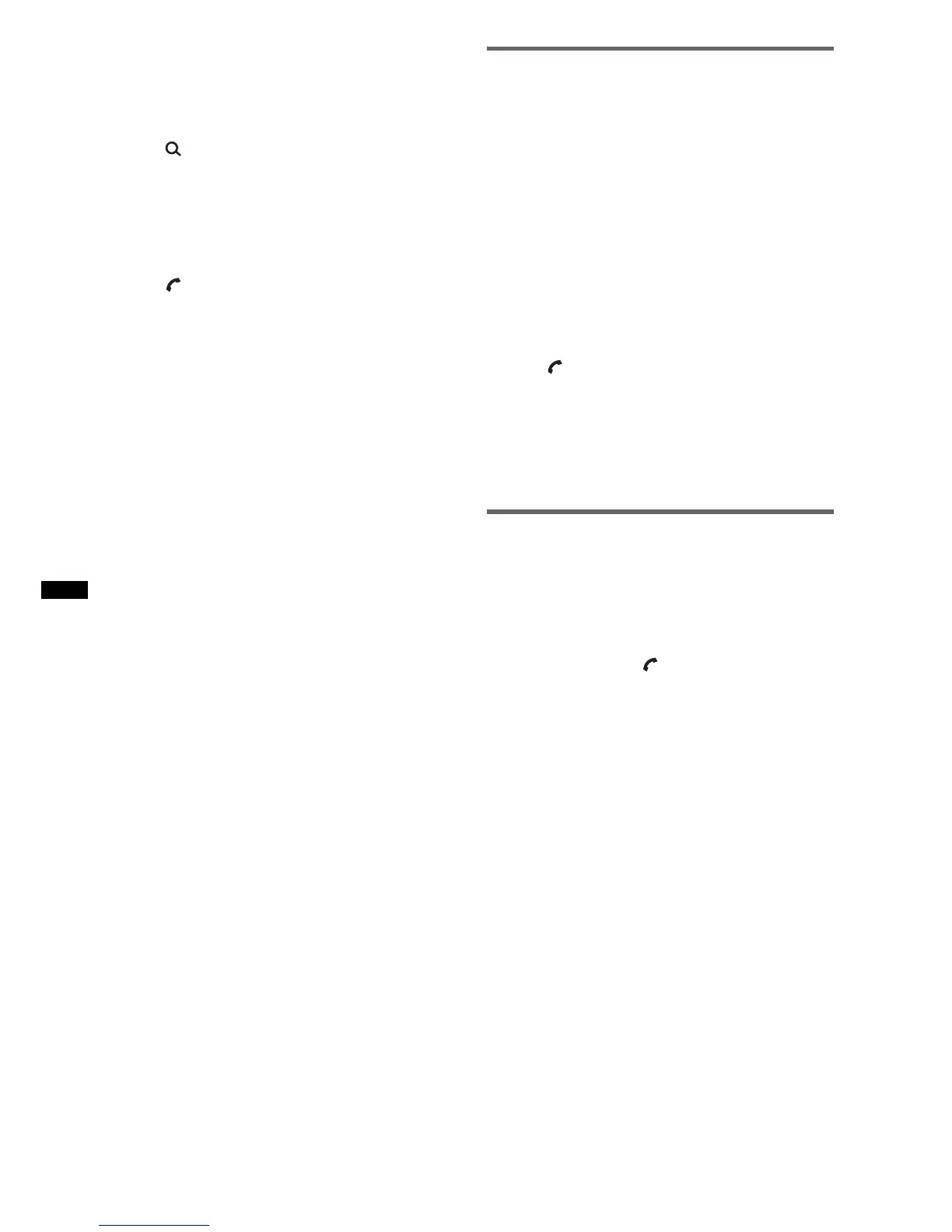28
To enter the Phonebook
Phonebook Access:
PB Access may not be available, depending on
the cellular phone.
1 Press (LIST/BROWSE).
2 Rotate the control dial to select “PB Browse,”
then press the select button.
“Listing...” appears while accessing the
phonebook.
Phonebook in this unit:
1 Press (handsfree).
2 Rotate the control dial to select “Phonebook,”
then press the select button.
Storing a number individually from
Phonebook Access
1 Enter a phonebook (page 28).
2 Select contacts.
3 Select “Save to Phonebook.”
4 Select “Yes.”
Deleting from the Phonebook in this
unit
You can select this function in CALL menu only.
1 Enter a Phonebook (page 28).
2 Select a name to delete.
3 Select “Delete Contact.”
4 Select “Yes.”
To clear all phonebook data, select “Delete All”
in step 1. After clearing, confirm that all
phonebook data has been cleared properly.
Changing a name in the Phonebook
You can select this function in CALL menu only.
1 Enter a Phonebook (page 28).
2 Select a name to change.
3 Select “Edit Name.”
4 Edit a name.
Up to 40 characters can be input.
Tip
To change a phone number, by adding a new number
and then deleting the current one.
Using the Preset Dial
You can store a phone number in the phonebook/
call history to the Preset Dial.
Storing to the Preset Dial from a
phonebook
You can select this function in CALL menu only.
1 Enter a Phonebook (page 28).
2 Select the phone number to store, then select
“Preset Memory.”
3 Select the preset number (P1 – P6) to store.
Storing to the Preset Dial from call
history
1 Press (handsfree).
2 Rotate the control dial to select “Recent Call,”
then press the select button.
3 Select the name or phone number to store, then
select “Preset Memory.”
4 Select the preset number (P1 – P6) to store.
Voice Dial Activation
You can activate voice dialing with a cellular
phone connected to this unit by saying the voice
tag stored on the cellular phone, then make a call.
1 Press (SOURCE) repeatedly until
“Bluetooth Phone” appears.
2 Press and hold (handsfree).
The cellular phone enters voice dialing mode.
3 Say the voice tag stored on the cellular
phone.
Your voice is recognized, and the call is
made.
Notes
• Check that unit and cellular phone are connected
beforehand.
• Store a voice tag on your cellular phone beforehand.
• If you activate voice dialing with a cellular phone
connected to this unit, this function may not work in
some cases.
• Noises such as the engine running may interfere
with sound recognition. In order to improve
recognition, operate under conditions where noise is
minimized.
• Voice dialing may not work in some situations,
depending on the effectiveness of the cellular
phone’s recognition function. For details, see the
support site.
• Do not use voice dialing on the cellular phone during
handsfree device connection.
Tips
• Speak in the same way as you did when you stored
the voice tag.
• Store a voice tag while seated in the car, via this unit
with “Bluetooth Phone” source selected.
