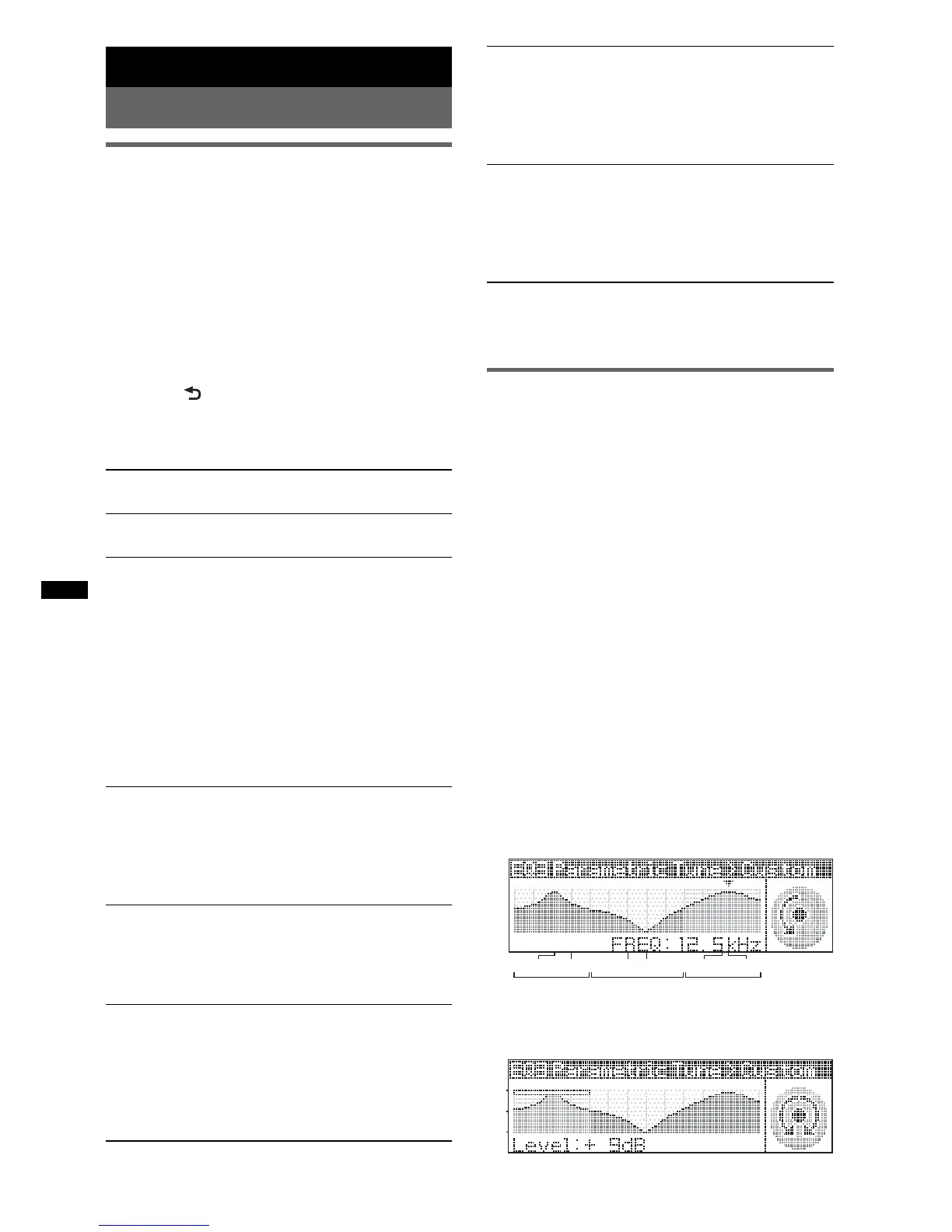30
Other functions
Changing the sound settings
Adjusting the sound
characteristics
1 Press the select button.
2 Rotate the control dial until the
desired menu item appears, then
press the select button.
Depending on the setting, by rotating the
control dial again, other items can be set.
3 Rotate the control dial to select the
setting, then press the select button.
4 Press (BACK).
The setting is complete and the display
returns to normal play/reception mode.
The following items can be set:
Customizing the equalizer curve
— EQ3 Parametric Tune
“Custom” of EQ3 Parametric Preset allows you
to make your own equalizer settings.
Select “Custom” of EQ3 Parametric Preset.
1 Select a source, then press the select
button.
2 Rotate the control dial to select “EQ3
Parametric Tune,” then press it.
3 Setting the equalizer curve.
You can adjust the equalizer center frequency,
volume level and bandwidth in each range
from “Low,” “Mid”, or “Hi.”
1Rotate the control dial until the desired
menu item appears, then press the select
button.
2Rotate the control dial to select the
setting, then press the select button.
Selectable frequency in each range:
Low: 60 Hz or 100 Hz
Mid: 500 Hz or 1.0 kHz
Hi: 10.0 kHz or 12.5 kHz
Adjustable volume level: “+10 dB” –
“0 dB” – “–10 dB.”
EQ3 Parametric Preset
Selects an equalizer curve from 7 music types.
EQ3 Parametric Tune*
1
Custom equalizer settings.
Subwoofer Tune & LPF
Phase
Selects the phase (effective only when LPF is
on): “Normal,” “Reverse.”
FREQ
Selects the subwoofer cut-off frequency:
“80Hz,” “100Hz,” “120Hz,” “140Hz,” “160Hz,”
“OFF.”
Level
Adjusts the subwoofer volume: “+10dB” –
“0dB” – “–10dB.”
(“– f” is displayed at the lowest setting.)
HPF & Speaker Select
Speaker
Selects the Speaker: “All,” “Front”, or “Rear.”
FREQ
Selects the cut-off frequency: “OFF,” “80Hz,”
“100Hz,” “120Hz,” “140Hz,” “160Hz.”
DSO (Dynamic Soundstage Organizer)
Creates a more ambient sound field.
To select the DSO mode: “1,” “2,” “3,” or “off.”
The larger the number, the more enhanced the
effect.
Fader & Balance
Fader
Adjusts the relative level: “Front:15”– “Center”
– “Rear:15.”
Balance
Adjusts the sound balance: “Right:15”–
“Center” – “Left:15.”
AUX Level*
2
Adjusts the volume level for each connected
auxiliary equipment: “+18 dB” – “0 dB” – “–8
dB.”
This setting negates the need to adjust the
volume level between sources.
Bluetooth Audio Level*
3
Adjusts the volume level for each connected
Bluetooth audio device: “+18dB” – “0dB” –
“–8dB.”
This setting negates the need to adjust the
volume level between sources.
*1 Hidden when EQ3 Parametric Preset is set to “off.”
*2 When AUX source is activated.
*3 When Bluetooth Audio source is activated.
60Hz
MID HI
100Hz 500Hz 1.0kHz 10.0kHz 12.5kHz
LOW
-
10dB
+10dB
0dB
