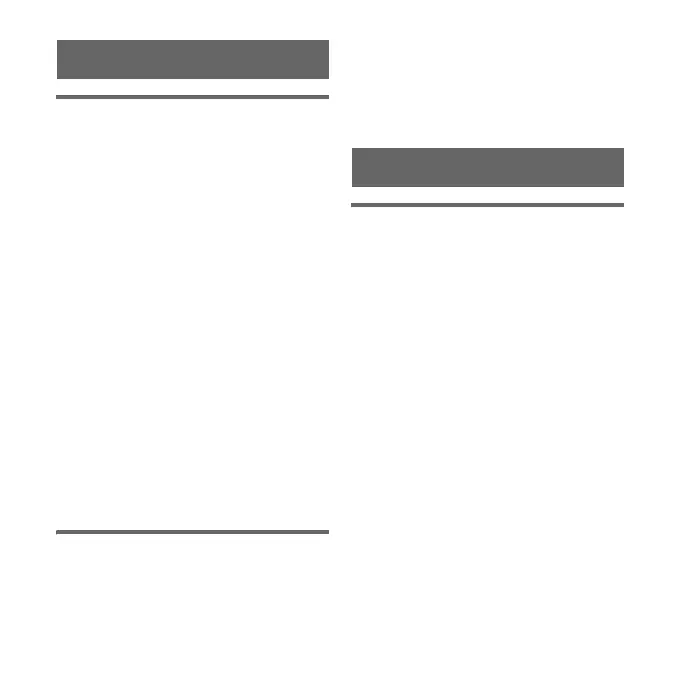14
Using the Preset Dial
Storing the Preset Dial
1 Touch “Phone Settings” in the
BLUETOOTH function menu.
2 Select “Edit Home / Presets.”
3 Select the preset number (P1 –
P3) to store.
4 Select “New Input” from the
menu.
5 Input a phone number, then
touch “i.”
6 Input a name, then touch “i.”
Tips
• You can also store a phone number in the
phone book to the Preset Dial. Select
“Copy from Phone Book” in step 4, then
select the name and phone number to be
copied.
• To replace a registered preset number,
select “Edit” in step 4, then do steps 5 and
6.
Deleting the Preset Dial
1 Touch “Phone Settings” in the
BLUETOOTH function menu.
2 Select “Edit Home / Presets.”
3 Select the preset number (P1 –
P3) to delete.
4 Select “Clear” from the menu.
5 Select “OK.”
Using the phone book
Receiving phone book data
from a mobile phone
Check that this unit and the mobile
phone are connected beforehand
(page 7).
1 Touch “Phone Settings” in the
BLUETOOTH function menu.
2 Select “Connect Phone” c
“Receive Phone Book.”
A confirmation display appears.
3 Select “OK.”
“Receiving…” appears while
receiving the phone book data.
You cannot talk on the phone while
the phone book data is being
transferred.
