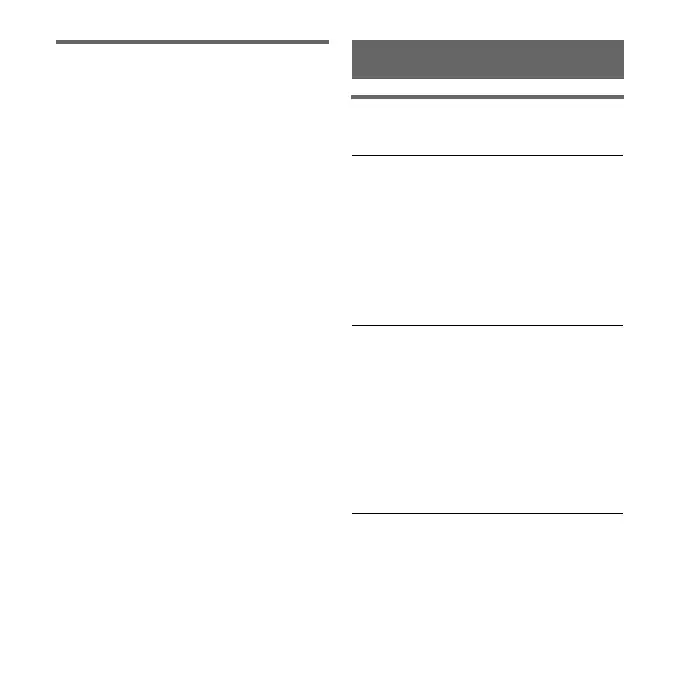15
Deleting from the phone
book
1 Touch “Phone Book” in the
BLUETOOTH function menu.
2 Select “Options” c “Delete
Items.”
3 Select the item to be deleted
from the list, then select
“Delete.”
4 Select “OK.”
To clear all phone book data
From the BLUETOOTH function
menu, select “Phone Book” c
“Options” c “Delete Entire Phone
Book.” After clearing, confirm that all
phone book data has been cleared
properly.
Other settings
Phone Settings menu
“z” indicates the default settings.
Bluetooth Signal
To switch the BLUETOOTH signal
output of this unit to “On” or “Off.”
– “On”: to output the BLUETOOTH
signal (RF 2.4 GHz).
–“Off” (z): to not output the
BLUETOOTH signal (RF 2.4 GHz).
Be sure to set to “On” when you
connect to the mobile phone.
Discoverable
To allow mobile phones to search for
this unit.
– “On”: to allow the mobile phone to
search.
–“Off” (z): to not allow the mobile
phone to search.
Be sure to set to “On” when you search
for/connect to this unit from the mobile
phone.
continue to next page t
