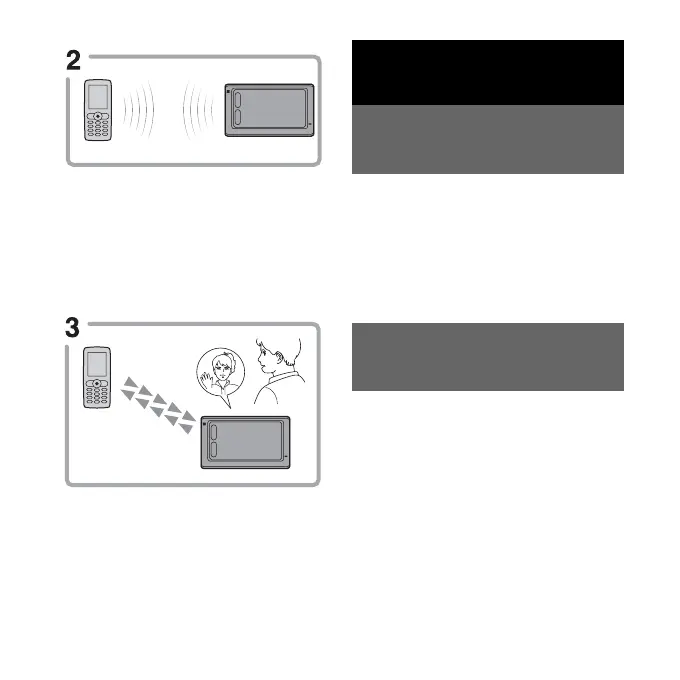6
BLUETOOTH connection
(
page 9)
Connection starts automatically.
Depending on the BLUETOOTH
device, some operation may be
required to make the BLUETOOTH
connection.
Talking on the phone (page 10)
You can make and receive a call by
operating this unit.
Before using the
BLUETOOTH function
Menu operations of the
BLUETOOTH function
The BLUETOOTH settings can be
configured from the Phone Settings
menu.
For details on menu operations and
keyboard operations, see the supplied
“Quick Start Guide.”
Actuating the
BLUETOOTH function
Before connecting to a mobile phone,
set “Bluetooth Signal” to “On”
(page 15).
1 Touch “Phone” in the top
menu.
The BLUETOOTH function menu
appears.
2 Select “Phone Settings.”
3 Set “Bluetooth Signal” to
“On.”
4 Set “Discoverable” to “On.”
