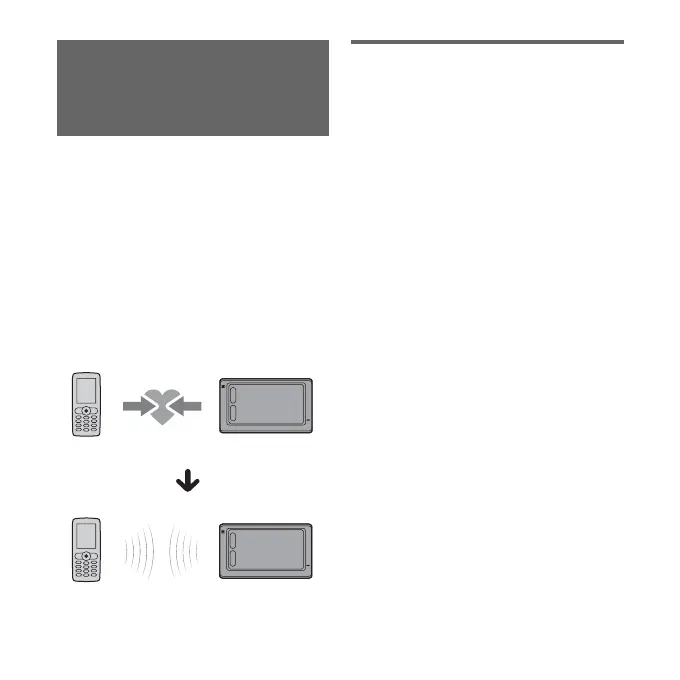7
Pairing and connecting
this unit with a mobile
phone
When connecting with a mobile phone
for the first time, mutual registration is
required. This is called “pairing.” This
registration (pairing) is required only
for the first time, as this unit and the
mobile phone will recognize each other
automatically from the next time. Once
a passkey is input, input of the passkey
will not be required from the next time.
(Depending on the model of your
mobile phone, you may need to input a
passkey for each connection.)
Connecting with a mobile
phone from this unit
Check that the mobile phone is set to
allow for searching (discoverable)
beforehand.
1 Touch “Phone” in the top
menu.
2 Select “Phone Settings” c
“Connect Phone” c “New
Registration.”
3 When “Search for Phone”
appears, select “OK.”
The process of searching for a
connectable mobile phone begins,
then the detected mobile phone
name(s) appear in a list. If a mobile
phone name cannot be received,
“Unknown” will be displayed.
Search time varies depending on the
number of mobile phones.
4 Select the mobile phone to
connect.
Pairing starts.
continue to next page t
