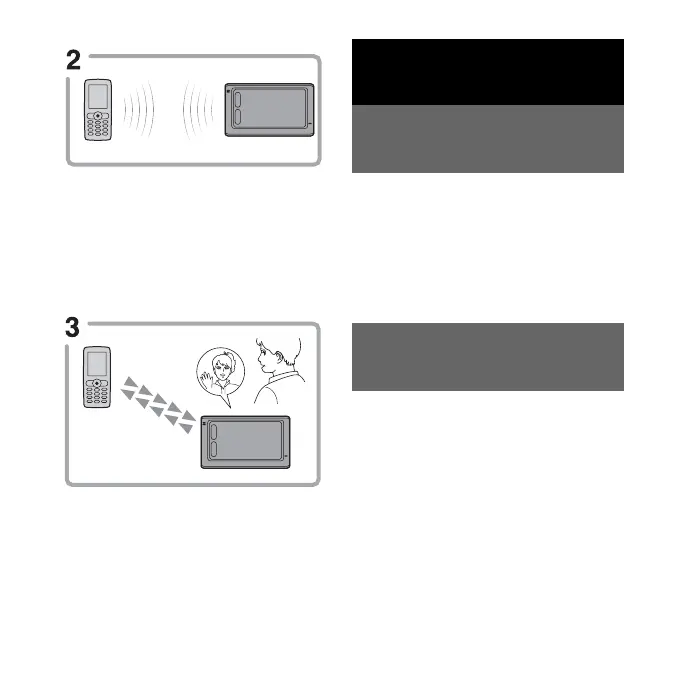7
Ligação BLUETOOTH
(página 11)
A ligação começa automaticamente.
Dependendo do equipamento
BLUETOOTH, podem ser
necessárias algumas operações para
fazer a ligação BLUETOOTH.
Falar ao telefone (página 12)
Pode fazer e receber chamadas
utilizando este sistema.
Antes de utilizar a
função BLUETOOTH
Operações do menu da
função BLUETOOTH
As definições BLUETOOTH podem ser
configuradas no menu Definições do
telefone.
Para informações sobre as operações do
menu e do teclado, consulte o “Guia de
iniciação rápida” fornecido
Activar a função
BLUETOOTH
Antes de fazer a ligação a um telemóvel,
defina “Sinal Bluetooth” para “Ligado”
(página 17).
1 Toque em “Telefone” no menu
principal.
Aparece o menu das funções
BLUETOOTH.
continua na página seguinte
t
