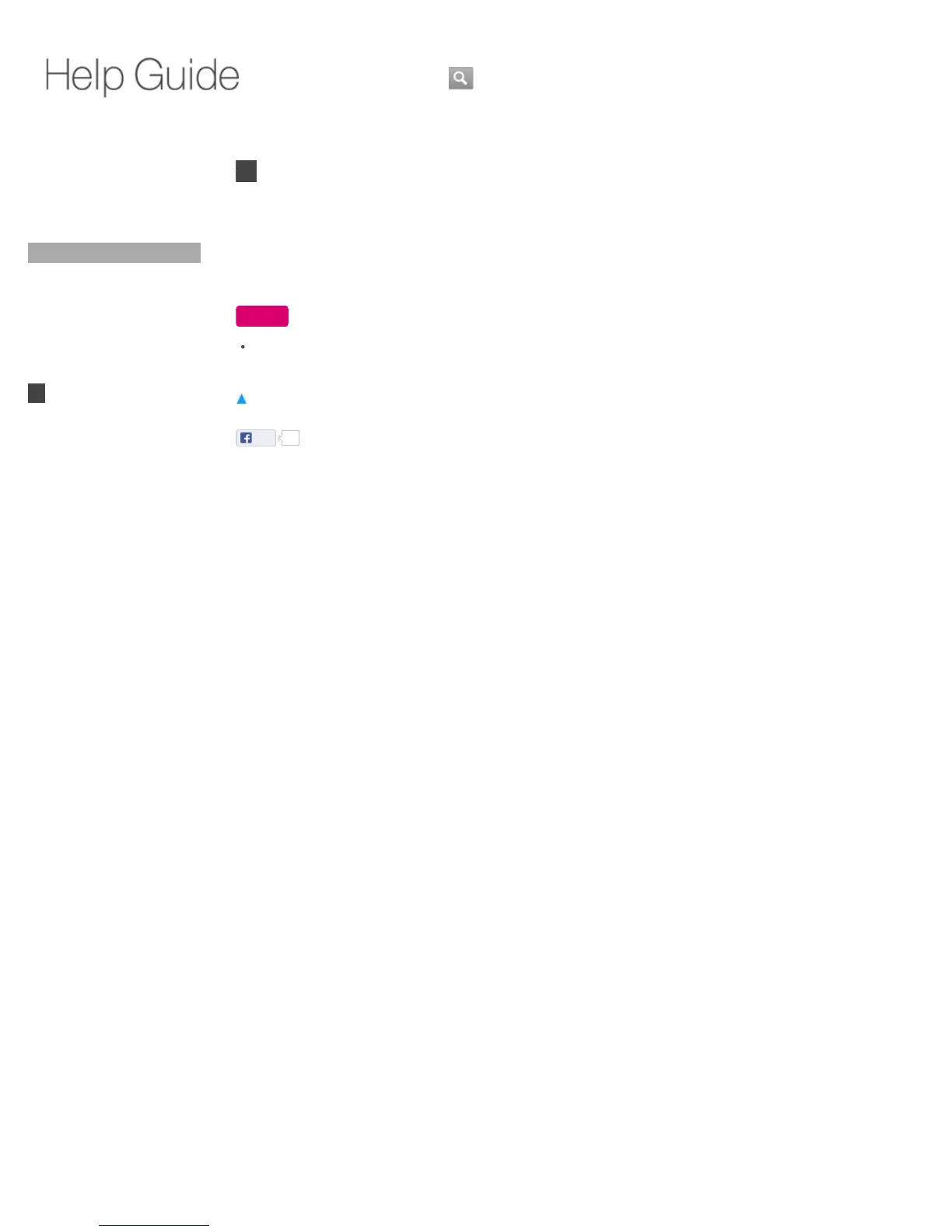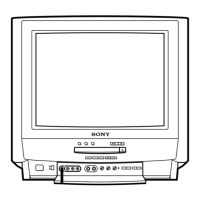Top Page > TV > Switching Audio
Switching Audio
Press Fn + 2 repeatedly to switch the audio track.
When digital channels are available, you can change the alternate audio settings. When only
analog channels are available, you can change the MTS settings.
You can also switch the audio track in the Settings menu. Press Fn + 1 and select [Picture &
sound] - [Alternate audio], then select an audio track.
Note
The Alternate audio setting is available only when you are watching a digital channel with an
alternate audio stream.
Return to Top
Like 1
Copyright 2010 Sony Corporation
Did You Know
Home
Keypad
Search
Using Applications
Internet
TV
Watching Live TV
Using Favorite Channels
Using Rovi's On Screen
Guide
Using PIP (Picture-in-
Picture)
Changing Input
Switching Audio
Switching Closed Caption
Setting Wide Mode
Registering Channels
Adding Digital Channels
Setting Parental Lock
Playback
Connection
Settings
Parts & Controls
Troubleshooting / FAQ
Others
Media Remote
Search Help Guide
NSX-24GT1/NSX-32GT1/NSX-40GT1/NSX-46GT1