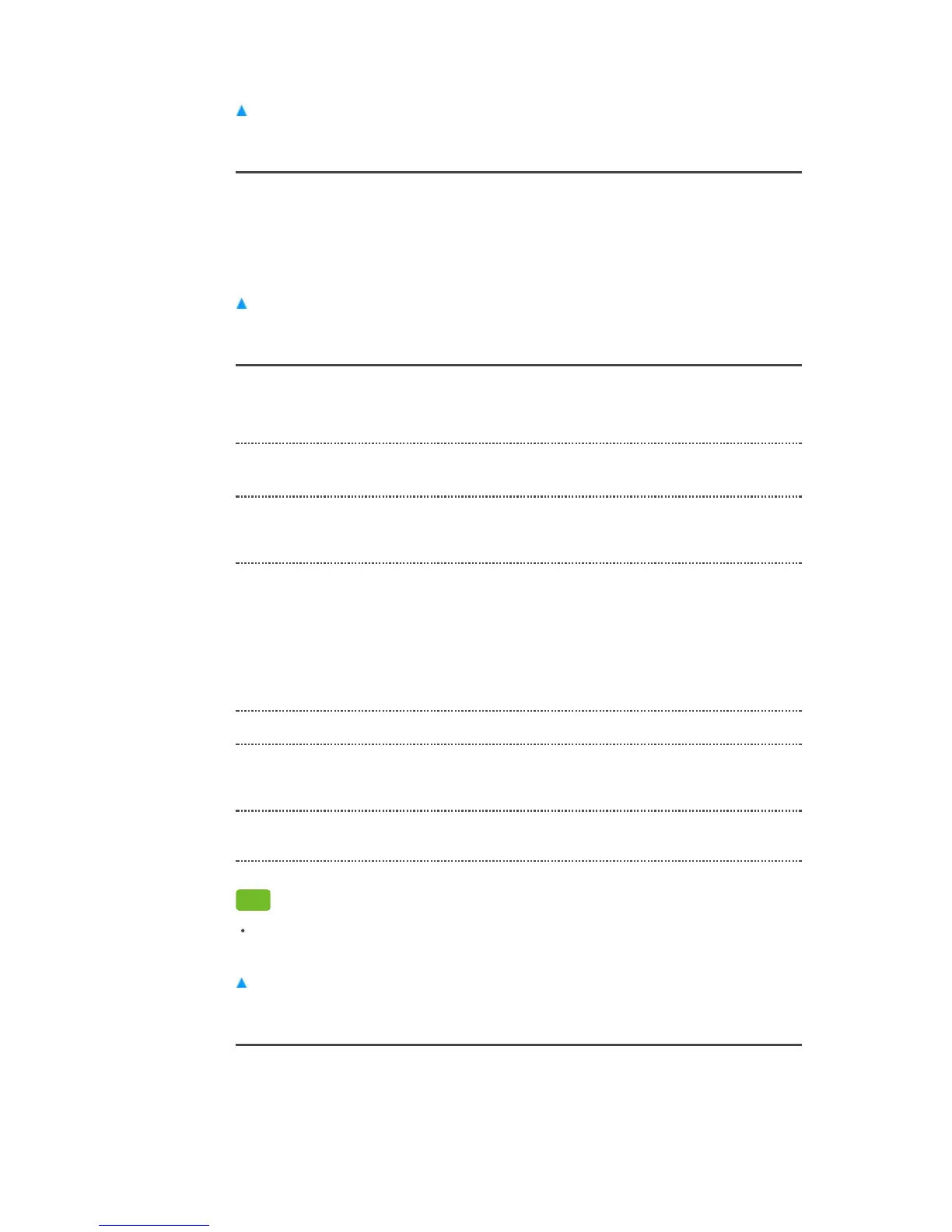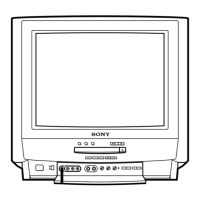Press Fn + 1 and select [Privacy & safety] - [Safe search].
Select [Moderate filtering] to block access to adult-themed content when conducting searches.
Return to Top
Application lock
Press Fn + 1 and select [Privacy & safety] - [Application lock].
Check the box next to [Lock Google Chrome & Market] to require PIN when using Chrome. Select
[Change PIN] to change the password.
Return to Top
Parental lock
Press Fn + 1 and select [Privacy & safety] - [Parental lock].
Tip
If you forget the parental lock password, enter 4357 for the password. (Password 4357 is
always accepted.)
Return to Top
Back up my data
Press Fn + 1 and select [Privacy & safety] - [Back up my data].
Check the box if you want to back up application data and other settings for your Internet TV to
the Google servers.
Change password: You need to enter the password before changing
it.
Rating: Set a restriction on TV program and playback by
selecting a rating category. Select [Custom] to set
the rating separately for movie and for TV.
Downloadable U.S.
rating:
Check the box to [Block by rating] to use the
downloadable ratings in the PSIP Region Rating
Table for Parental Lock function. Leaving the
checkbox unmarked simply turns off restrictions
without changing your setting. Select [Customize
rating limits] to set values to allow or block
playback by rating as defined by Region Rating
Table.
Unrated: Select [Block] to block all unrated programs.
Channel block: Select channels to be blocked then select
[Blocked]. Hidden channels are also listed and
selectable.
Downloadable U.S.
rating information:
Displays detailed information on the
Downloadable U.S. rating.
NSX-24GT1/NSX-32GT1/NSX-40GT1/NSX-46GT1