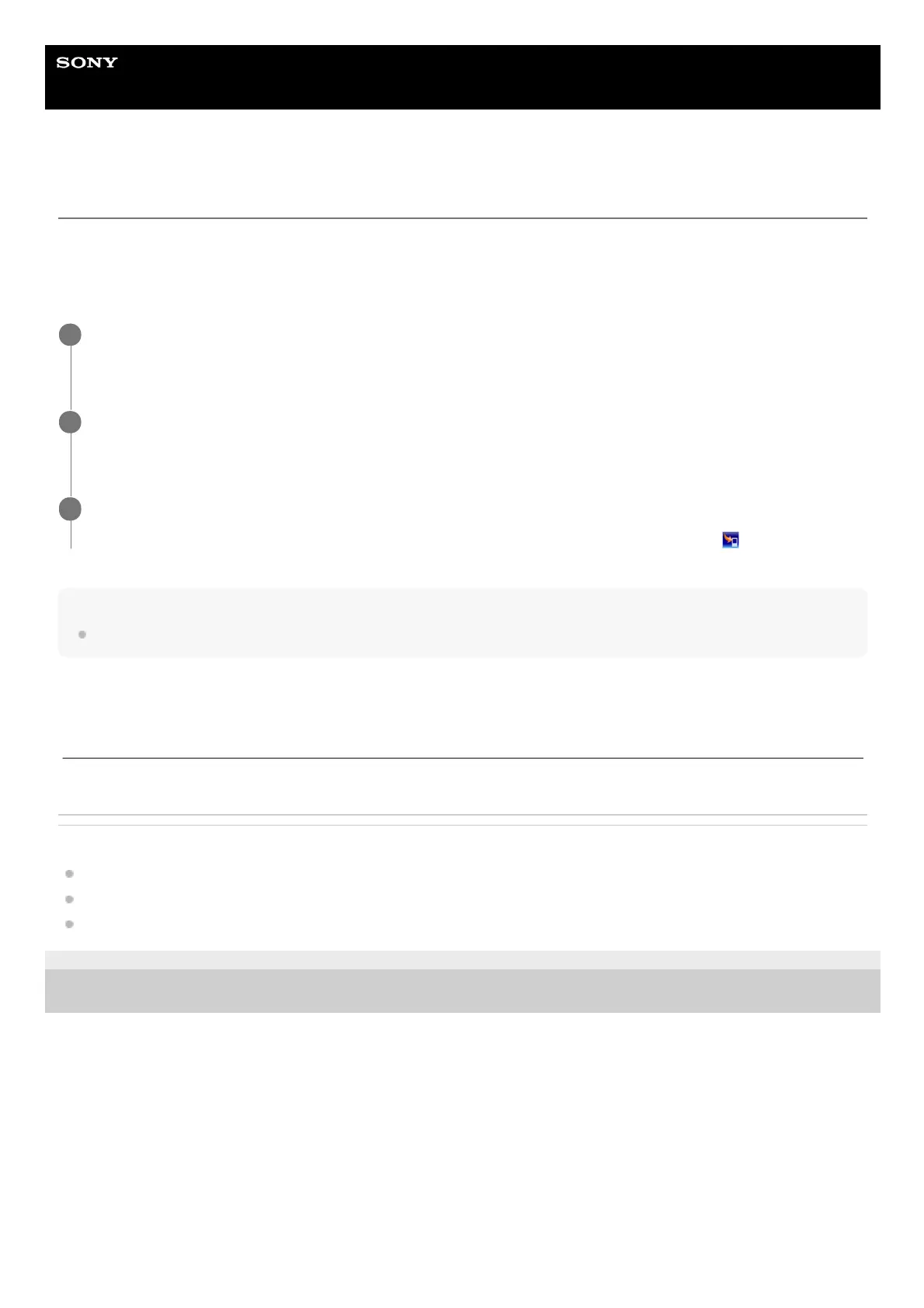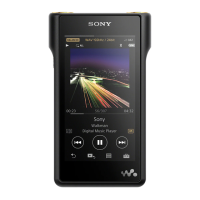Help Guide
Digital Music Player
NW-WM1A/WM1Z
Installing Content Transfer (Mac)
Content Transfer is an application for Mac computers. Use the latest version of Content Transfer. You can transfer
content that you manage with iTunes or Finder. You can simply drag-and-drop the tracks or albums to transfer them to
the Walkman.
Confirm the system requirements before you install Content Transfer.
Note
Restart the computer if you are prompted. Follow the onscreen instructions.
Related Topic
Preparing music content
Transferring content from a Mac computer using Content Transfer
System requirements
4-593-855-13(1) Copyright 2016 Sony Corporation
Access the installer for Content Transfer.
http://www.sony.net/ct-mac/
1
Open the downloaded file.
[ContentTransfer.dmg] will be saved automatically to the download folder. The folder may open automatically.
2
Install Content Transfer.
Run [ContentTransfer.pkg]. Follow the onscreen instructions. When you finish the installation,
will be displayed.
3
The contents of the Help Guide may be subject to change without notice due to updates to the product's specifications.
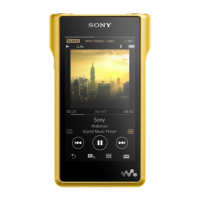