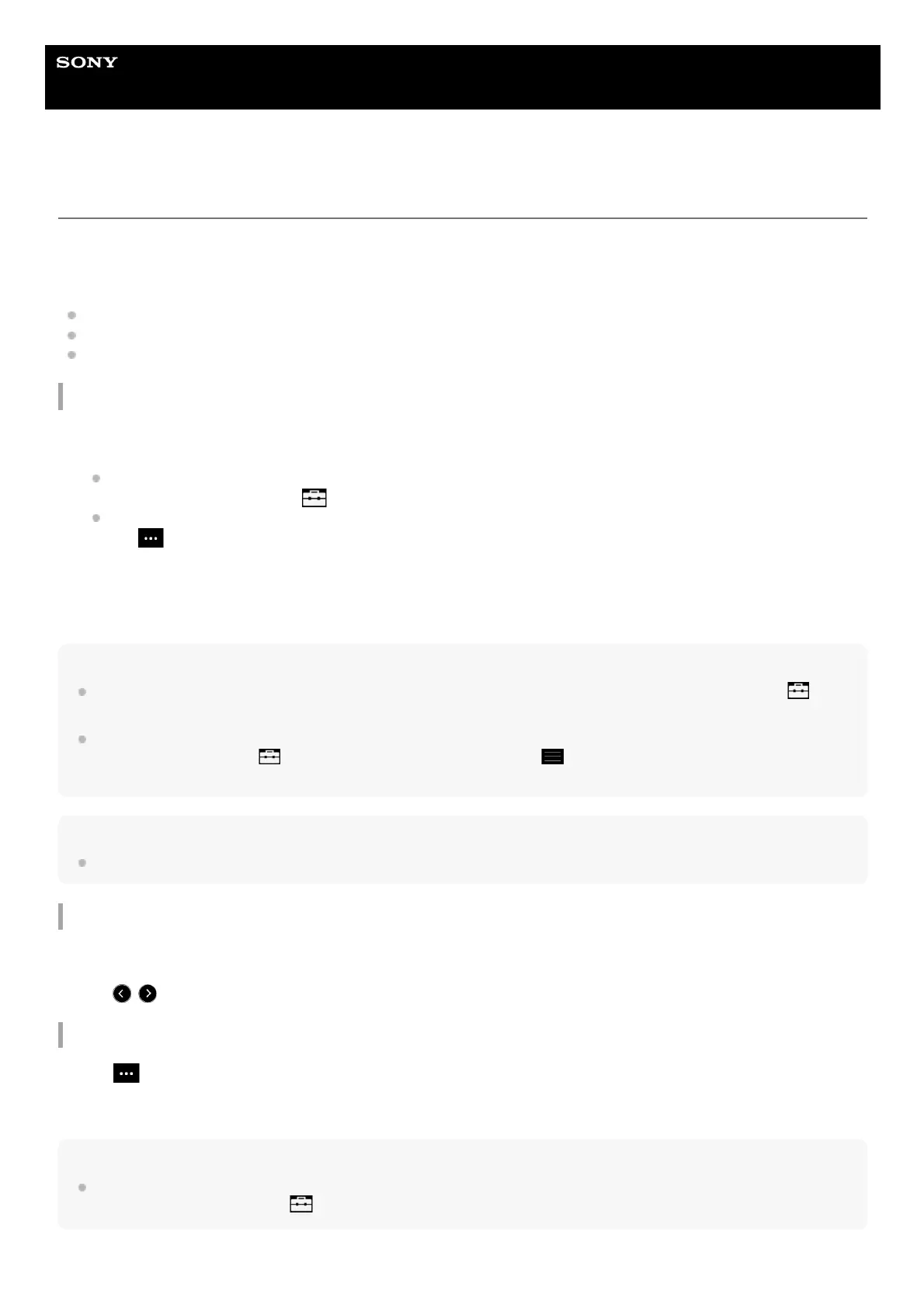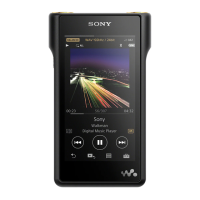Help Guide
Digital Music Player
NW-WM1A/WM1Z
Managing bookmarks on the Walkman
You can add your favorite tracks to bookmark lists. Up to 10 bookmark lists are available. Up to 999 tracks can be added
to a bookmark list.
This topic includes instructions for the following operations.
Adding tracks to bookmark lists.
Listening to bookmarked tracks on the Walkman.
Removing tracks from a bookmark list on the Walkman.
Adding tracks to bookmark lists
Hint
You can add a whole list to a bookmark list. When the play queue screen or the bookmark list screen is displayed, tap
and
then [Add All Songs to Bookmark List].
You can change the order of tracks in a bookmark list.
Select a bookmark list. Tap
and then [Edit Song Order]. Drag-and-drop to rearrange the tracks. Tap [Complete] to save
the order of tracks.
Note
You cannot import bookmark lists to a computer.
Listening to bookmarked tracks on the Walkman
Removing tracks from a bookmark list on the Walkman
Hint
You can remove all the tracks from a bookmark list.
On the bookmark list screen, tap
and then [Delete All].
Perform one of the following.
While the Walkman is playing or pausing a track that you want to bookmark:
On the playback screen, tap
and then [Add to Bookmark List].
When a list (track list, album list, play queue, etc.) is displayed:
Tap
beside the desired item in the list to display the pop-up menu. Then, tap [Add to Bookmark List].
The bookmark list selection screen will appear.
1.
Select the desired bookmark list.2.
Display the bookmark list screen.1.
Tap
/ to select a list, and then select a track.2.
Tap
beside the track in a bookmark list.1.
Tap [Delete from Bookmark List].2.
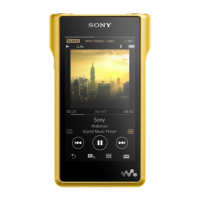