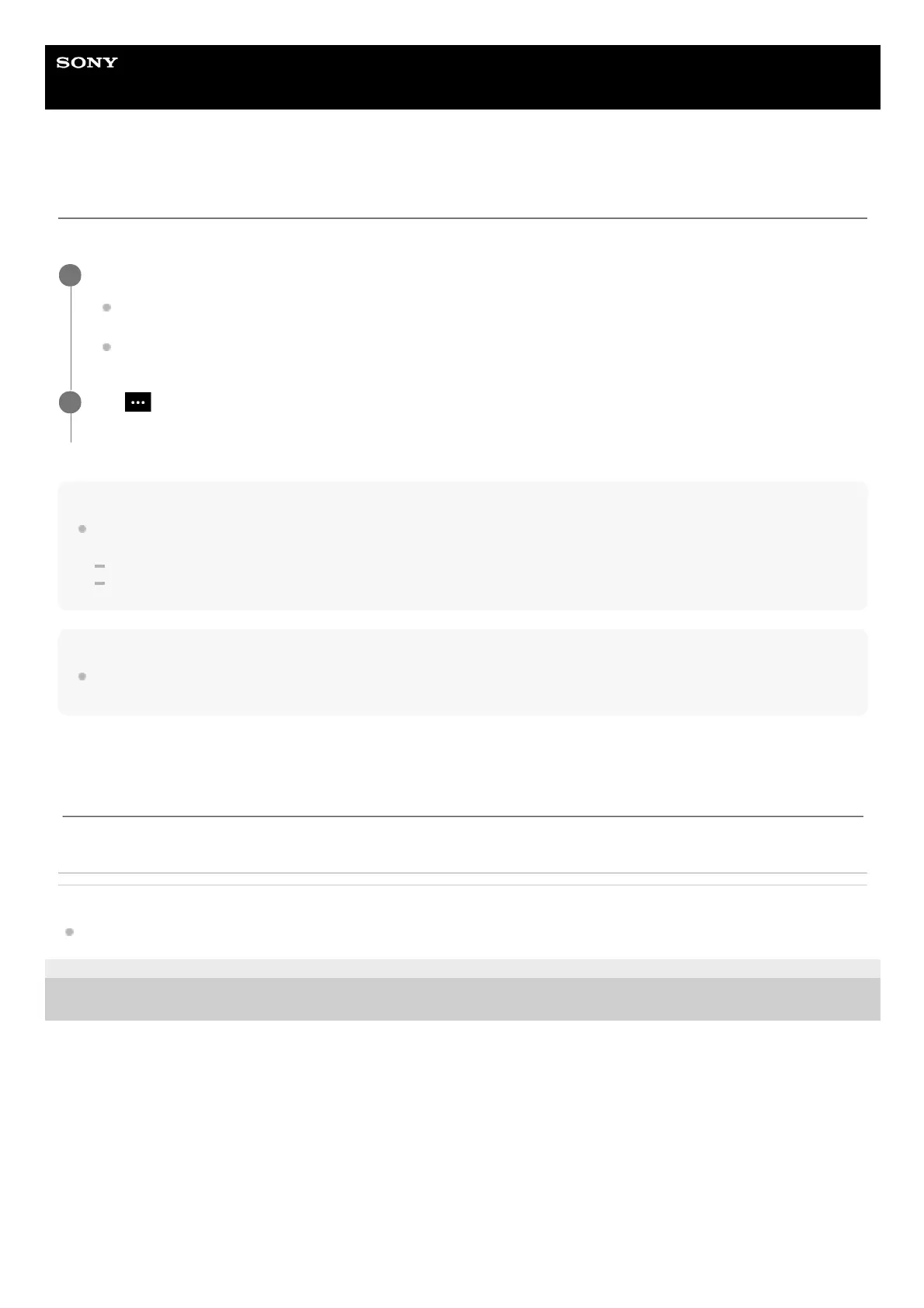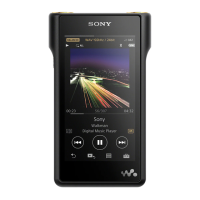Help Guide
Digital Music Player
NW-WM1A/WM1Z
Deleting tracks from the Walkman
You can delete tracks from the Walkman.
Hint
You can also delete tracks on a computer using the following applications. For details on operations, refer to the online help
information for each application.
Windows: Music Center for PC, Windows Explorer
Mac: Content Transfer, Finder
Note
When you delete tracks using Windows Explorer or Mac Finder, do not delete or rename the root folder (such as [MUSIC]).
Otherwise, the Walkman will not recognize the content.
Related Topic
Library screen
4-593-855-13(1) Copyright 2016 Sony Corporation
On the library screen, display one of the following items.
To delete tracks, tap the desired category (albums, artists, etc.), and the desired subcategory until a track list
appears.
To delete a folder, tap [Folder] and then the desired folder.
1
Tap
to display the pop-up menu and tap [Delete].
Follow the onscreen instructions.
2
The contents of the Help Guide may be subject to change without notice due to updates to the product's specifications.
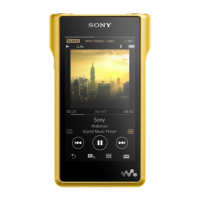