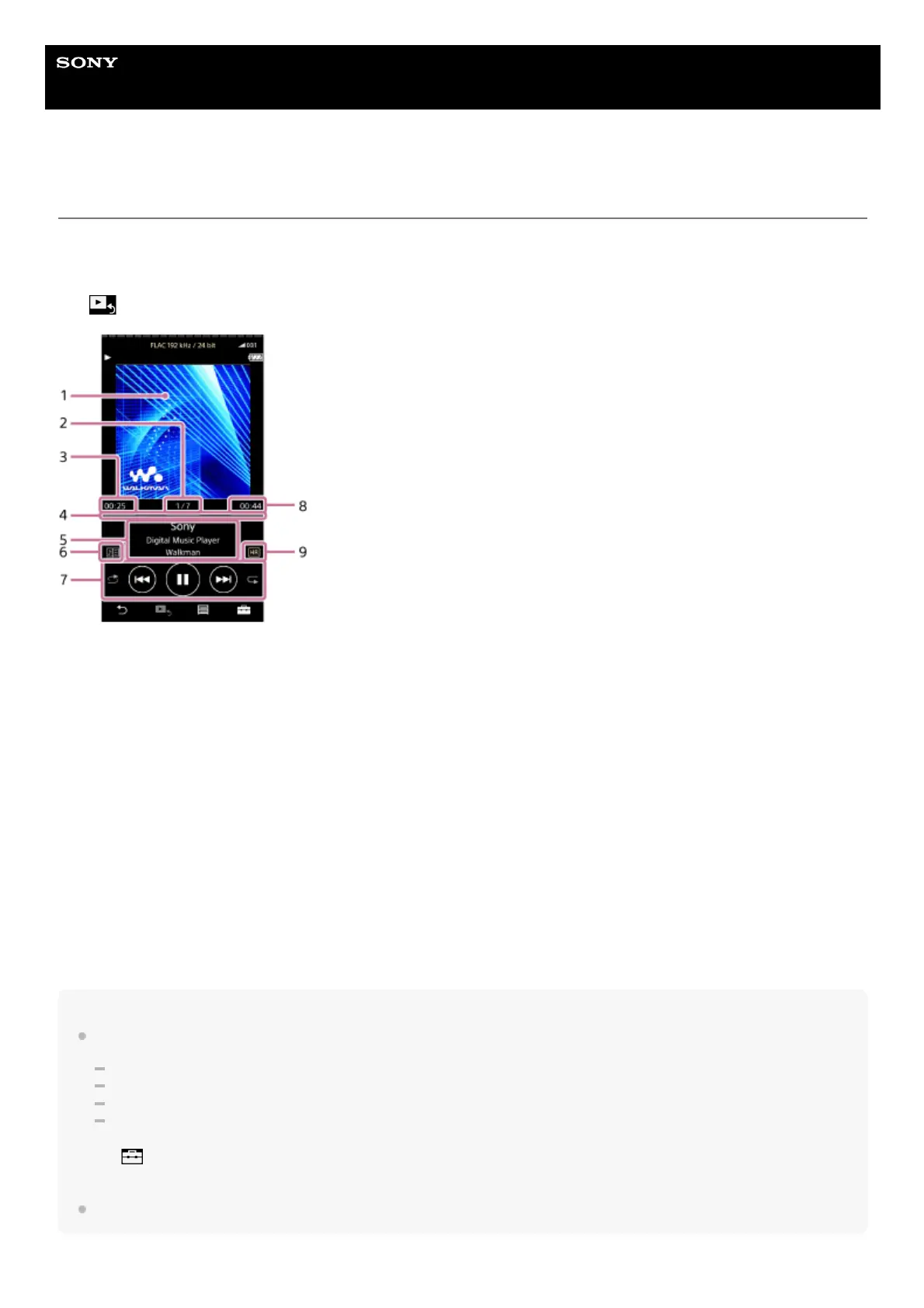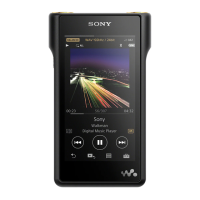Help Guide
Digital Music Player
NW-WM1A/WM1Z
Playback screen
You can control playback operations from the playback screen. You can also configure various settings for playback.
To display the playback screen
Tap
at the bottom of the screen.
Hint
You can select the playback screen from 4 different layouts.
Standard
Spectrum Analyzer
Analog Level Meter
Digital Peak Meter
Tap
and then [Change Playback Screen].
[Spectrum Analyzer], [Analog Level Meter] or [Digital Peak Meter] will not be displayed when a Bluetooth connection is active.
Drag the timeline bar to change the playback position in a track.
Cover art1.
Track number / Total numbers of tracks2.
Elapsed time of the current track3.
Timeline bar4.
Track title / Artist name / Album title5.
Lyrics icon6.
Shuffle button / Previous button / Play (Pause) button / Next button / Repeat button7.
Length of the track8.
High-Resolution Audio icon9.
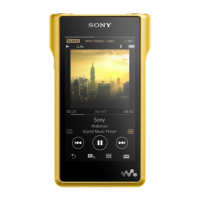