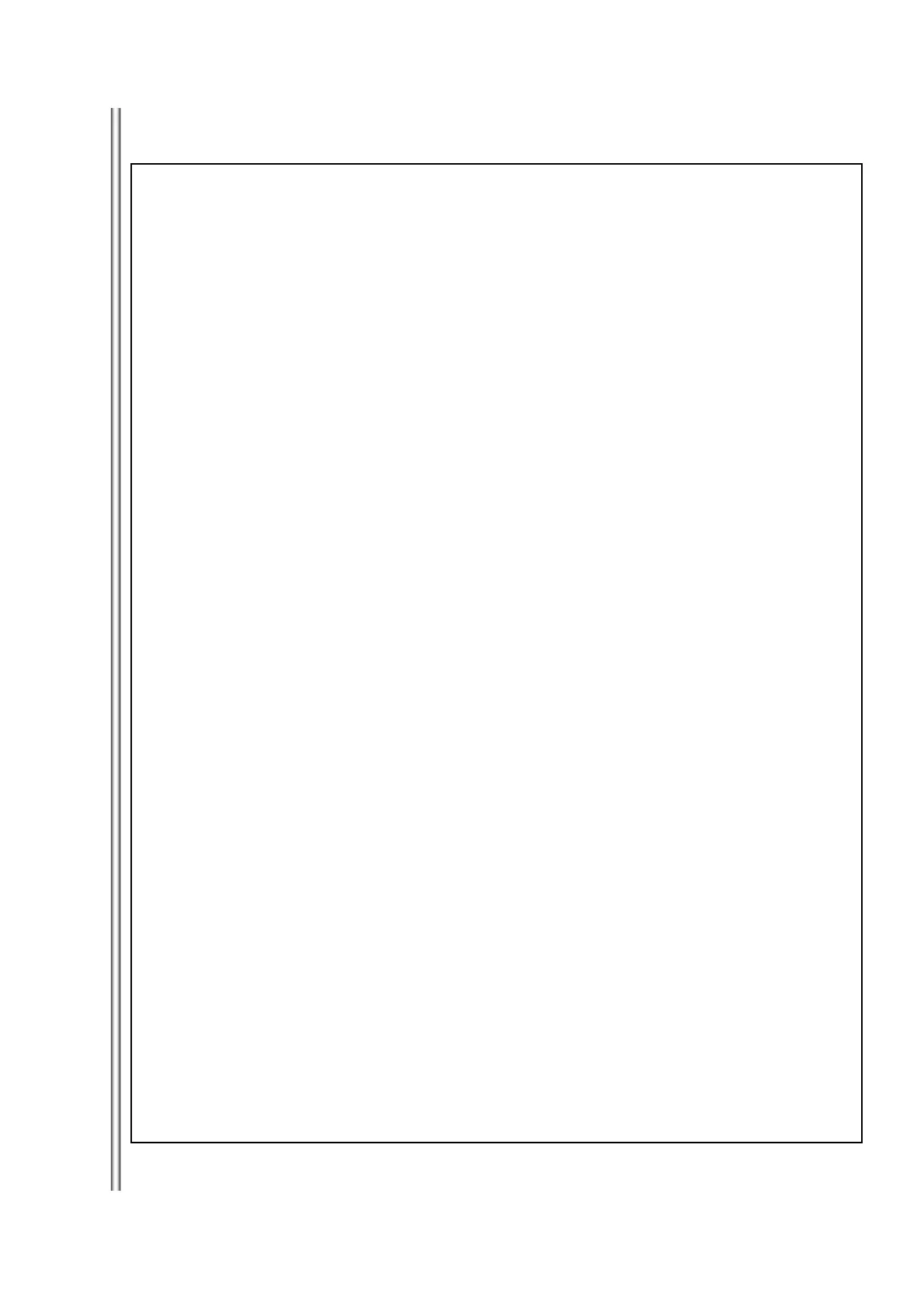7-1
SECTION 7
SERVICE MODEVICE MODE
BDP-BX39/S390
Main function
■ Enter Service Mode
[OPTION 1]
The set disconnect AC, and Push front panel key ([OPEN/CLOSE] + [PLAY] + [STOP]) and AC IN
The keys will be released if the character of "SERVICE" displays on a front panel display.
After that, the screen in service mode is displayed on a monitor.
Control via Remote Controller
[OPTION 2]
Connect the set to AC, and wait initialization cycle complete . POWER ON SET INTO NORMAL MODE. WHEN CROSS MEDIA BAR
APPEAR.
Use Sony BDP remote controller, key in the following SIRCS code.
[DISPLAY] -> [ 0 ] -> [ 2 ] -> [ 1 ] -> [SUBTITLE]
While sending of SIRCS code, wait time between each key code could not send later then 3 second.
If 3 second waiting is exceeded user have to re-key in the SIRCS code.
If SIRCS enter is successful, set will auto boot up and FLD will display SERVC [FLD available MODEL].
The screen of service mode is displayed on a monitor.
Control via Remote Controller
