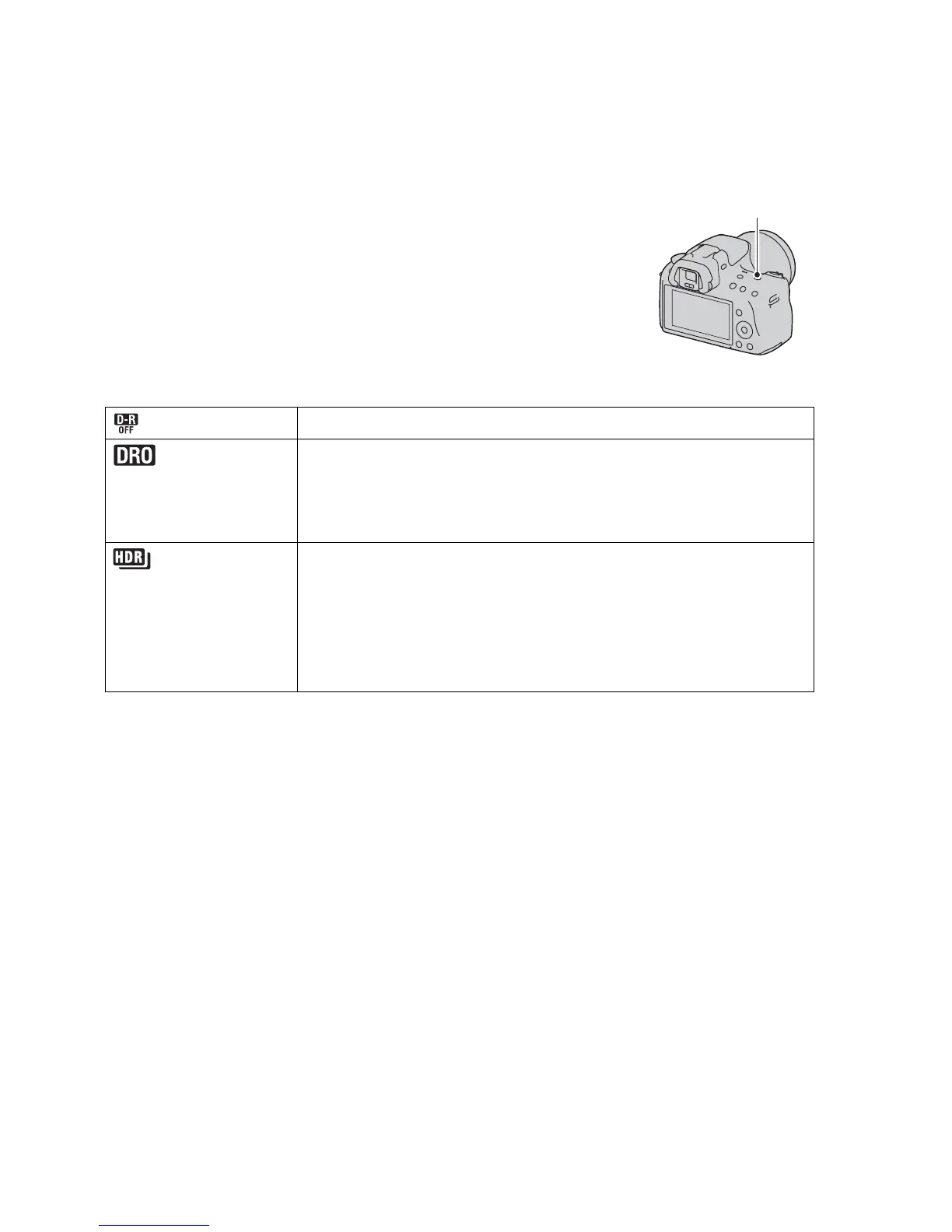110
Compensating for the brightness and
contrast automatically (D-Range)
Note
• You can assign another function to the D-RANGE button (page 149). If you have
already assigned another function to it, select [DRO/Auto HDR] using the Fn button.
D-RANGE button t Select the
desired setting
D-RANGE button
(Off) Does not use the DRO/Auto HDR functions.
(D-
RangeOptimizer)
By dividing the image into small areas, the camera analyses
the contrast of light and shadow between the subject and the
background, producing the image with the optimal brightness
and gradation.
(Auto HDR) Shoots three images with different exposures, and then
overlays correctly exposed image, the bright areas of an
under exposed image and the dark areas of an over exposed
image to create an image with rich gradation.
Two images are recorded: an image with the correct exposure
and an overlaid image.
