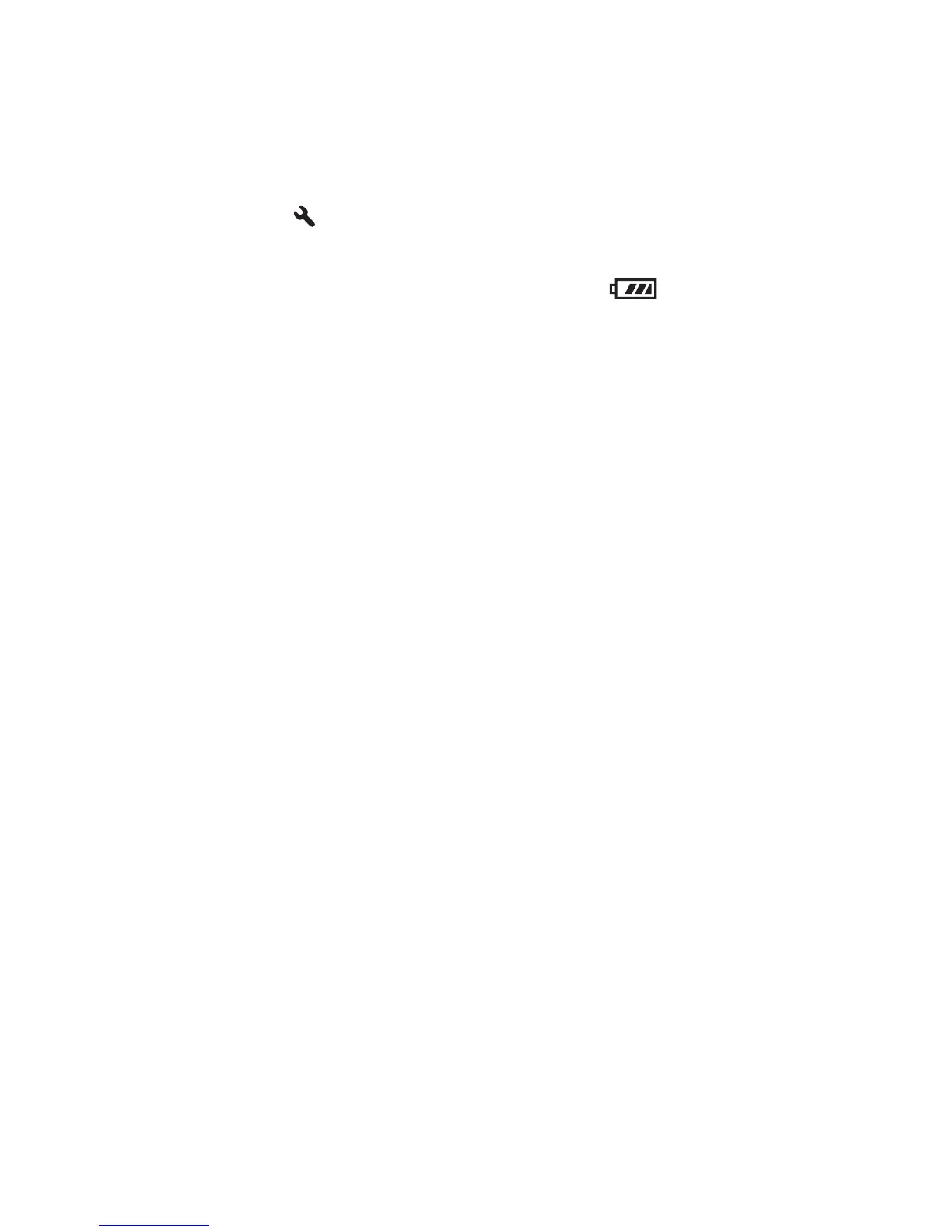154
Confirming the version of the camera
Displays the version of your camera. Confirm the version when a firmware
update is released.
MENU button t 2 t [Version]
Note
• An update can be performed only when the battery level is (three remaining
battery icons) or more. We recommend that you use a sufficient battery or the AC-
PW20 AC Adaptor (sold separately).
