
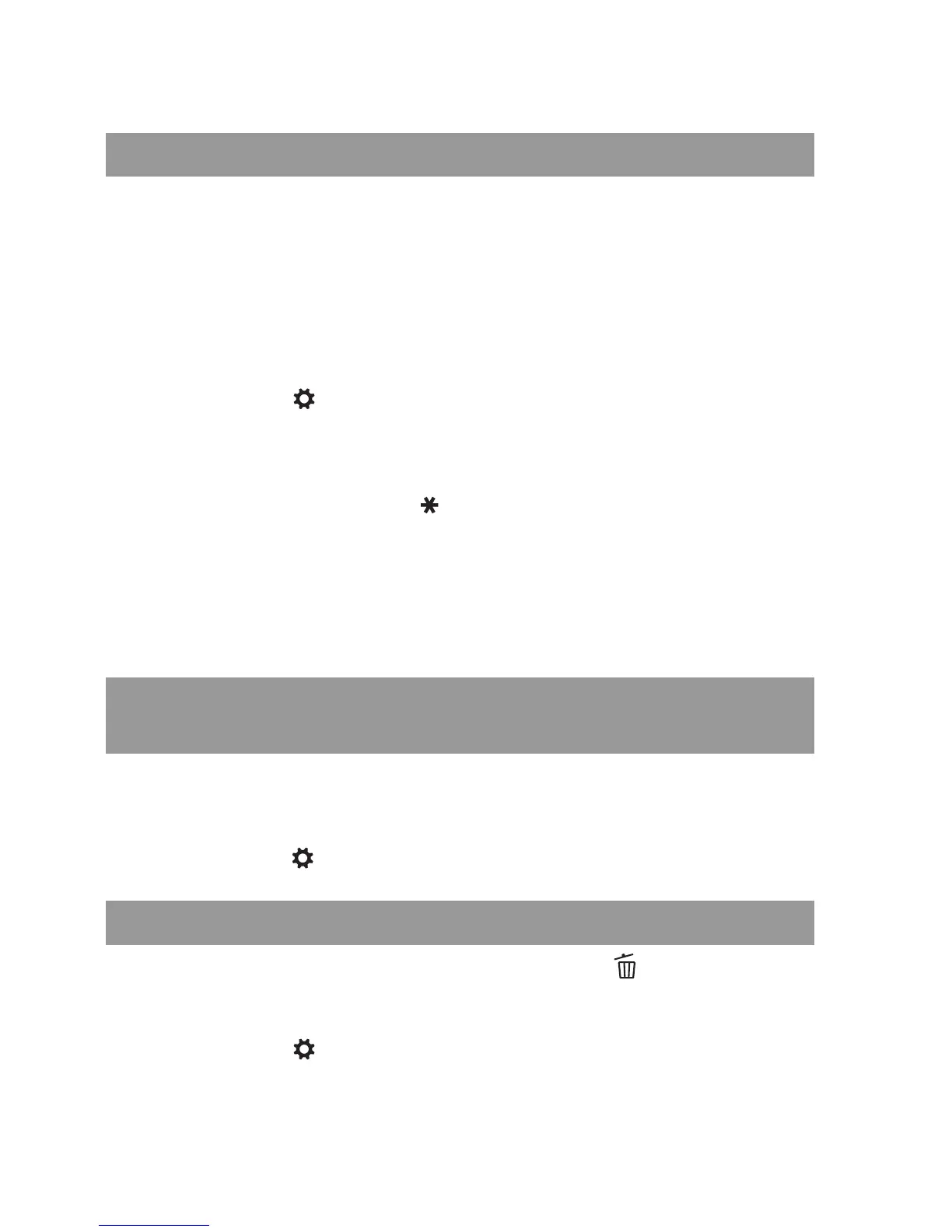 Loading...
Loading...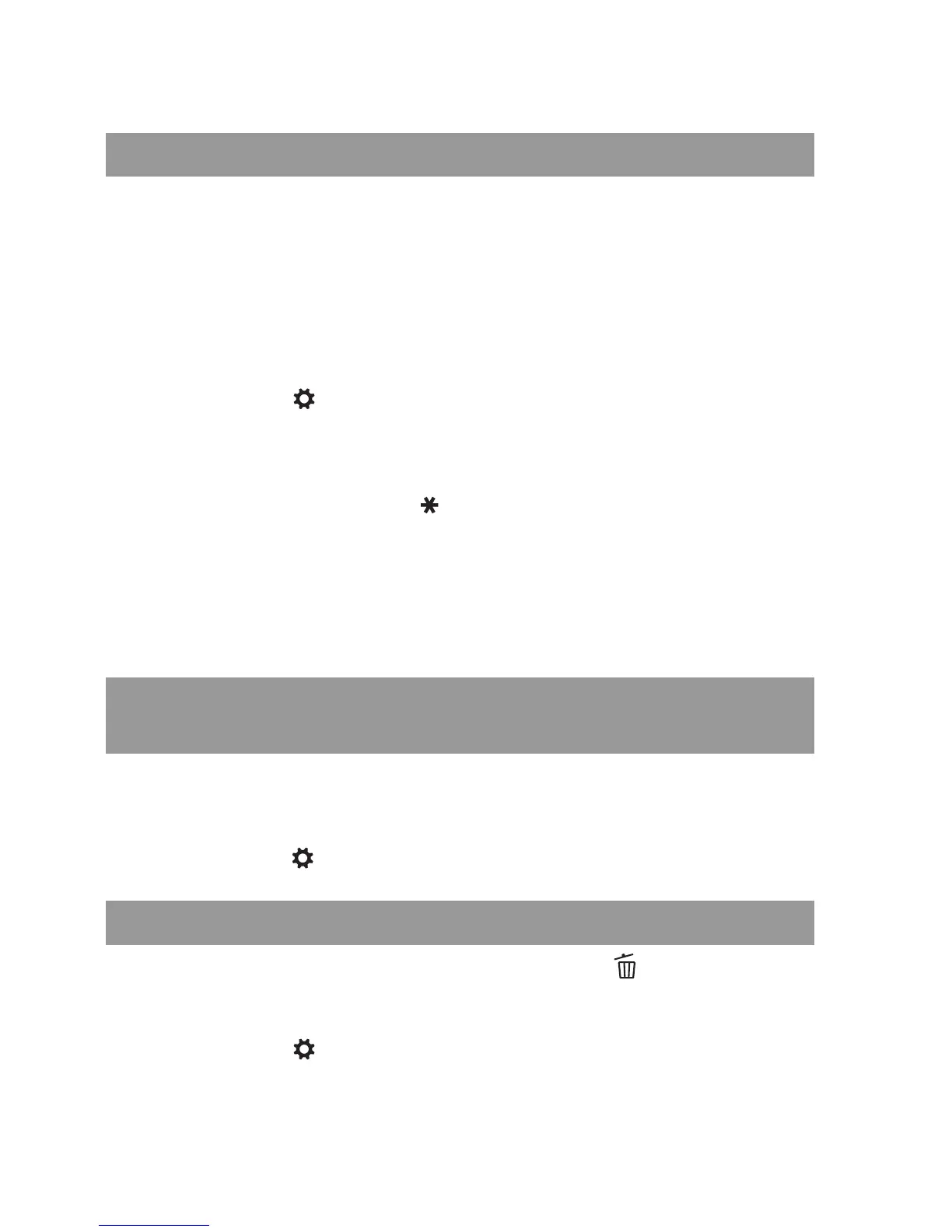
Do you have a question about the Sony SLT-A35 and is the answer not in the manual?
| Sensor Size | 23.5 x 15.6 mm |
|---|---|
| Effective Pixels | 16.2 MP |
| ISO Range | ISO 100-12800 |
| Continuous Shooting Speed | 7 fps |
| LCD Screen Size | 3.0 inches |
| LCD Screen Resolution | 921, 600 dots |
| Viewfinder Coverage | 100% |
| Viewfinder Resolution | 1, 440, 000 dots |
| Video Resolution | 1920 x 1080 (Full HD) |
| Lens Mount | Sony A-mount |
| Shutter Speed | 1/4000 to 30 sec |
| Image Stabilization | Sensor-shift |
| Storage | SD/SDHC/SDXC, Memory Stick PRO Duo/Pro-HG Duo |
| Battery | NP-FW50 |
| Dimensions | 124.4 x 92 x 84.7 mm |
| Sensor Type | CMOS |
| Viewfinder Type | Electronic (EVF) |
| Weight | 415 g (body only) |
| Autofocus Points | 15 points |
Lists all items included with the camera package.
Locates and labels buttons, dials, and connectors on the camera body.
Provides step-by-step instructions for charging the camera battery.
Explains how to insert the battery and memory card into the camera.
Details the procedure for mounting and dismounting camera lenses.
Guides users on how to clean the camera's image sensor.
Explains the meaning of various icons and symbols displayed on the camera screen.
Describes how to navigate menus and select camera functions and settings.
Offers tips on maintaining correct posture and stabilizing the camera for sharp photos.
Explains how to use the camera's AUTO mode for effortless shooting.
Details how to start, stop, and manage movie recording on the camera.
Guides on how to review still images and movies captured by the camera.
Shows how to display metadata and shooting information for captured images.
Explains the process of removing unwanted photos and videos from the camera.
Allows customization of image resolution and compression settings.
Details how to prepare a memory card for use in the camera, erasing all data.
Restores all camera settings to their original factory defaults.
Lists the technical details and features of the camera and its components.
Provides solutions for common camera problems and issues.
Explains common error messages and how to resolve them.
Outlines important safety and handling guidelines for using the camera.