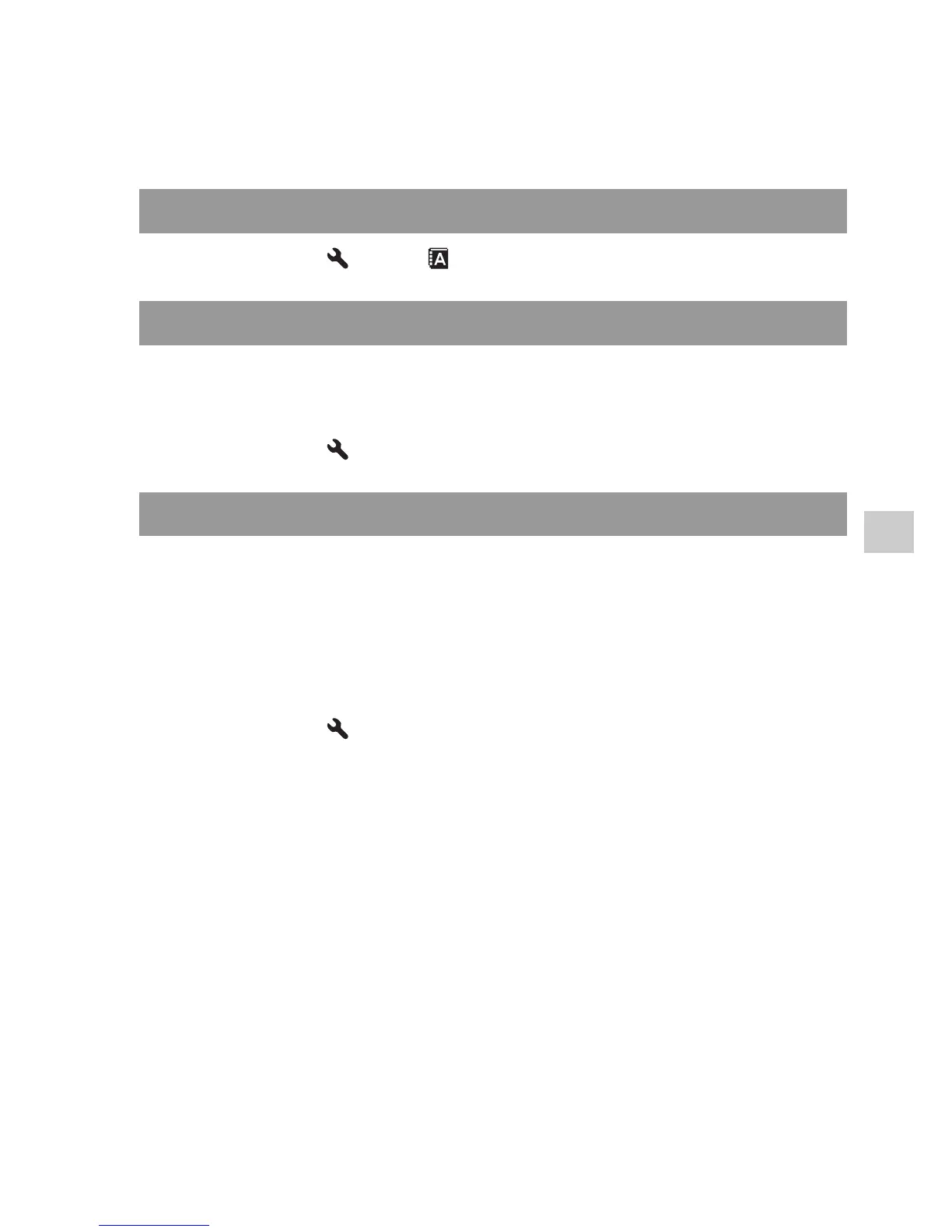151
Changing your setup
Note
• Correct metering cannot be achieved when you use lenses that do not provide a lens
contact, such as the lens of an astronomical telescope. In such cases, adjust the
exposure manually by checking it on the recorded image.
MENU button t 1 t [ Language] t Select the language
You can set the camera to start the demonstration playback of a movie if
you do not operate the camera for about one minute.
MENU button t 2 t [Demo Mode] t [On]
You can set the first screen of the menu to display in one of the following
two ways:
– Always displays the first screen of the menu.
– Displays the last item set. This will make it easier to quickly reset the
last item you set previously.
MENU button t 2 t [Menu start] t Select the desired
setting
Selecting the language
Setting the demonstration playback of a movie
Setting the first screen of the menu
