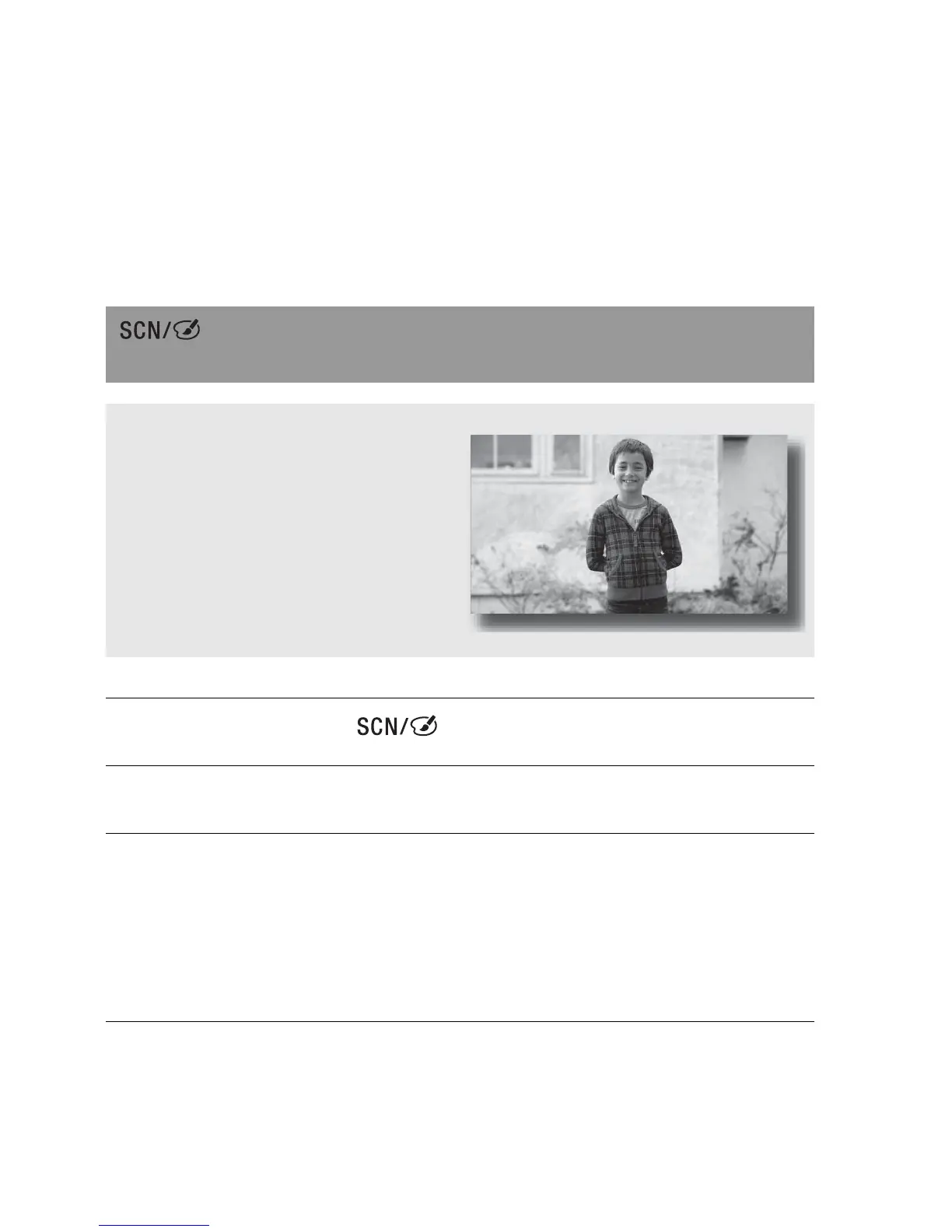64
Shooting with a suitable setting for the
subject
Selecting an appropriate mode for the subject or the shooting conditions
allows you to shoot the image with a suitable setting for the subject.
When you turn the mode dial, the explanation of the selected mode and
methods of shooting are displayed on the screen (Help Guide Display).
Shooting with preset settings according to the
scene (Scene Selection)
This mode is suitable for
z Shooting with preset settings
according to the scene
1 Set the mode dial to (SCN/Picture Effect).
2 Press the center of the control button.
3 Select the desired mode with v/V, then press the center of the
control button.
• To change the scene, press the Fn button, then select another scene.
• The items used for Picture Effect are indicated after the items used for
Scene Selection.
