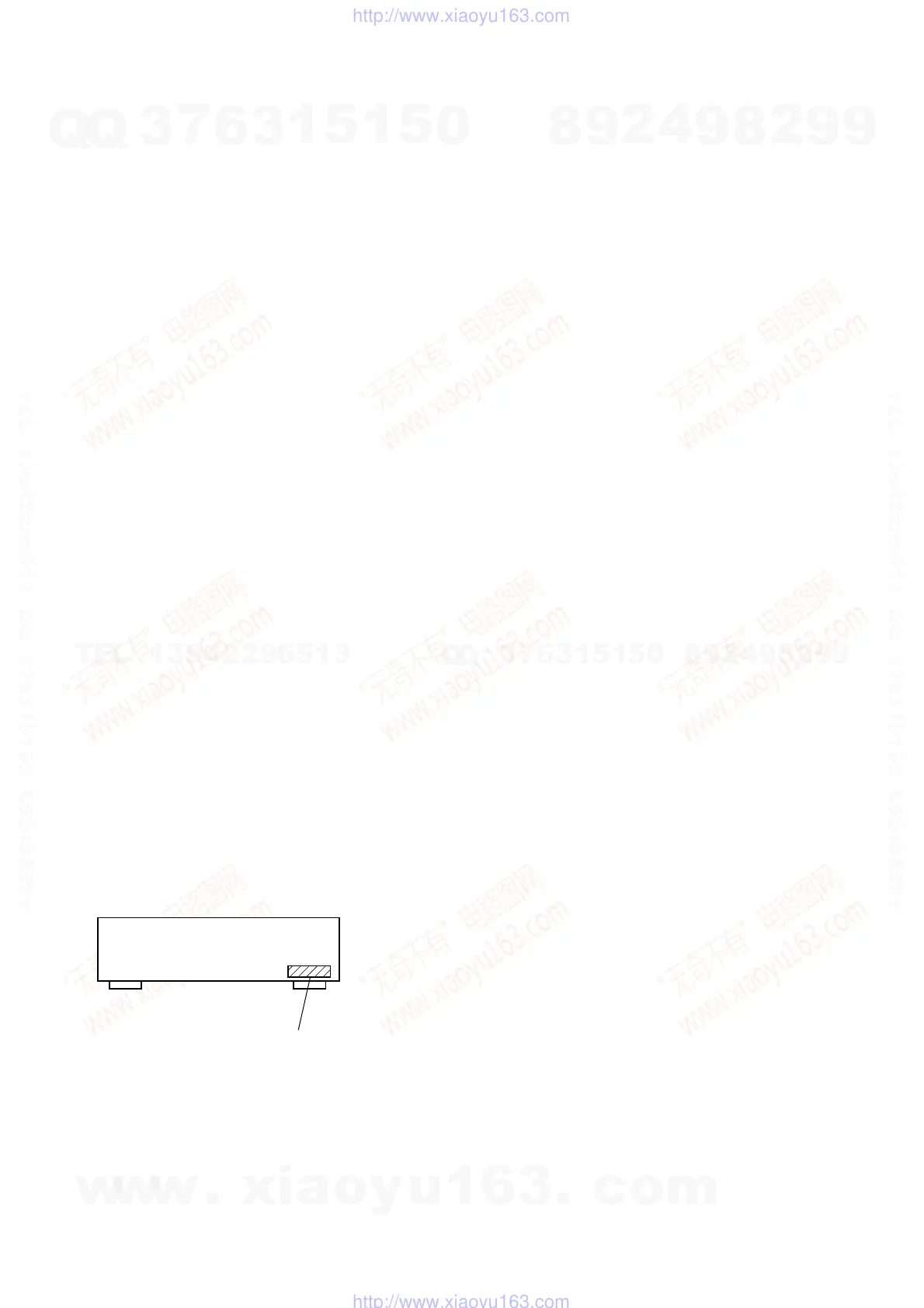– 2 –
TABLE OF CONTENTS
1. SERVICING NOTES ............................................... 2
2. GENERAL ................................................................... 3
3. DISASSEMBLY ......................................................... 5
4. ELECTRICAL ADJUSTMENTS......................... 6
5. DIAGRAMS
5-1. Note for Printed Wiring Boards and
Scehmatic Diagrams ....................................................... 7
5-2. Printed Wiring Board – MAIN Section –
(ST-EX880) ..................................................................... 9
5-3. Printed Wiring Board – MAIN Section –
(ST-MS717) ..................................................................... 11
5-4. Schematic Diagram – MAIN Section (1/2) – ................. 13
5-5. Schematic Diagram – MAIN Section (2/2) – ................. 15
5-6. Printed Wiring Board – PANEL Section – ..................... 17
5-7. Schematic Diagram – PANEL Section – ........................ 19
5-8. Schematic Diagram – RDS Section – (ST-EX880)........ 21
5-9. Printed Wiring Board – RDS Section – (ST-EX880) ..... 21
5-10. Schematic Diagram – POWER Section – ...................... 22
5-11. Printed Wiring Boards – POWER Section – .................. 23
5-12. IC Pin Function Description ........................................... 25
6. EXPLODED VIEWS ................................................ 29
7. ELECTRICAL PARTS LIST ............................... 31
SAFETY-RELATED COMPONENT WARNING!!
COMPONENTS IDENTIFIED BY MARK ! OR DOTTED
LINE WITH MARK ! ON THE SCHEMATIC DIAGRAMS
AND IN THE PARTS LIST ARE CRITICAL TO SAFE
OPERATION. REPLACE THESE COMPONENTS WITH
SONY PARTS WHOSE PART NUMBERS APPEAR AS
SHOWN IN THIS MANUAL OR IN SUPPLEMENTS PUB-
LISHED BY SONY.
SECTION 1
SERVICING NOTES
KEYs FLUORESCENT INDICATOR TUBE/LEDs
CHECK MODE (Work a separately)
1. Press [POWER] button.
2. Press two buttons [POWER] and [SLEEP] simultaneously.
3. LEDs are all turned on, the fluorescent indicator tube displays
“KEY/FL/LED”, and the check mode is set.
1 All LED indicators light on mode
↓
2 All Fluorescent indicator tube light on mode
↓
3 ST segment mode
↓
4 RDS segment mode
↓
5 Encoder and key check mode
Note:
1) All LED light on mode is kept, when buttons which is pressed to
enter all LED light on mode, release same time.
When release them separate timing, it is moved to next All Fluores-
cent indicator tube light on mode.
2) After all LED light on mode, light on point remove one by one, when
any button pressed or [MULTICONTROLLER] knob turned.
3) Under KEY check mode, every time buttons pressed numerical value
of “KEY=” in FL tube increase.
And that time, numerical value of “ECDR=” increase when
[MULTICONTROLLER] button turn to + direction, and it decrease
turn to – direction.
To exit from this mode, disconnect the power cord.
TUNER CHECK MODE (Work a separately)
1. Press [POWER] button.
2. Press two buttons [POWER] and [ENTER/YES] simultaneously,
and the tuner check mode is set.
3. System power on, set up the tuner function, and test condition
inactive.
Press two buttons [POWER] and [ENTER/YES] simultaneously
to exit, and system power off.
COLD RESET (Work a complex)
The cold reset clears each unit microcomputer memory to initial
conditions.
1. Press [POWER] button to turn the set OFF.
2. Press three buttons [MENU/NO], [PRESET], and [POWER]
simultaneously.
3. A message “COLD SET OK” is displayed on the fluorescent
indicator tube two seconds.
4. Press [POWER] button to turn the set OFF.
5. Remove power cord after the clock is displayed on the fluo-
rescent indicator tube.
6. Connect power cord, press [POWER] button to turn the set
ON, and the set is reset.
4-995-091-1
π
: Hong Kong, Singapore, Malaysia
4-995-091-2
π
: AEP, UK
4-995-091-3
π
: Tourist
MODEL IDENTIFICATION
– Back Panel –
w
w
w
.
x
i
a
o
y
u
1
6
3
.
c
o
m
Q
Q
3
7
6
3
1
5
1
5
0
9
9
2
8
9
4
2
9
8
T
E
L
1
3
9
4
2
2
9
6
5
1
3
9
9
2
8
9
4
2
9
8
0
5
1
5
1
3
6
7
3
Q
Q
TEL 13942296513 QQ 376315150 892498299
TEL 13942296513 QQ 376315150 892498299
http://www.xiaoyu163.com
http://www.xiaoyu163.com
