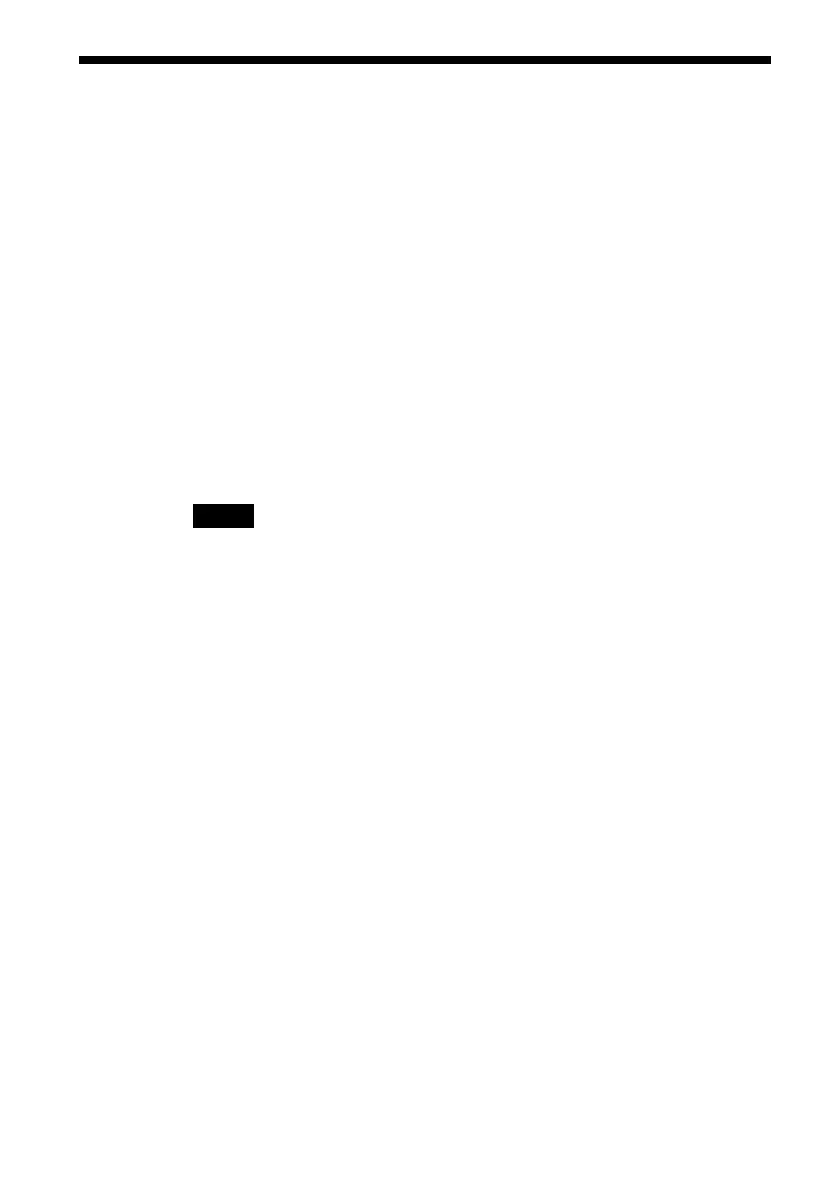22
GB
Performing a System Recovery on a
Personal Computer
With the recovery disc, you can reset your personal computer using the
drive, if the personal computer supports this function.
About personal computers that you can reset to default
Personal computers that can be reset using this drive are Sony personal
computers with the Windows XP or Windows Vista operating system
preinstalled; VGN-UX**, VGN-G**, VGN-TZ** (“**” is the model
number.)
(As of December, 2007)
For more details about resetting your personal computer, refer to the
manuals provided with your personal computer.
Notes
• Power the personal computer from its AC adapter when performing a system recovery.
Do not run the personal computer on battery power.
• Disconnect all other peripherals from the personal computer before performing a
recovery.
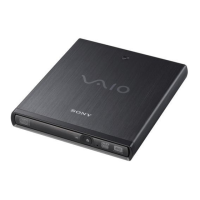