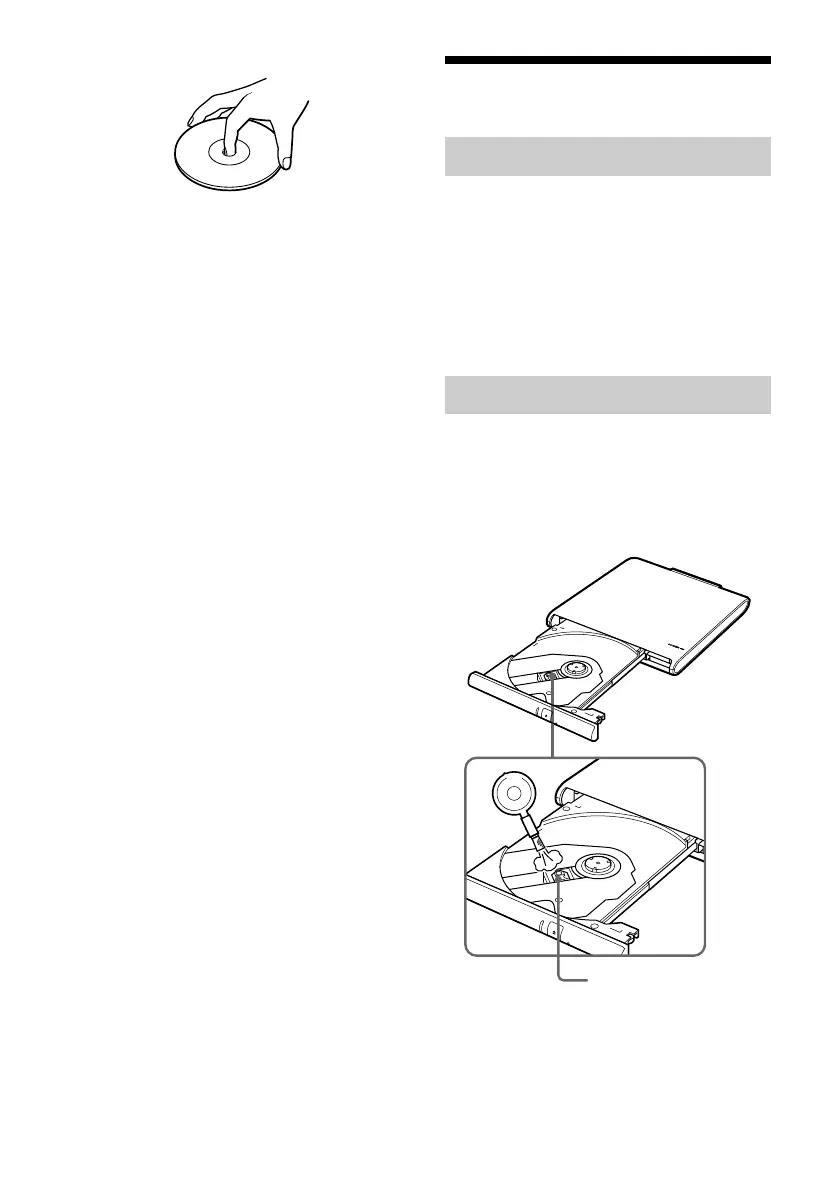24
GB
Lens
• Do not store discs in locations subject to
high humidity, high temperatures, direct
sunlight, or high levels of dust.
• Take care not to spill any liquid on your
discs.
• Return discs to their cases when not in
use in order to prevent data damage.
• Use an oil-based felt pen when writing
on a disc.
• Do not use a disc with tape, seals, or
paste on it, as the disc may damage the
drive.
Maintenance
Cleaning the cabinet
Wipe the outside of the drive with a soft,
dry cloth. To remove stubborn stains,
moisten the cloth with a mild, neutral
detergent. Do not use solvents, cleaning
alcohol, benzine, or other substances that
may damage the finish.
Cleaning the lens
If you accidentally touch the lens with
dirty fingers or if dust on the lens prevents
the drive from operating properly, clean
the lens.
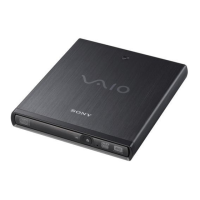