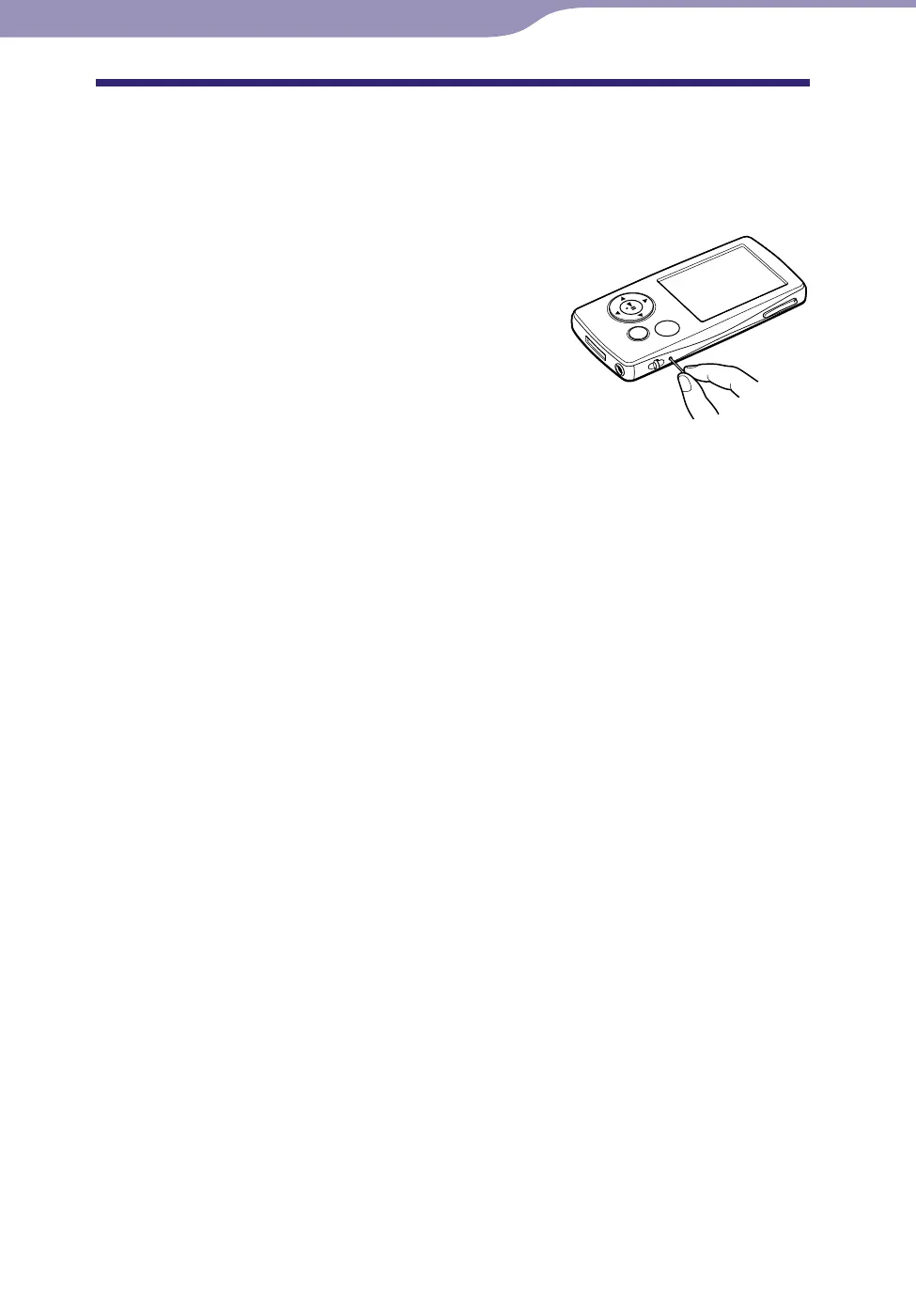NW-A805/A806/A808.GB.2-896-041-11(1)
Troubleshooting
Troubleshooting
108
108
Troubleshooting
If the player does not function as expected, try the following steps to resolve
the issue.
1 Find the symptoms of the issue in the
following troubleshooting tables, and try
any corrective actions listed.
2 Press the RESET button with a small pin, etc.
If you press the RESET button while operating the
player, stored data and settings on the player may
be deleted.
3 Check for information about the issue in SonicStage Help or Image
Converter Help.
4 Look for information about the issue on one of the support Web sites.
For customers in the USA, visit: http://www.sony.com/walkmansupport
For customers in Canada, visit: http://www.sony.ca/ElectronicsSupport/
For customers in Europe, visit: http://support.sony-europe.com/DNA
For customers in Latin America, visit: http://www.sony-latin.com/pa/info/
For customers in other countries/regions, visit: http://www.css.ap.sony.com
For customers who purchased the overseas models, visit:
http://www.sony.co.jp/overseas/support/
5 If the approaches listed above fail to resolve the issue, consult your
nearest Sony dealer.
Continued
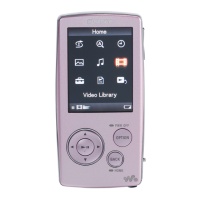