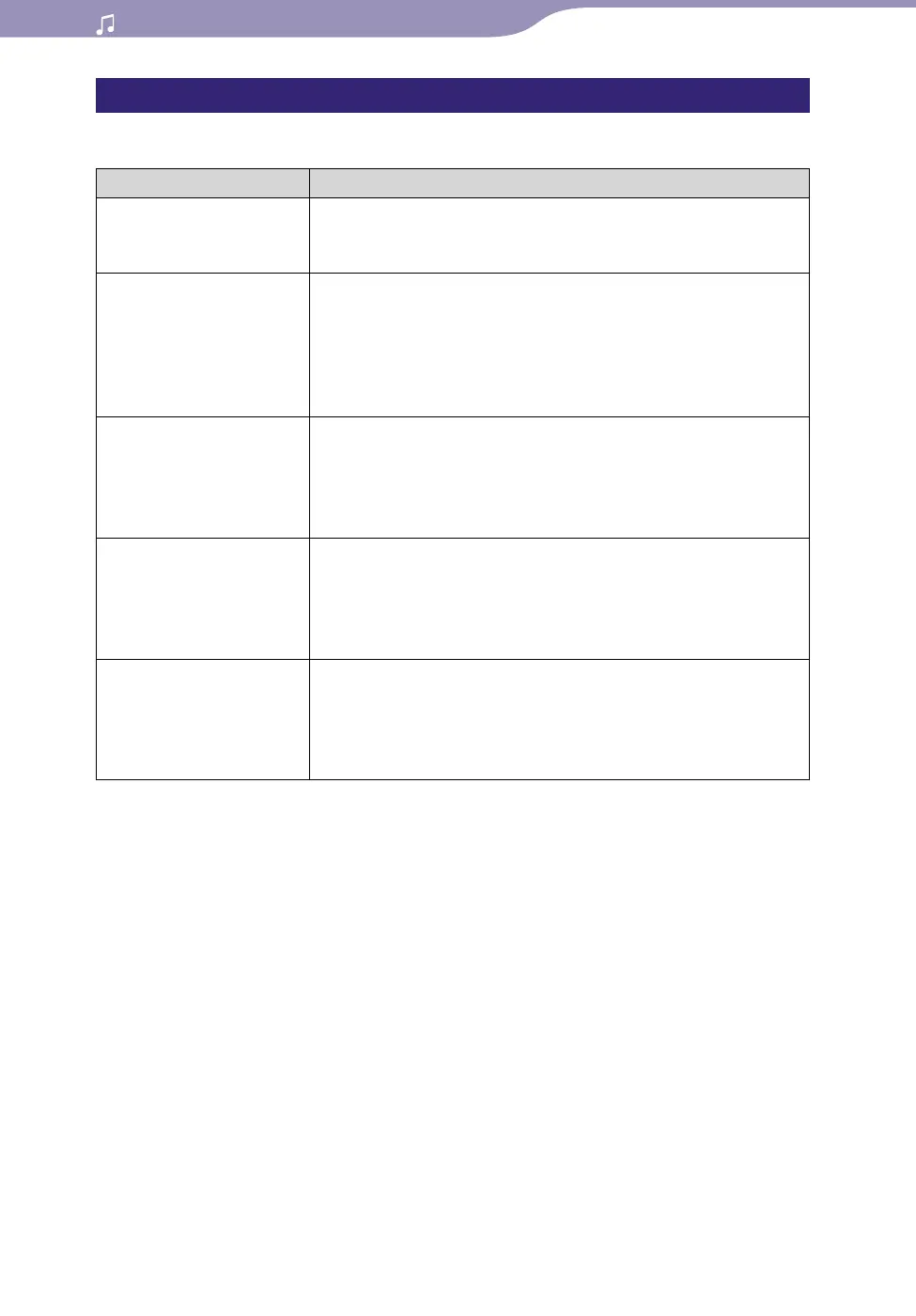NW-A805/A806/A808.GB.2-896-041-11(1)
Playing Music
26
26
Types of playlists
There are 5 types of playlists, as described below.
Playlist type Explanation
Playlists A playlist created in SonicStage. For details on creating
a playlist, refer to SonicStage Help.
You can select the playback range of songs (
page 49).
Bookmark List 1 - 5 A playlist created in the player (called a Bookmark List).
The player includes 5 Bookmark Lists. While a
Bookmark list is being played, the currently playing
Bookmark list appears with an icon underlined on the
Now Playing screen. For details on Bookmark Lists, see
page 34.
Favorite 100* A playlist created automatically by SonicStage that
includes the 100 songs that the player has played the
most, displayed in descending order by how many times
they have been played. This playlist is updated each
time you connect the player to SonicStage.
Trash Bin A playlist to which songs to be deleted are added. Songs
added to the Trash Bin are deleted from the player the
next time you connect the player to SonicStage. For
details on adding songs to the Trash Bin, see
page
42.
Playback History A playlist created by SonicStage, automatically.
When the player is connected to SonicStage, songs that
have been played for more than 15 seconds on the
player are added to Playback History, listed by year and
month in which they were played back.
*
If the total number of songs stored on the player is less than 100, all songs on the player
are played.
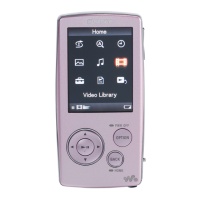