NW-A805/A806/A808.GB.2-896-041-11(1)
Additional Information
124
124
Precautions
On safety
Be sure not to short-circuit the terminals of the player with other metallic
objects.
Do not touch the rechargeable battery with bare hands if it is leaking. Since
battery liquid may remain in the player, consult your nearest Sony dealer if
the battery has leaked. If the liquid gets into your eyes, do not rub your eyes
as it may lead to blindness. Wash out your eyes with clean water, and consult
a doctor.
Also, if the liquid gets on to your body or clothes, wash it off immediately. If
you do not, it may cause burns or injury. If you get burned or injured by the
liquid from the battery, consult a doctor.
Do not pour water or put any foreign object in the player. Doing so may
cause fire or electric shock.
If this occurs, turn off the player immediately, disconnect the USB cable from
the player, and consult your nearest Sony dealer or Sony Service Center.
Do not put the player into the fire.
Do not take apart or remodel the player. Doing so can result in electric shock.
Consult your nearest Sony dealer or Sony Service Center for exchange of
rechargeable batteries, internal checks or repair.
Continued
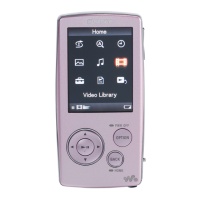
