NW-A805/A806/A808.GB.2-896-041-11(1)
5
5
Continued
Table of Contents
Supplied Accessories ............................. 9
Parts and Controls .............................. 10
Using the Player Controls ................... 12
Using the OPTION Button ................. 16
Playing Music
Searching for Songs (Music Library) ....... 17
Searching for songs by song name ...............17
Searching for songs by album .......................18
Searching for songs by artist .........................19
Searching for songs by genre ........................20
Searching for songs by Rating ................21
Searching for songs by release year .............22
Searching for songs from albums recently
transferred ....................................................23
Searching for Songs by Initial
Letter ................................................. 24
Playing a Playlist ................................. 25
Types of playlists ............................................26
Searching for Songs by Dates
Played ................................................ 27
Searching for Songs Based on the
Currently Playing Song ..................... 28
Playing Songs in Random Order
(Intelligent Shue) ................................. 29
Playing your 100 favorite songs in random
order ..............................................................29
Playing songs released in the same year in
random order (Time Machine Shue) ............30
Playing all songs in random order ...............31
Displaying the Now Playing Screen .... 32
Displaying the Now Playing Screen Each
Time the Songs Switch
(New Song Pop Up) ................................. 33
Adding/Editing Songs to a Bookmark
List .................................................... 34
Rating Songs ....................................... 40
Deleting a Song From the Player ........ 42
Displaying the Music Option Menu .... 45
Setting the Music
Changing the Play Mode (Play Mode) .... 47
Setting the Playback Range ................. 49
Setting the Album Display Format ..... 50
Setting the Sound Quality (Equalizer) ... 52
Changing the sound quality .........................52
Customizing sound quality (Custom) ............54
Making the Sound More Vibrant
(VPT) .................................................. 55
Listening with Clear Stereo Sound
(Clear Stereo) ........................................ 57
Correcting Sound in the High Range
(DSEE (Sound Enhance)) .......................... 58
Adjusting the Volume Level
(Dynamic Normalizer) ............................. 60
Playing Videos
Playing a Video ................................... 61
Setting the Video Display Direction ... 63
Setting the Display of the Video
Screen ................................................ 65
Setting the Zoom Function ................. 66
Playing Videos Continuously ............. 68
Setting the Video List Display
Format .............................................. 69
Setting the Display Option During a
Hold Operation ................................. 70
Displaying the Video Option Menu .... 71
Playing Photos
Displaying a Photo .............................. 72
Setting the Photo Display Direction ... 74
Setting the Display of the Photo
Screen ................................................ 76
Playing a Slide Show ........................... 77
Setting the Slide Show Play Mode ....... 78
Setting the Interval of a Slide Show .... 79
Setting the Photo List Display
Format .............................................. 80
Displaying the Photo Option Menu .... 81
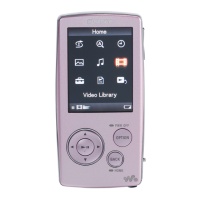
