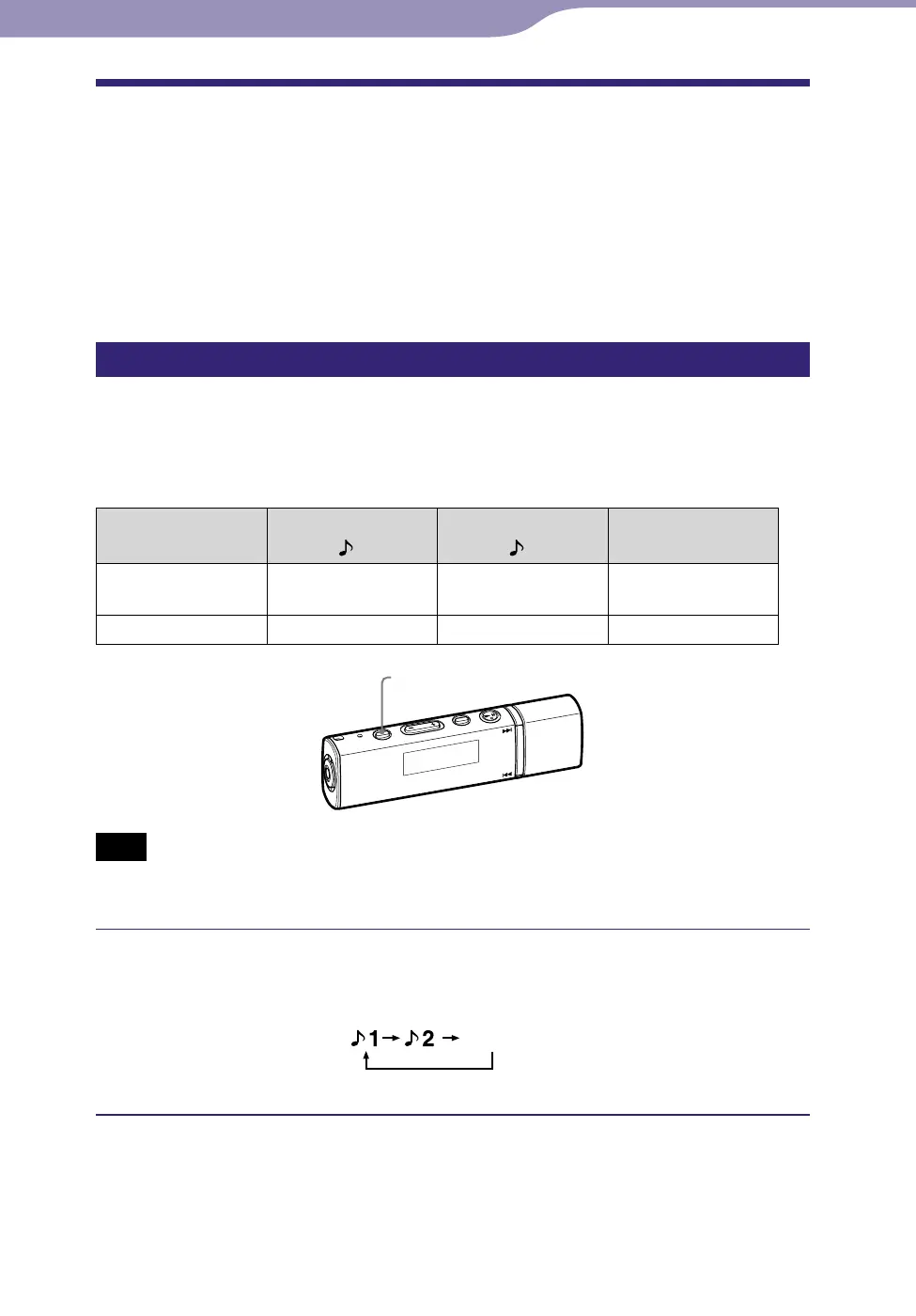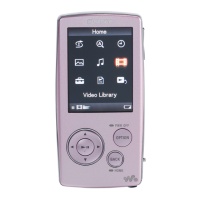NW-E013/E015/E016/E013F/E015F/E016F.GB 3-093-019-11(1)
28
28
Settings
Setting the Sound Quality
(Sound)
You can preset 2 sound quality settings and switch between them during
playback or in pause mode by pressing the PLAY MODE/SOUND button.
Furthermore, you can set the sound quality setting according to the music
genre, etc. by choosing an item of “Equalizer.” When you set “Clear Bass,” you
can hear clear sound without distortion. It is recommended to use “Clear Bass”
when you adjust the volume up or emphasize the bass sound of “Equalizer.”
Selecting the sound quality (Equalizer • Clear Bass)
You can select preset sound quality settings from either “Equalizer” or “Clear
Bass.”
Default settings
Sound quality
(Indication)
Sound 1
( 1)
Sound 2
( 2)
Sound OFF
(None)
Equalizer EQ Custom
(0, 0, 0, 0, 0)
EQ Custom
(0, 0, 0, 0, 0)
Off
Clear Bass (bass) +1 +3 0
PLAY MODE/SOUND button
Note
You cannot select the sound quality setting while using the FM tuner (NW-E013F/
E015F/E016F only).
Press and hold the PLAY MODE/SOUND button.
Each time the button is pressed, the sound quality setting is changed as
follows:
None (Sound OFF)
To return to normal sound quality
Select “None (Sound OFF).”
Continued
Settings
