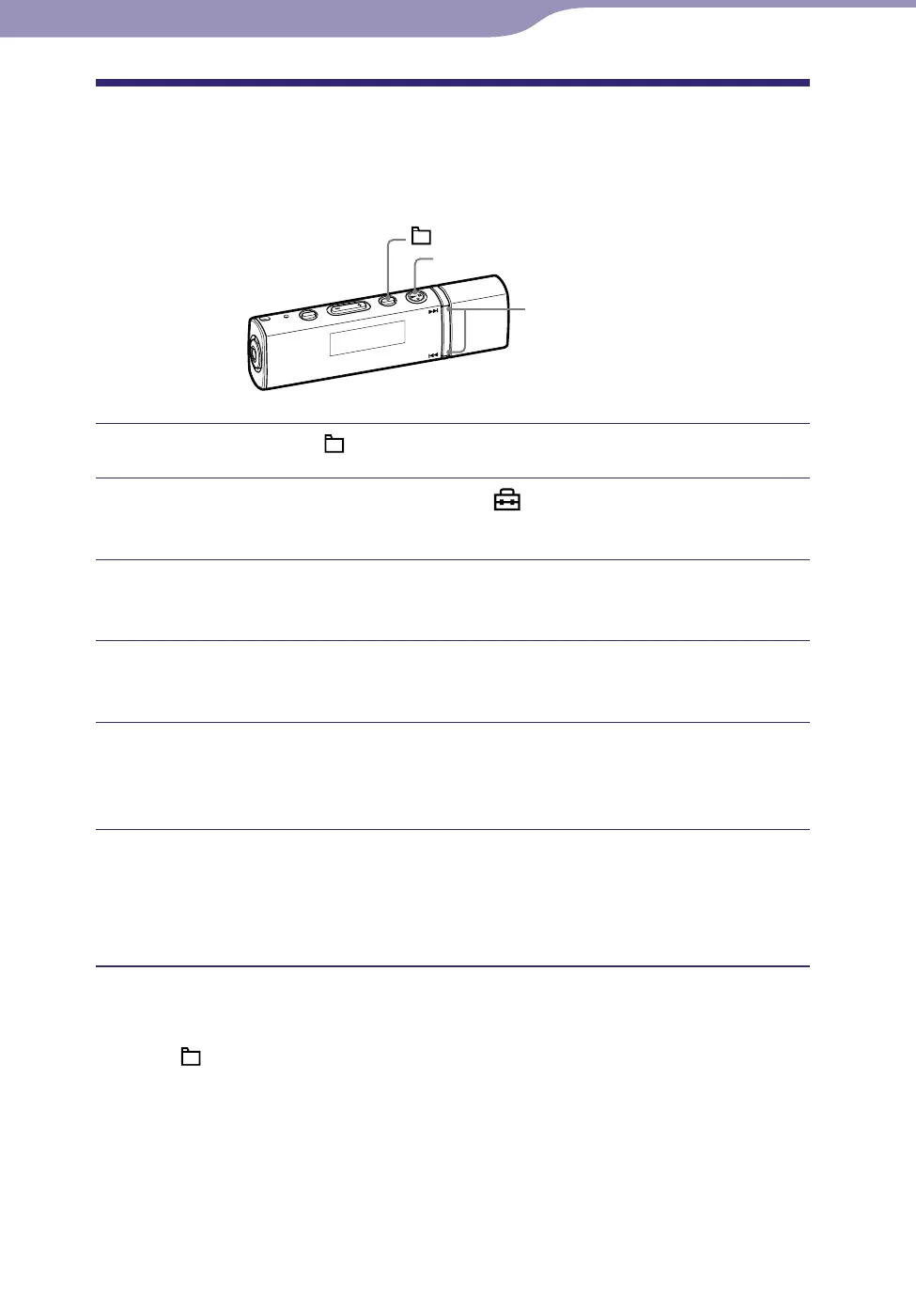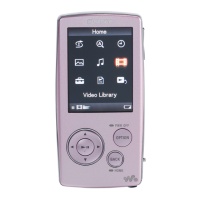NW-E013/E015/E016/E013F/E015F/E016F.GB 3-093-019-11(1)
50
50
Settings
Setting the Time Format
(Time Disp Type)
You can select the time format displayed for the current time (
page 46)
from either a “Time 24h” or “Time 12h” display.
/ button
button
/HOME button
Press and hold the /HOME button until the HOME menu appears.
Press the / button to select (Settings), and then press
the button to conrm.
Press the / button to select “Advanced Settings>,” and then
press the button to conrm.
Press the / button to select “Date-Time>,” and then press
the button to conrm.
Press the / button to select “Time Disp Type>,” and then
press the button to conrm.
The screen used to set the display format appears.
Press the / button to select the setting, and then press the
button to conrm.
Time 24h: Displays a 24 hour display. (Default setting)
Time 12h: Displays a 12 hour display.
To return to the previous menu
Press the /HOME button.
