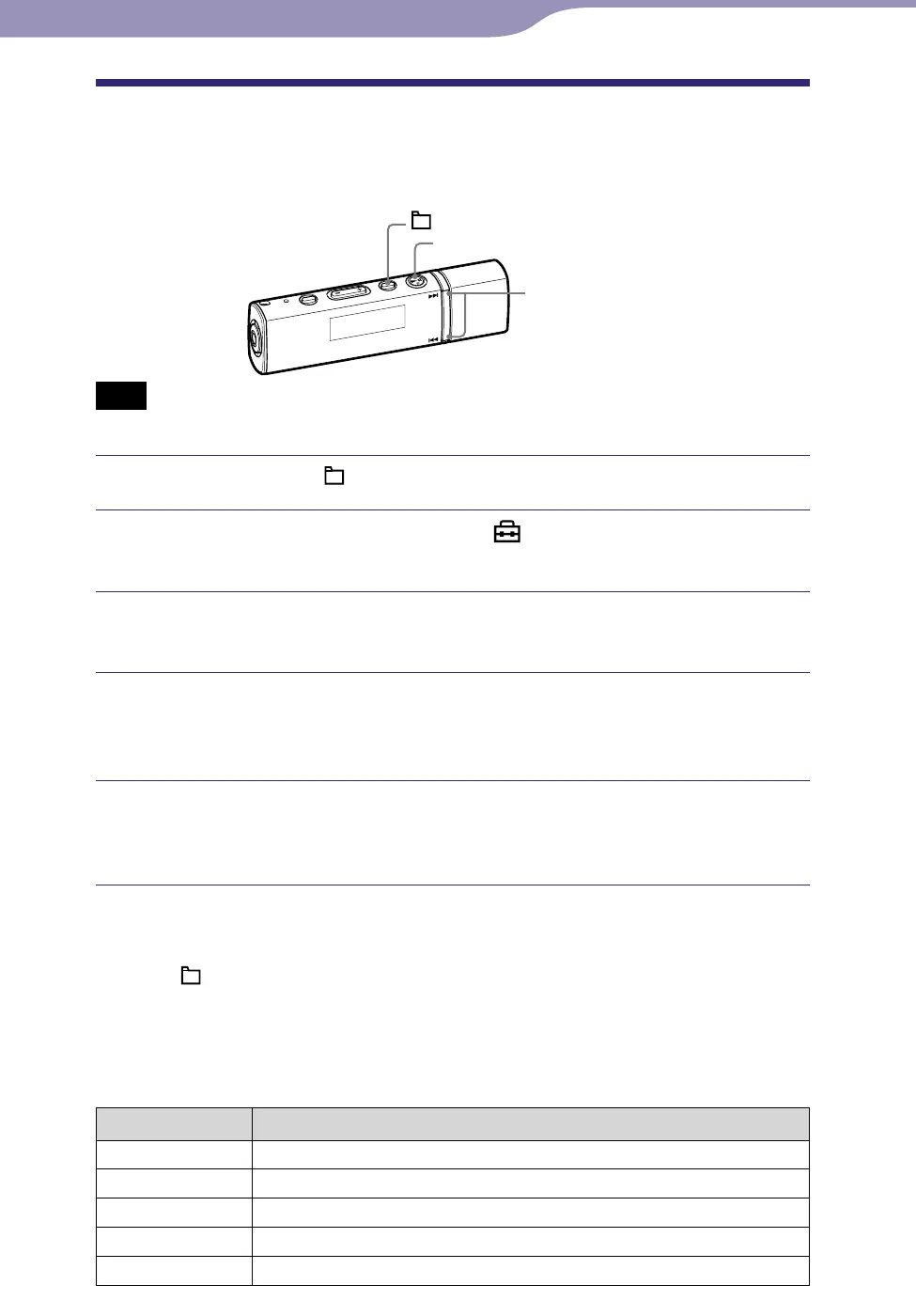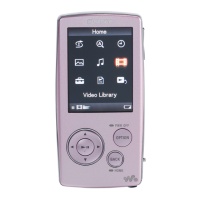NW-E013/E015/E016/E013F/E015F/E016F.GB 3-093-019-11(1)
33
33
Settings
Making the Sound More Vibrant
(VPT)
You can select from “VPT Studio,” “VPT Live,” “VPT Club” or “VPT Arena” to
make the sound even more vibrant.
/ button
button
/HOME button
Note
This setting cannot be made while using the FM tuner (NW-E013F/E015F/E016F only).
Press and hold the /HOME button until the HOME menu appears.
Press the / button to select (Settings), and then press
the button to conrm.
Press the / button to select “Sound>,” and then press the
button to conrm.
Press the / button to select “VPT>,” and then press the
button to conrm.
The list of VPT settings appears.
Press the / button to select your desired VPT setting, and
then press the button to conrm.
For details of each VPT option, see the following list.
To return to the previous menu
Press the /HOME button.
List of VPT settings
Sound becomes more vibrant in this order: “VPT Studio” “VPT Live”
“VPT Club” “VPT Arena”
Setting item Description
VPT Studio Creates the sound of a recording studio.
VPT Live Creates the sound of a concert hall.
VPT Club Creates the sound of a club.
VPT Arena Creates the sound of an arena.
VPT OFF VPT setting is not activated. (Default setting)
