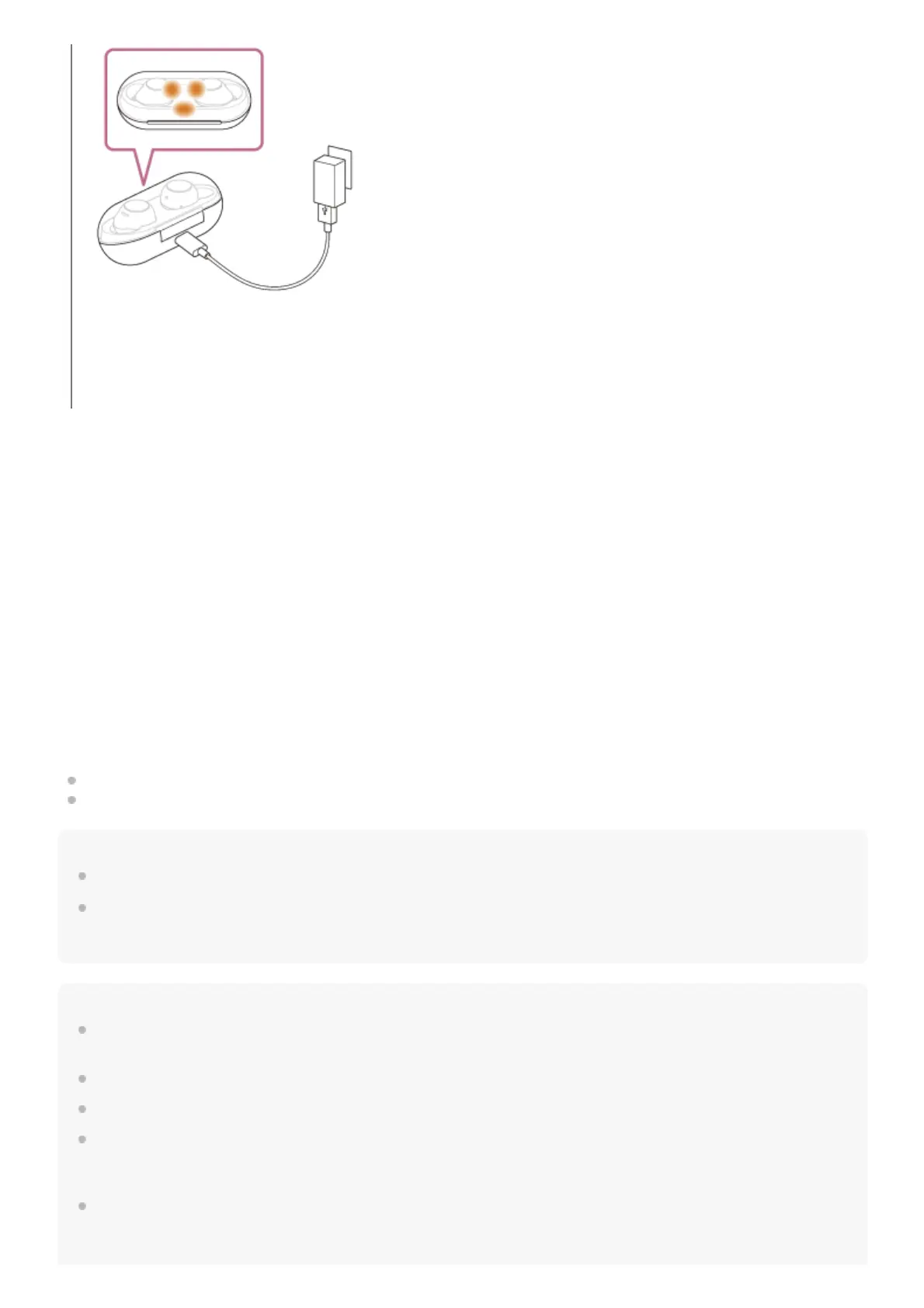About the charging time
The required time for fully charging the headset and the charging case is about 3 hours (*).
Charging the headset when you are outside
A rechargeable battery is built into the charging case. If you charge the charging case in advance, you can use it to
charge the headset when you go out without a power supply.
The required time for fully charging the left and right units of the headset is about 2.5 hours.
System requirements for battery charge using USB
USB AC adaptor
A commercially available USB AC adaptor capable of supplying an output current of 0.5 A (500 mA) or more
Personal computer
Personal computer with a standard USB port
We do not guarantee operation on all computers.
Operations using a custom-built or homebuilt computer are not guaranteed.
Hint
The headset can be also charged by connecting the charging case to a running computer using the supplied USB Type-C cable.
When you remove the headset from the charging case, the voice guidance indicating the remaining battery charge of the headset
can be heard via the left and right units of the headset respectively. The remaining battery charge indicated by the voice guidance
may differ from the actual remaining charge in some cases. Use it as a rough estimate.
Note
When removing the insulation sheet after purchase, be sure to set the headset into the charging case and charge the headset
before use.
Be sure to use the supplied USB Type-C cable. Otherwise, charging may not be successful.
Charging may not be successful depending on the type of USB AC adaptor.
Depending on the settings of various functions and the conditions of use, the speed of the battery consumption may vary
between the left and right units.
As a result, the charging time of the batteries may differ between the left and right units, but this is not a malfunction.
The headset cannot be charged when the computer goes into standby (sleep) or hibernation mode. In this case, change the
computer settings, and start charging once again.
Charging starts on the headset and charging case. The indicators (orange) on the headset and charging case light
up.
After charging is complete, the indicators (orange) on the headset and charging case turn off.
Remove the USB Type-C cable.
Time required for charging the empty battery to its full capacity. The charging time may differ depending on the conditions of use.
*
