
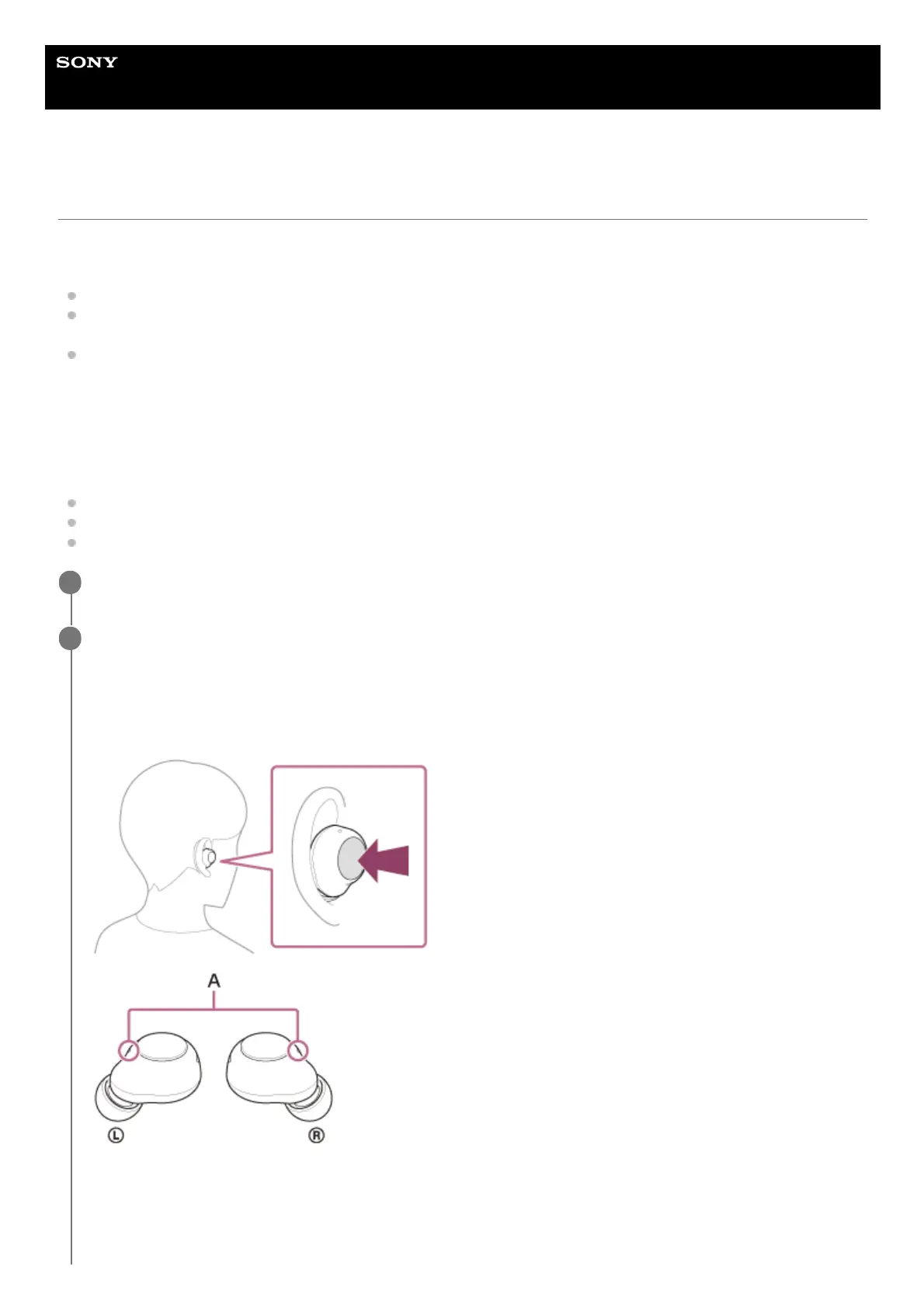 Loading...
Loading...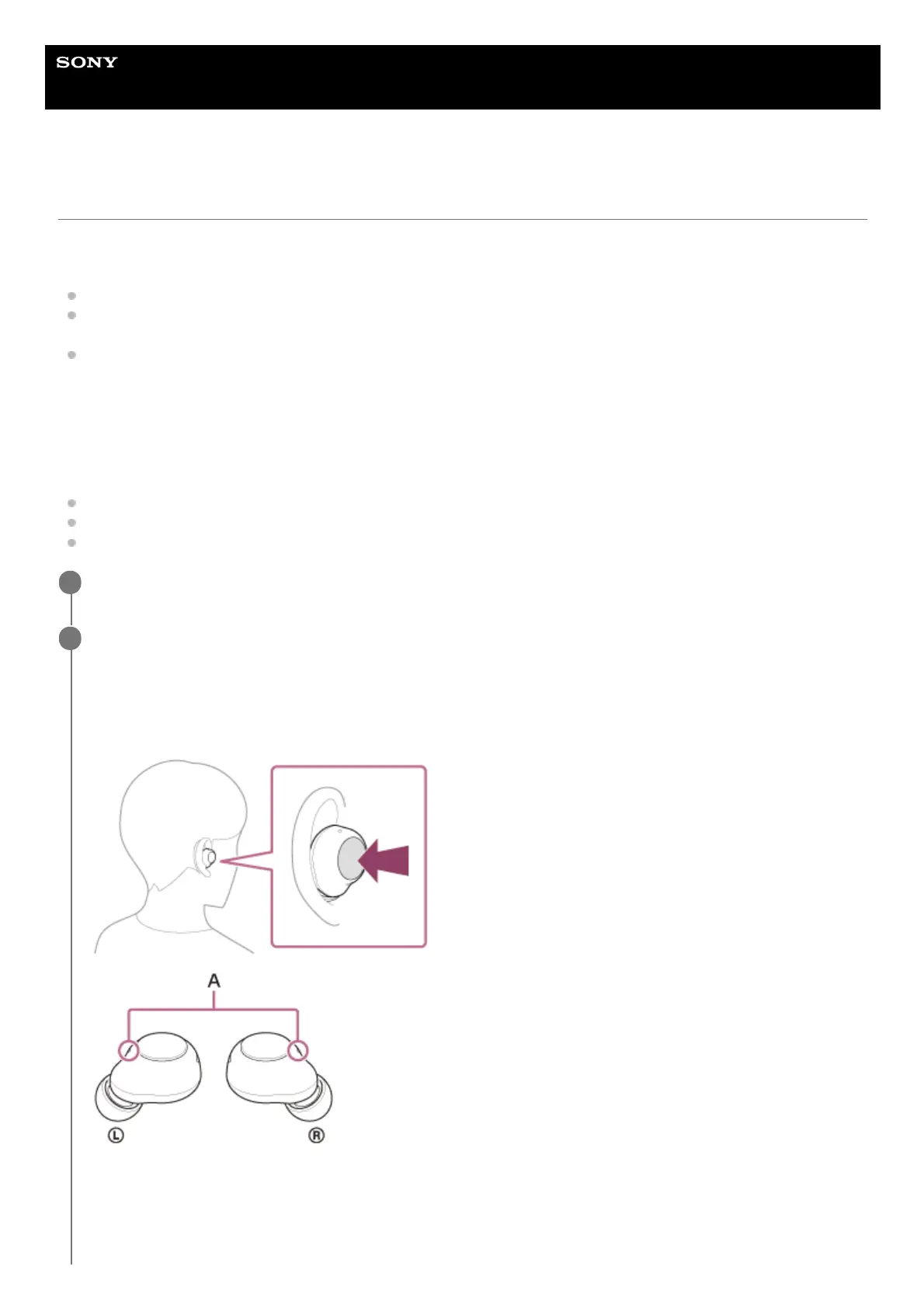
Do you have a question about the Sony WF-C500 and is the answer not in the manual?
| Control type | Touch |
|---|---|
| Headset type | Binaural |
| Product type | Headset |
| Plug and Play | Yes |
| Product color | Green |
| Wearing style | In-ear |
| Country of origin | Vietnam |
| Recommended usage | Calls/Music |
| International Protection (IP) code | IPX4 |
| Frequency band | 2.4 GHz |
| Wireless range | 10 m |
| Bluetooth version | 5.0 |
| Bluetooth profiles | A2DP |
| Connectivity technology | True Wireless Stereo (TWS) |
| Driver type | Dynamic |
| Driver unit | 5.8 mm |
| Magnet type | Neodymium |
| Ear coupling | Intraaural |
| Headphone frequency | 20 - 20000 Hz |
| Microphone type | Built-in |
| Battery type | Built-in battery |
| Fast charging time | 10 min |
| Battery recharge time | 2.5 h |
| Continuous audio playback time | 10, 5 h |
| Battery recharge time (charging case) | 3 h |
| Package type | Box |
| Package depth | 55 mm |
| Package width | 99 mm |
| Package height | 97 mm |
| Charging case type | Wired |
| Charging case connector type | USB Type-C |
| Harmonized System (HS) code | 85183000 |
| Battery life | 300 min |
| Charging case weight | 35 g |
|---|---|
| Left earpiece weight | 5.4 g |
| Charging case dimensions (W x D x H) | 80 x 34.9 x 30.9 mm |
General safety and usage precautions.
Troubleshooting specific to power and charging problems.
Troubleshooting issues related to audio playback.
Troubleshooting Bluetooth connectivity problems.
Steps for resetting and initializing the headset.
Steps for drying the headset if it gets wet.
Detailed instructions for charging the headset and case.
How to power on the headset.
How to power off the headset.
Step-by-step guide for pairing with Android.
Step-by-step guide for pairing with iPhone.
Safety and usage notes for Bluetooth.
Precautions regarding temperature during use/charging.
Precautions regarding static electricity.
Important notes on wearing the headset safely.
Warnings about moisture and damage.
Details IPX4 water resistance and limitations.
Lists applicable and non-applicable liquids.
Precautions to prevent damage from water.
General troubleshooting steps for issues.
Troubleshooting steps for when the headset won't power on.
Troubleshooting USB AC charging.
Troubleshooting computer charging.
General troubleshooting for no sound issues.
Troubleshooting one-sided audio issues.
Troubleshooting steps for failed pairing.
Steps to resolve Bluetooth connection failures.
General troubleshooting for unresponsive headset.
Step-by-step guide to reset the headset to a default state.
How to reset the headset to its original factory state.