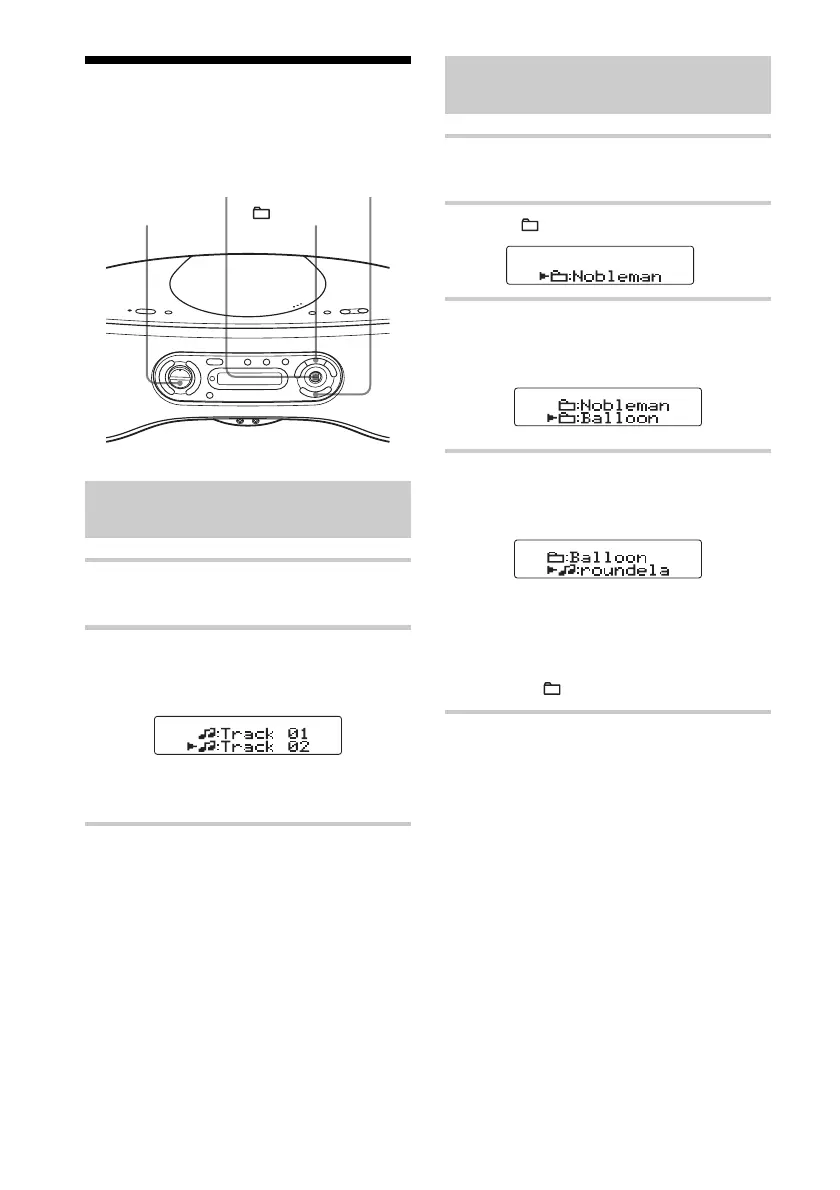14
Searching for a file on an
ATRAC CD/MP3 CD
1 Press x when the player is not in CD
mode.
2 Press SEARCH.
3 Turn the jog dial toward v or V to
select the group you want, then press
ENTER/MEMORY.
4 Turn the jog dial toward v or V to
select the file you want, then press
ENTER/MEMORY.
The playback starts from the file
selected.
You can also select another group
pressing
+ or –.
To cancel the file search
Turn the jog dial until “Cancel” appears,
then press ENTER/MEMORY.
Searching for your
favorite tracks/files
Searching for a track on an
audio CD
1 Press x when the player is not in CD
mode.
2 Turn the jog dial toward v or V to
select the track you want, then press
ENTER/MEMORY.
The playback starts from the track
selected.
To cancel the track search
Turn the jog dial until “Cancel” appears,
then press ENTER/MEMORY.
SEARCH
x
ENTER/
MEMORYJog dial
