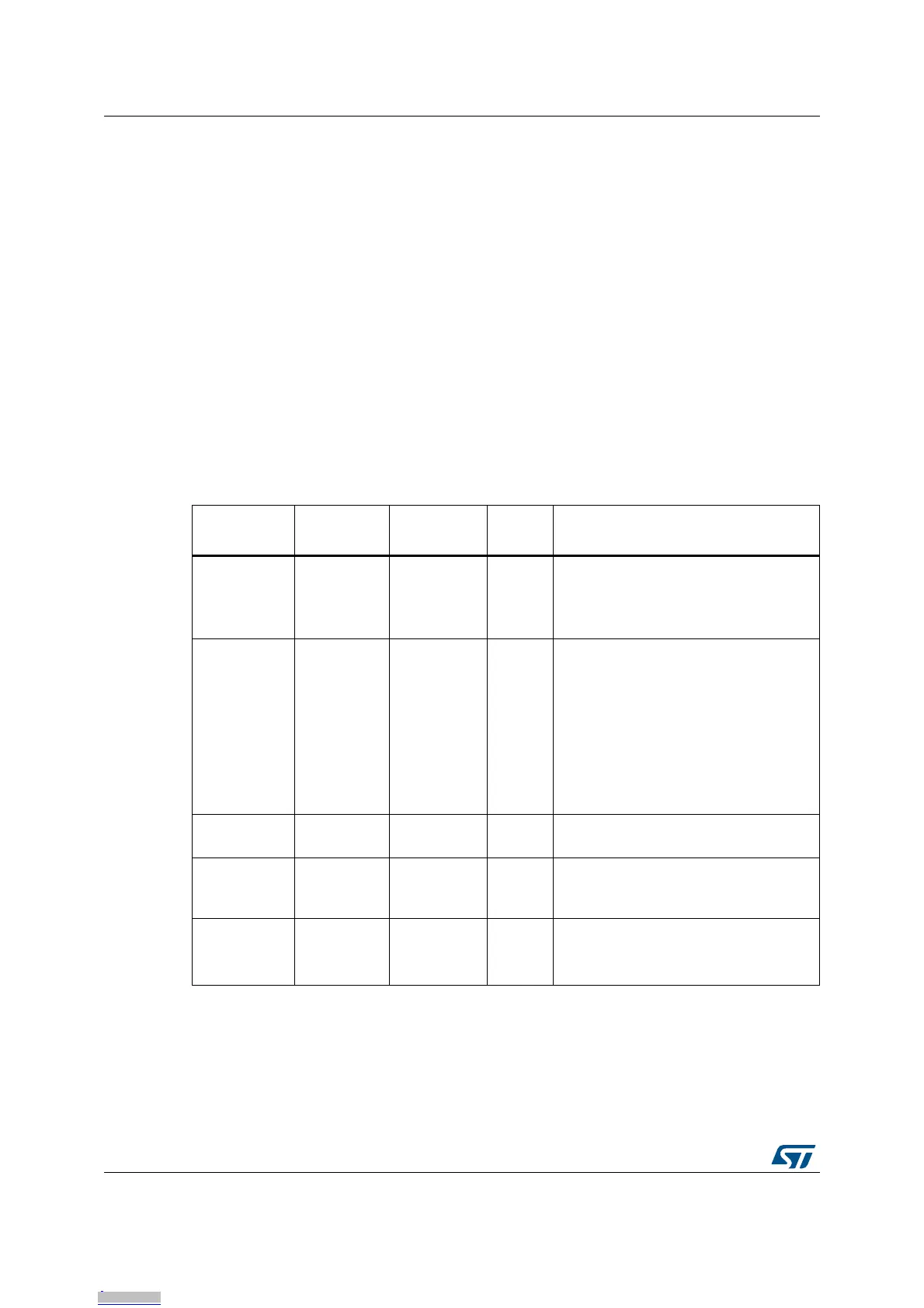Hardware layout and configuration UM2206
18/55 UM2206 Rev 3
9.5 Power supply and power selection
9.5.1 External Power supply input
The STM32 Nucleo-64-P board is designed to be powered by several DC power supply. It is
possible to supply the STM32 Nucleo-64-P board with any of the following sources:
• 5V_ST_LINK from ST-LINK USB connector
• V
IN
(7 V-12 V) from Arduino connector or ST morpho connector
• E5V from ST morpho connector
• 5V_USB_CHARGER from ST-LINK USB
• 3.3 V on Arduino connector or ST morpho connector
Note: If an external 5V DC power source is used, the Discovery board must be powered by a
power supply unit or by an auxiliary equipment complying with the standard EN-60950-1:
2006+A11/2009 and must be Safety Extra Low Voltage (SELV) with limited power capability.
The power supply capabilities are showed in Table 7.
5V_ST_LINK is a DC power with limitation from ST-LINK USB connector (USB type Micro-B
connector of ST-LINK/V2-1). In this case JP5 jumper should be on pins 1 and 2 to select
5V_STL power source on silkscreen of JP5. This is the default setting. If the USB
enumeration succeeds, the 5V_ST_LINK power is enabled, by asserting the PWR_ENn
signal (from STM32F103CBT6). This pin is connected to a power switch ST890, which
Table 7. Power supply capabilities
Input power
name
Connector
pins
Voltage
range
Max
current
Limitation
V
BUS
(5V_STLINK)
CN1 pin 1
4.75 V to
5.25 V
500 mA
Max current depends on the USB
enumeration:
– 100 mA without enumeration
– 500 mA with enumeration OK
V
IN
CN8 pin 8
CN5 pin 24
7 V to 12 V 800 mA
From 7 V to 12 V only and input current
capability is linked to input voltage:
– 800 mA input current when V
IN
=7 V
– 450 mA input current when
7 V<V
IN
<9 V
– 300 mA input current when
10 V>V
IN
>9 V
– less than 300 mA input current when
V
IN
>10 V
E5V CN5 pin 6
4.75 V to
5.25 V
500 mA
5V_USB_CHG CN1 pin 1
4.75 V to
5.25 V
500 mA
Max current depends on the USB wall
charger used to powered the Nucleo
board
3.3V
CN8 pin 4
CN5 pin 16
JP6 pin 2
3 V to 3.6 V -
Used when ST-LINK part of PCB not
used or removed and SB13 OFF
Downloaded from Arrow.com.Downloaded from Arrow.com.Downloaded from Arrow.com.Downloaded from Arrow.com.Downloaded from Arrow.com.Downloaded from Arrow.com.Downloaded from Arrow.com.Downloaded from Arrow.com.Downloaded from Arrow.com.Downloaded from Arrow.com.Downloaded from Arrow.com.Downloaded from Arrow.com.Downloaded from Arrow.com.Downloaded from Arrow.com.Downloaded from Arrow.com.Downloaded from Arrow.com.Downloaded from Arrow.com.Downloaded from Arrow.com.
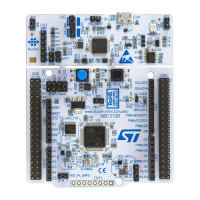