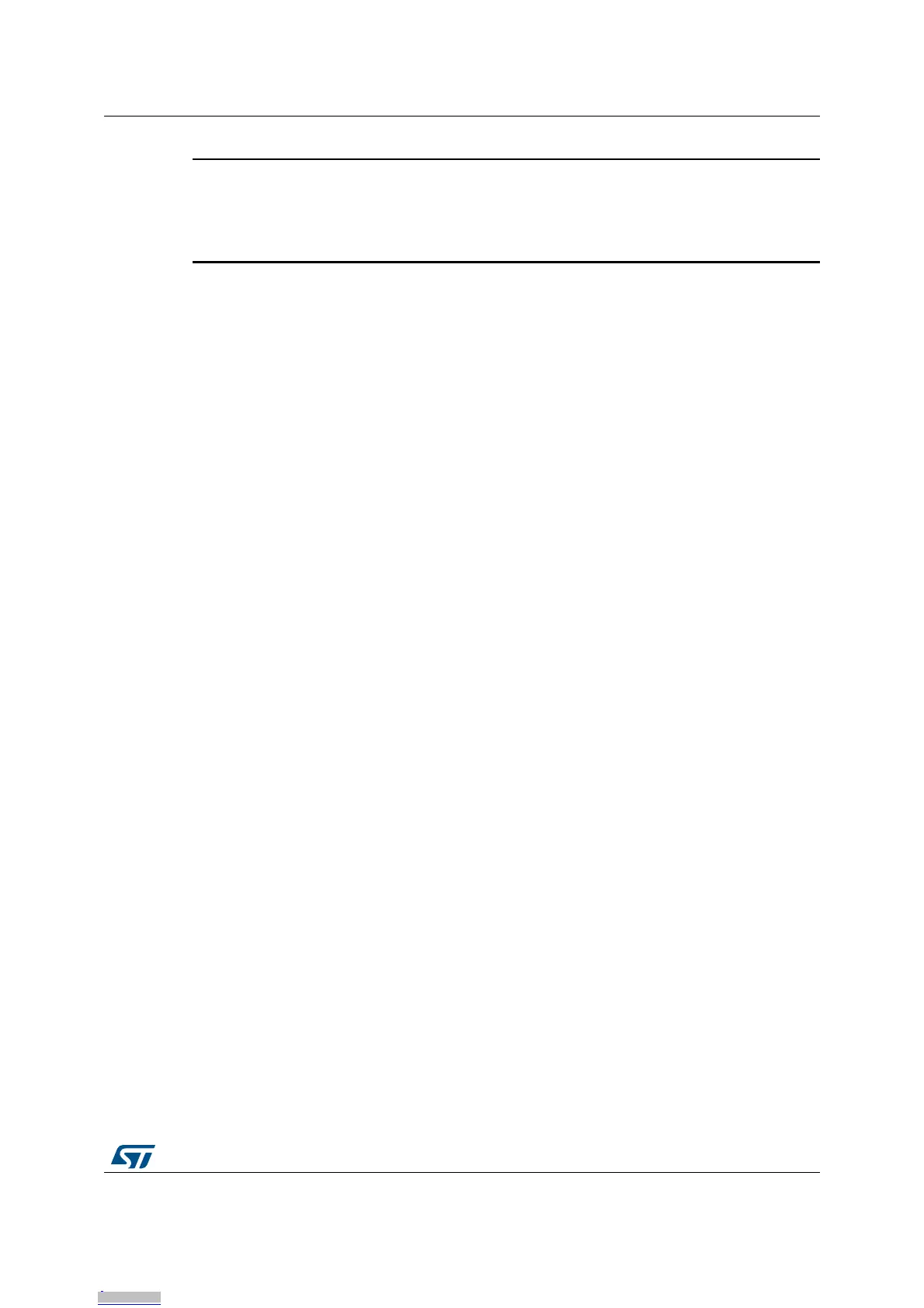UM2206 Rev 3 23/55
UM2206 Hardware layout and configuration
54
Warning: In case the maximum current consumption of the STM32
Nucleo-64-P board and its extension boards exceeds 500 mA,
it is recommended to power the STM32 Nucleo-64-P board
using an external power supply connected to E5V or V
IN
.
9.5.2 External power supply output
5 V: the 5 V (CN8 pin 5 or CN5 pin 18) can be used as output power supply for an Arduino
shield or an extension board, when the STM32 Nucleo-64-P board is powered by USB, V
IN
or E5V. In this case the maximum current allowed is showed in
Table 7.
3.3 V: on CN8 pin 4 or CN5 pin 16 can be also used as power supply output. The current is
limited by the maximum current capability of the regulator U7 (LD39050PUR33 from
STMicroelectronics). In this condition the maximum consumption of the
STM32 Nucleo-64-P board and the connected shield should be less than 500 mA.
9.5.3 SMPS power supply
Power figures in Run mode are significantly improved by:
• Generating V
core
logic supply from an external SMPS (switched-mode power supply) or
from an external connector
• Generating V
DD_MCU
supply from an external SMPS (switched-mode power supply), or
from an external connector
The STM32 Nucleo-64-P board is populated with two SMPSs, U11 and U13, with the
following functions:
• SMPS U11 allows to supply dynamically the V
DD_1V2
pins in Run mode at 1.1 V with a
maximum current of 30 mA.
• SMPS U13 allows to supply the V
DD_MCU
pin at 1.8 V with a maximum current of
50 mA (hysteresis operation mode). The SMPS U13 can deliver higher current (PWM
operation mode) but with less efficiency. To set the U13 SMPS in PWM mode remove
SB80 and solder SB79. This SMPS is enabled by default.
V
DD_MCU
configuration:
• 3.3 V (default): JP7 to pins 1 and 2
• 1.8 V: JP7 to pins 2 and 3 (best ULPBench score)
Note: The ST-LINK is still available in this configuration thanks to the level shifters U5 and U6.
For all general information concerning design recommendations for the STM32 with
external SMPS, refer to the Design recommendations for STM32L4xxxx with external
SMPS, design guide for ultra-low-power applications with performance Application note
(AN4978) available at the www.st.com website.
Downloaded from Arrow.com.Downloaded from Arrow.com.Downloaded from Arrow.com.Downloaded from Arrow.com.Downloaded from Arrow.com.Downloaded from Arrow.com.Downloaded from Arrow.com.Downloaded from Arrow.com.Downloaded from Arrow.com.Downloaded from Arrow.com.Downloaded from Arrow.com.Downloaded from Arrow.com.Downloaded from Arrow.com.Downloaded from Arrow.com.Downloaded from Arrow.com.Downloaded from Arrow.com.Downloaded from Arrow.com.Downloaded from Arrow.com.Downloaded from Arrow.com.Downloaded from Arrow.com.Downloaded from Arrow.com.Downloaded from Arrow.com.Downloaded from Arrow.com.
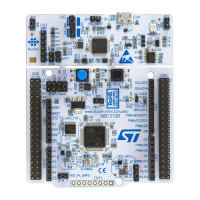