UM2206 Rev 3 25/55
UM2206 Hardware layout and configuration
54
The following configuration is needed:
• SB71 and SB72 ON
• R41 and R42 removed
LSE not used: PC14 and PC15 are used as GPIOs instead as low-speed clock.
The following configuration is needed:
• SB71 and SB72 ON
• R41 and R42 removed
9.7.2 OSC clock supply
There are four ways to configure the pins corresponding to the external-high-speed clock
(HSE):
MCO from ST-LINK (Default: not connected): MCO output of ST-LINK MCU is used as an
input clock. This frequency cannot be changed, it is fixed at 8
MHz and connected to PH0
OSC_IN of the STM32 microcontroller.
The following configuration is needed:
• SB67, SB69 and SB70 OFF
• SB64 ON
In this configuration PH1 is used as I/O (SB68 ON)
HSE: on-board oscillator X2 crystal (Default: not connected): for typical frequencies and
its capacitors and resistors, refer to the STM32 microcontroller datasheet. Refer to the
Oscillator design guide for STM8S, STM8A and STM32 microcontrollers Application note
(AN2867) for oscillator design guide for the STM32 microcontrollers. The X2 crystal has the
following characteristics: 8
MHz, 8 pF, 20 ppm. It is recommended to use NX3225GD
manufactured by NDK.
The following configuration is needed:
• SB64, SB68, SB70 OFF
• SB67 and SB69 ON
• C47 and C48 soldered with 8.2 pF capacitors
External oscillator to PH0 input (Default: not connected): from an external oscillator
through pin 29 of the CN5 connector.
The following configuration is needed:
• SB64, SB67 and SB69 OFF
• SB70 ON
• In this configuration PH1 is used as I/O (SB68 ON)
HSE not used (Default configuration): PH0 and PH1 are used as GPIO and not as clock.
The following configuration is needed:
• SB58 and SB60 OFF
• SB59 and SB61 ON
• R21 removed
Downloaded from Arrow.com.Downloaded from Arrow.com.Downloaded from Arrow.com.Downloaded from Arrow.com.Downloaded from Arrow.com.Downloaded from Arrow.com.Downloaded from Arrow.com.Downloaded from Arrow.com.Downloaded from Arrow.com.Downloaded from Arrow.com.Downloaded from Arrow.com.Downloaded from Arrow.com.Downloaded from Arrow.com.Downloaded from Arrow.com.Downloaded from Arrow.com.Downloaded from Arrow.com.Downloaded from Arrow.com.Downloaded from Arrow.com.Downloaded from Arrow.com.Downloaded from Arrow.com.Downloaded from Arrow.com.Downloaded from Arrow.com.Downloaded from Arrow.com.Downloaded from Arrow.com.Downloaded from Arrow.com.
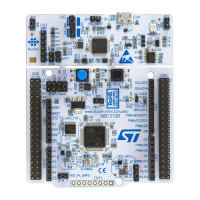
