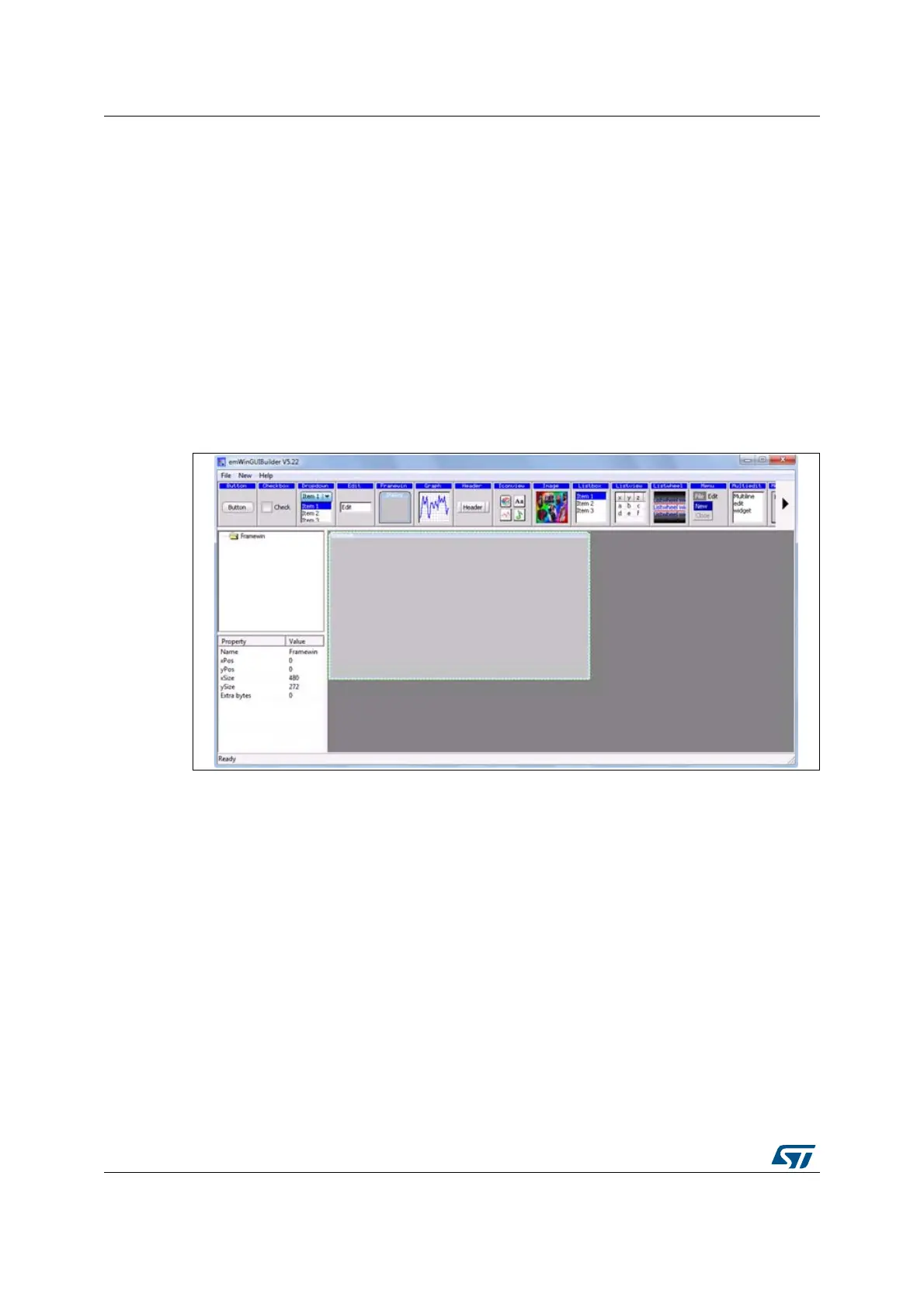How to create a new module UM2222
24/76 UM2222 Rev 2
4 How to create a new module
A module is composed of two main parts: the graphical aspect and the set of associated
functionalities.
4.1 Creating the graphical aspect
The graphical aspect consists of the mainframe window plus the full set of the visual
elements (such as buttons, checkboxes and progress bars), used to control and monitor
functionalities of the modules.
A very useful PC application, the GUIBuilder, provided into the demonstration package,
allows an easy and quick creation of the module frame window and all its components.
Figure 13. GUIBuilder overview
It only takes a few minutes to completely design the module appearance using “drag and
drop” commands and then to generate a source code file to be included totally or partially
into the application.
The file generated is composed of the two main parts listed below:
• A resource table: GUI_WIDGET_CREATE_INFO type of table, which specifies all the
widgets to be included in the dialog and also their respective positions and sizes
• A dialog procedure: described more in detail in section Error! Reference source not
found (it is referred to as “main module callback routine”).
4.2 Graphics customization
After creation of the basic module graphical appearance, it is possible to customize some
graphical elements, such as the buttons, by replacing the standard aspect by the
user-defined image. To do this, a new element drawing callback must be created and used
instead of the original one.
